Loading ...
Loading ...
Loading ...
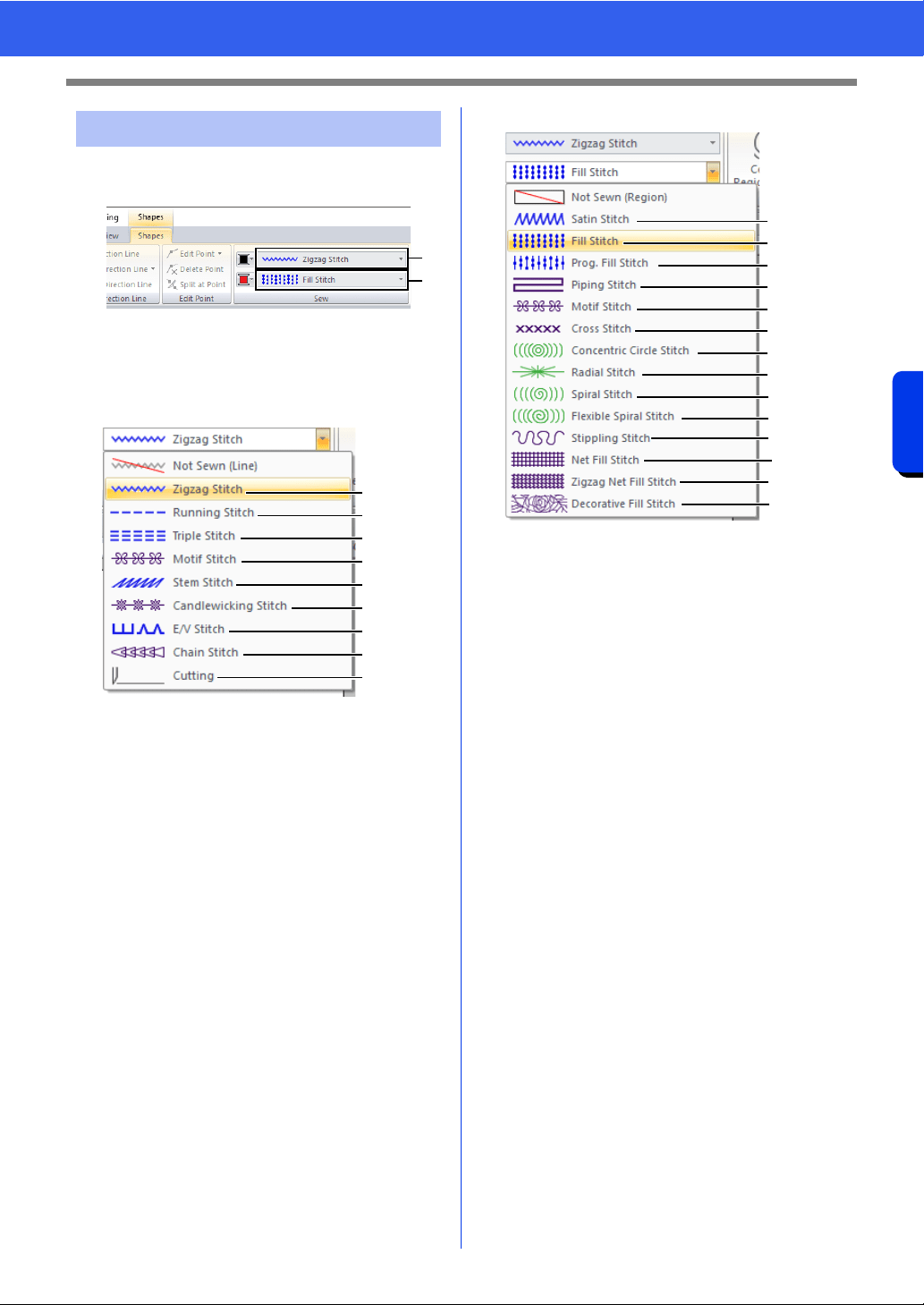
57
Specifying Thread Colors and Sew Types for Lines and Regions
Basic Layout & Editing Operations
The [Sew] group in the [Shapes] tab allows you to
set the sew type.
1 Line sew type selector
2 Region sew type selector
■ Line sew types
1 "Zigzag Stitch" on page 382
2 "Running Stitch" on page 382
3 "Triple Stitch" on page 382
4 "Motif Stitch" on page 383
5 "Stem Stitch" on page 384
6 "Candlewicking Stitch" on page 384
7 "E/V Stitch" on page 385
8 "Chain Stitch" on page 386
9 "Cutting" on page 386
The sew type for lines in shapes and text can be
selected in the [Line sew type] selector.
Click the [Line sew type] selector, and then select
the desired sew type.
a Not Sewn (Line)
Select this setting to turn off line sewing
(line will not be sewn).
b Cutting
Select this setting to specify the line as a
cutting line in a cutwork pattern.
cc "Practical use of Satin Stitch and Cutting
Line" on page 186
cc "Specifying sewing attributes" on page 64
"Line sewing attributes" on page 382
■ Region sew types
1 "Satin Stitch" on page 388
2 "Fill Stitch" on page 390
3 "Programmable Fill Stitch (Prog. Fill Stitch)" on
page 391
4 "Piping Stitch" on page 394
5 "Motif Stitch" on page 395
6 "Cross Stitch" on page 396
7 "Concentric Circle Stitch, Radial Stitch and
Spiral Stitch" on page 396
8 "Flexible Spiral Stitch" on page 396
9 "Stippling Stitch" on page 397
0 "Net Fill Stitch" on page 397
A "Zigzag Net Fill Stitch" on page 398
B "Decorative Fill Stitch" on page 399
The sew type for regions in shapes, and text can be
selected in the [Region sew type] selector.
Click the [Region sew type] selector, and then
select the desired sew type.
The available region sew types differ
depending on whether a shape pattern or
text pattern is selected.
a Not Sewn (Region)
Select this setting to turn off region
sewing (region will not be sewn).
cc "Specifying sewing attributes" on
page 64
"Region sewing attributes" on page 388
Setting the sew type
1
2
1
2
3
4
5
6
7
8
9
a
b
1
2
3
4
5
6
7
7
7
8
9
0
A
B
a
Loading ...
Loading ...
Loading ...