Loading ...
Loading ...
Loading ...
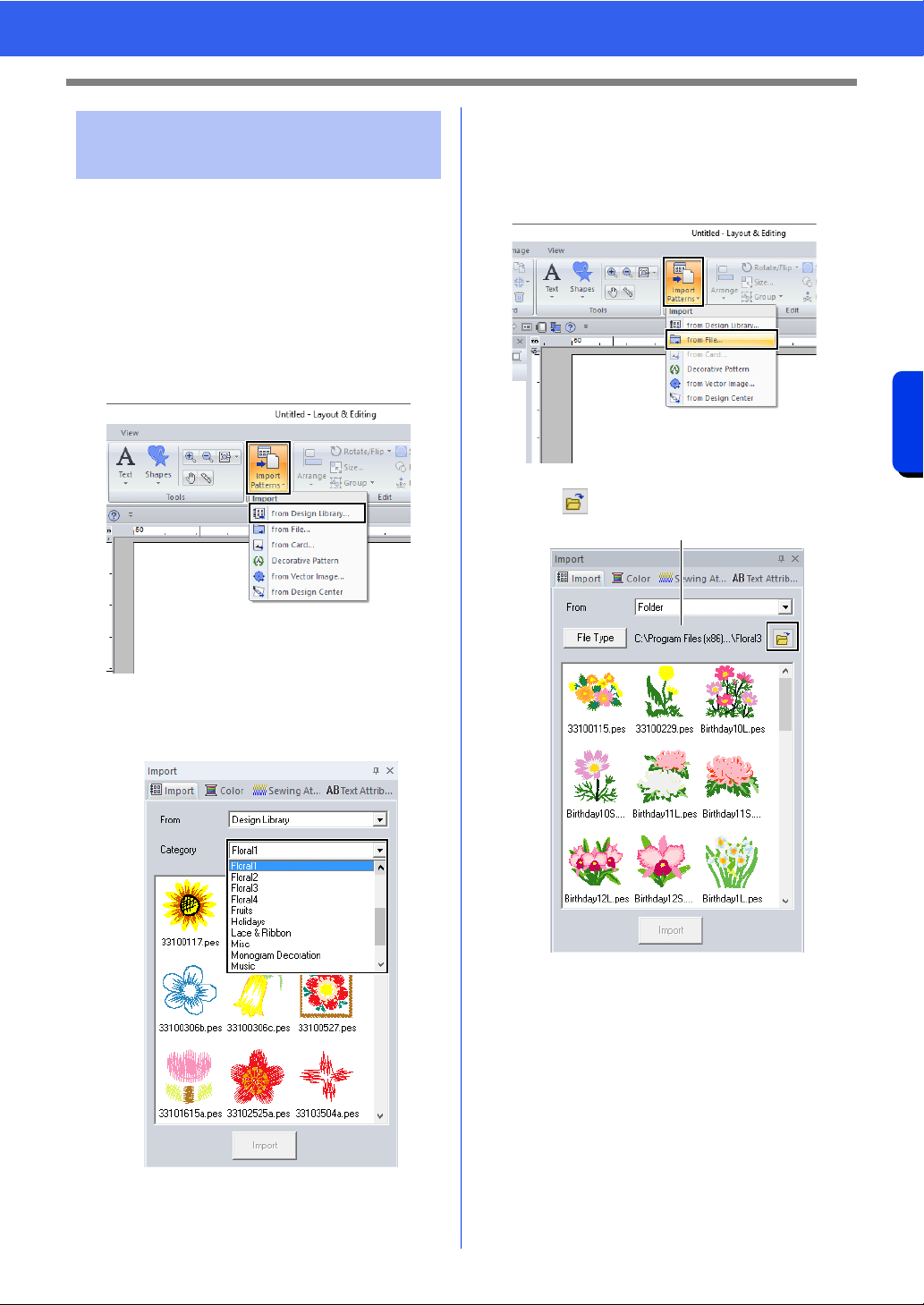
102
Opening/Importing Embroidery Designs
Basic Layout & Editing Operations
Embroidery designs can be imported from the
[Import] pane. For more details on the [Import]
pane, refer to "Example of Importing Embroidery
Data" on page 15.
■ From Design Library
1 Click the [Home] tab.
2 Click [Import Patterns] in the [Import] group,
and then click [from Design Library].
3 From the [Category] selector, select a
category to display the corresponding
embroidery data.
4 Select the file icon for the design to be
imported, and then click [Import].
■ From a folder
1 Click the [Home] tab.
2 Click [Import Patterns] in the [Import] group,
and then click [from File].
3 Click .
1 Indicates the path to the currently selected
folder.
Importing embroidery
designs
1
Loading ...
Loading ...
Loading ...