Loading ...
Loading ...
Loading ...
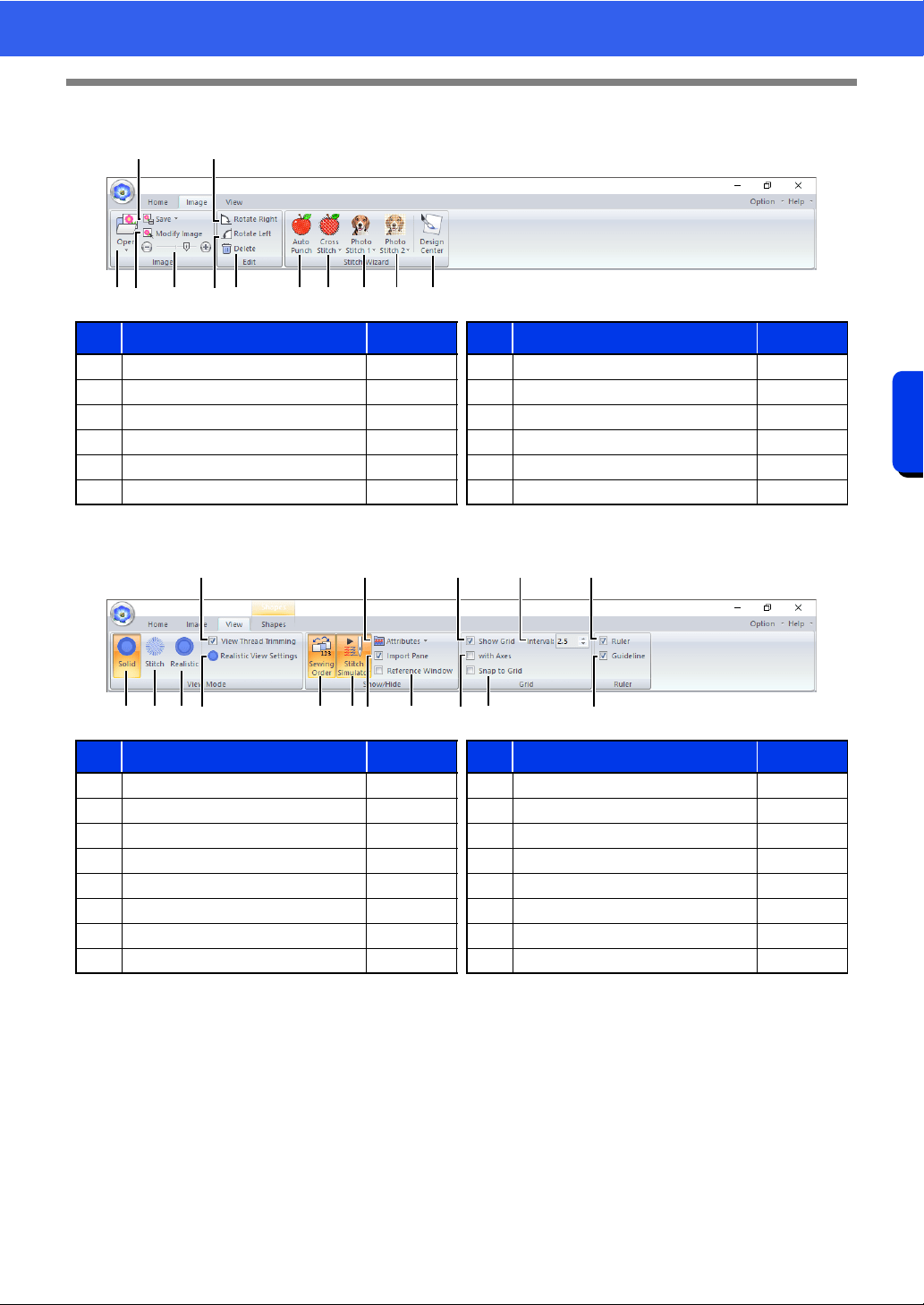
25
Layout & Editing
Basic Layout & Editing Operations
■ Image tab
■ View tab
No. Menu Reference No. Menu Reference
1 Open Image p. 163 7 Delete Image p. 166
2 Save Image p. 166 8 Auto Punch Wizard p. 143
3 Modify Image p. 165 9 Cross Stitch Wizard p. 146
4 Background Image Density p. 165 10 Photo Stitch 1 Wizard p. 150
5 Rotate Right p. 166 11 Photo Stitch 2 Wizard p. 155
6 Rotate Left p. 166 12 Import to Design Center p. 162
No. Menu Reference No. Menu Reference
1 Solid View p. 88 9 Import Pane p. 15
2 Stitch View p. 88 10 Reference Window p. 91
3 Realistic View p. 89 11 Show Grid p. 20
4 View Thread Trimming p. 89 12 Show Grid with Axes p. 20
5 Realistic View Settings p. 89 13 Snap to Grid p. 20
6 Sewing Order p. 92 14 Grid Spacing p. 20
7 Stitch Simulator p. 90 15 Ruler p. 20
8 Attributes Setting p. 36 16 Guideline p. 21
1 34 67
2
5
8 9 0 A B
1 35
4
6 72 9 0
8
B C
A
ED
F
Loading ...
Loading ...
Loading ...