Loading ...
Loading ...
Loading ...
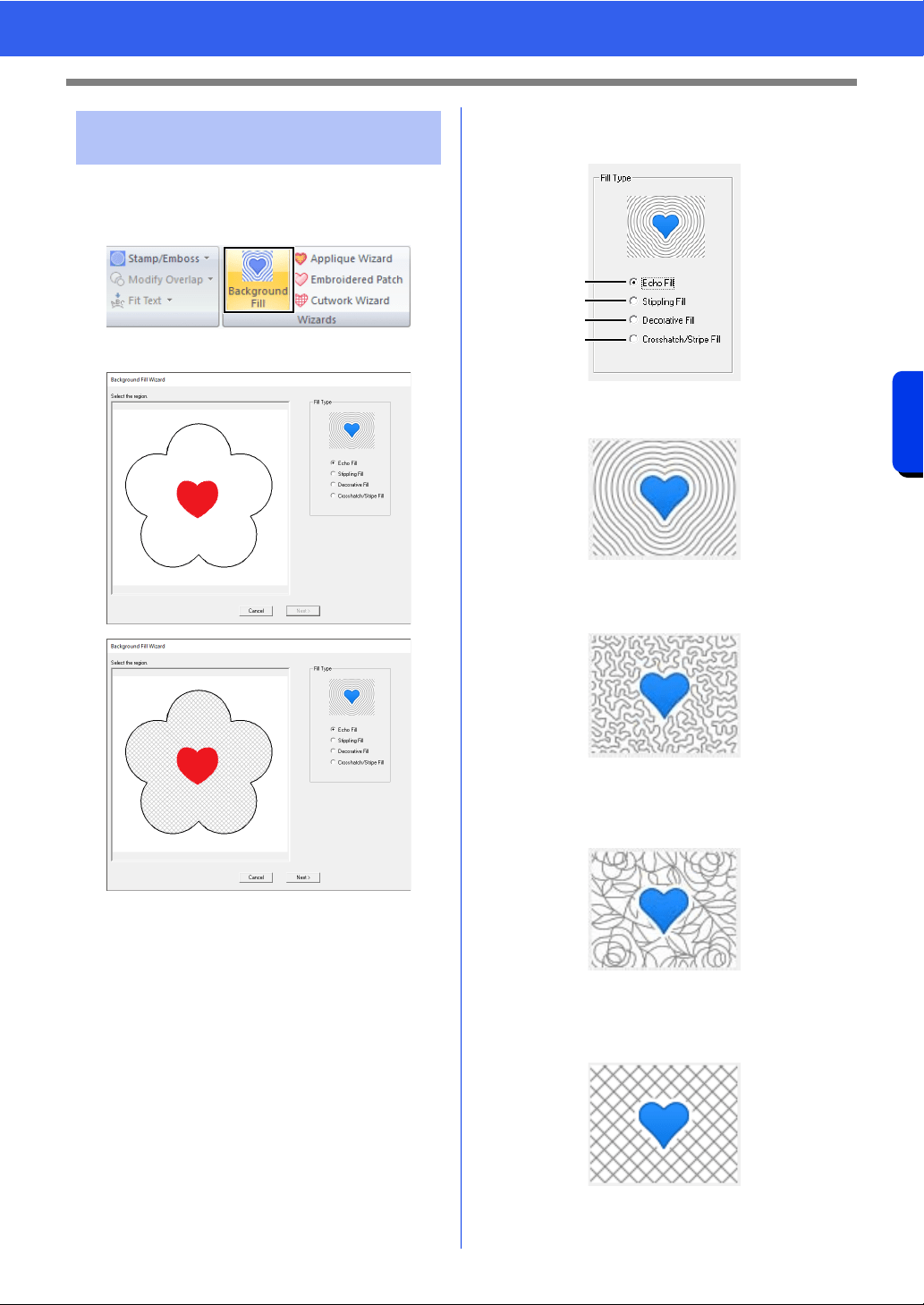
174
Operations for Specific Applications
Tutorial 8: Filling a specified area around a pattern with embroidery
1 Select all patterns.
2 Click [Background Fill] on the [Wizards] tab.
3 Click an area to select it.
4 Select [Echo Fill] under [Fill Type], and then
click [Next].
a Creates an echo quilting pattern to fill the
area.
b Creates a stippling pattern to fill the area.
cc "Stippling Fill" on page 177
c Creates a decorative fill pattern to fill the
area.
cc "Decorative Fill" on page 177
d Creates a crosshatch/stripe pattern to fill
the area.
cc "Crosshatch/Stripe Fill" on page 178
Step 2 Adding a pattern to the
background fill
a
b
c
d
Loading ...
Loading ...
Loading ...