Loading ...
Loading ...
Loading ...
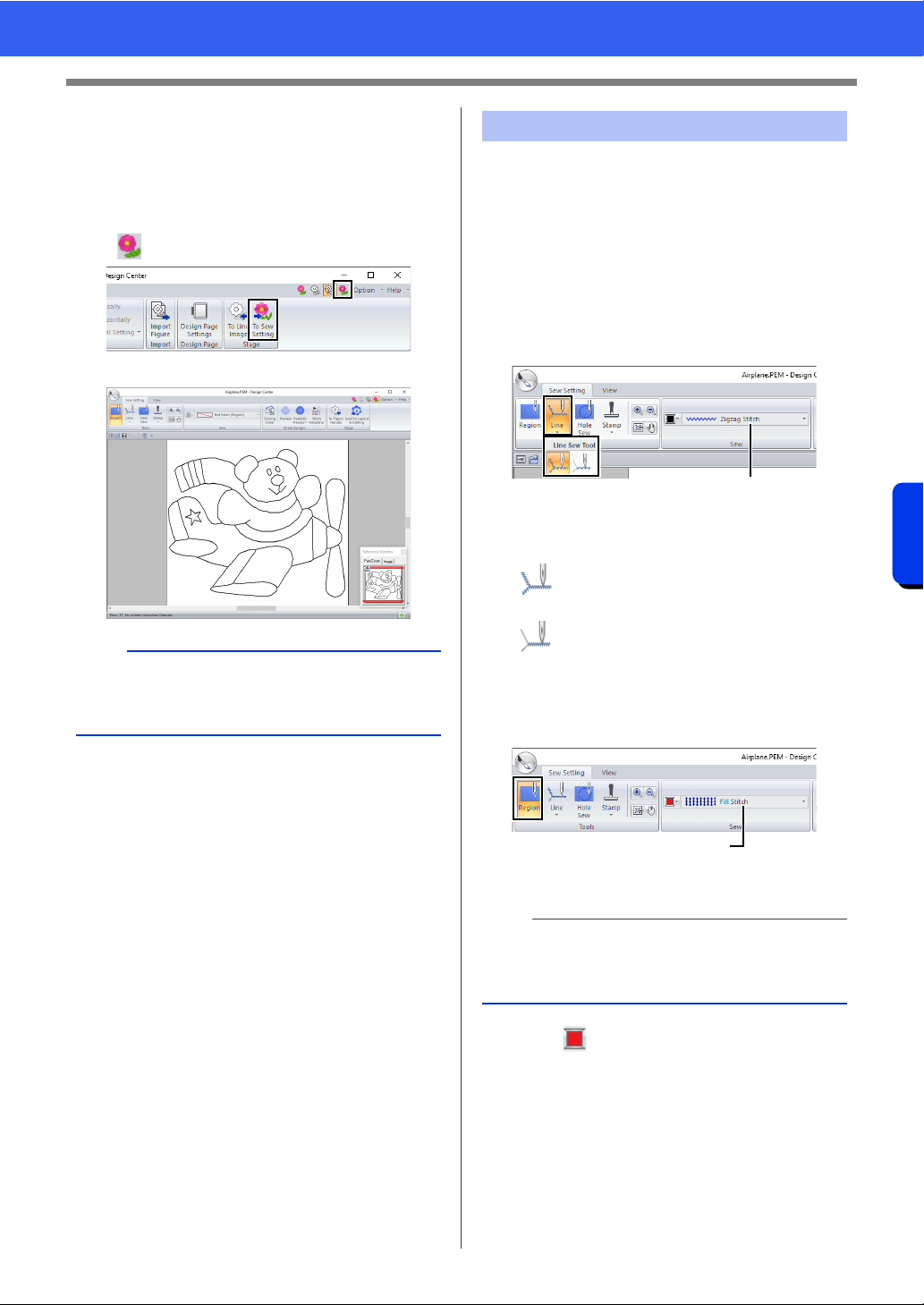
255
Design Center
Basic Design Center Operations
■ Continuing to the Sew Setting
Stage
When the figure handle image is finished, continue
to the Sew Setting Stage.
1 Click [To Sew Setting] in the [Stage] group or
in the upper-right corner of the screen.
We are now going to apply sewing attributes to the
different parts of the outline to create the embroidery
pattern.
■ Specifying sewing attributes
1 Click the [Sew Setting] tab.
2 To specify the sew type for the line, click
[Line] in the [Tools] group, and then select
the desired tool from [Line Sew Tool].
1 [Line sew type] selector
To specify the sew type for the region, click
[Region] in the [Tools] group.
1 [Region sew type] selector
3 Click .
b
Even after continuing to the Sew Setting Stage,
you can return to the Figure Handle Stage to edit
the figure handle image.
Step 4 Sew Setting Stage
: Click this button to apply sewing
attributes to the entire outline.
: Click this button to apply sewing
attributes to a portion of the outline.
b
Sewing attributes cannot be applied to regions if
the region is not completely enclosed in an outline
in the Figure Handle Stage.
1
1
Loading ...
Loading ...
Loading ...