Loading ...
Loading ...
Loading ...
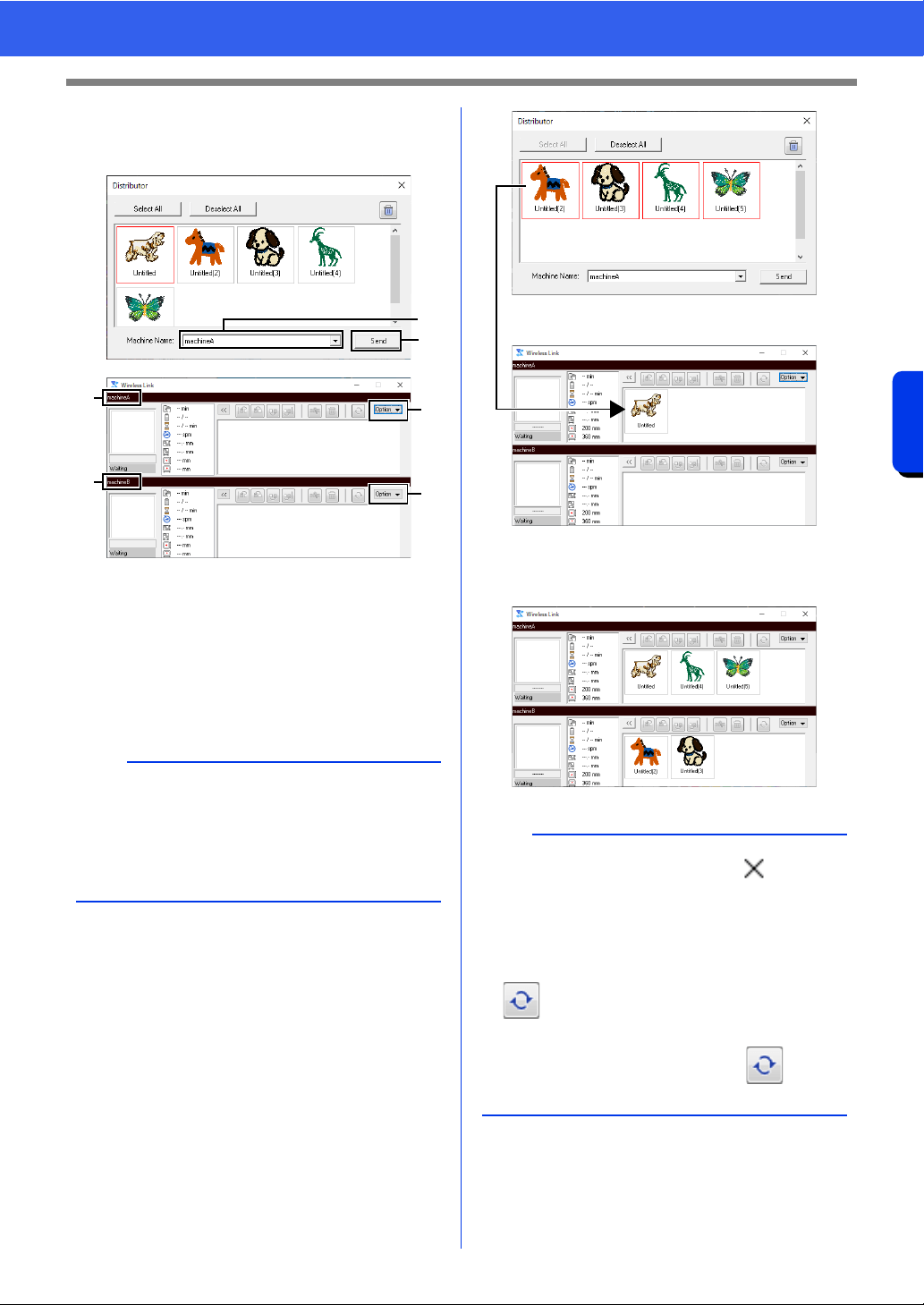
235
Transferring Data
Using the Link Function to Embroider From the Computer
1 Select a machine in the [Machine Name] a
selector, select an embroidery file, and then
click [Send]
b .
a Machine Name
b Sends the selected embroidery file to the
[Wireless Link] dialog box.
c The [Distributor] dialog box can also be
displayed by clicking [Distributor] on the
[Option] menu of the [Wireless Link]
dialog box.
The embroidery designs are moved to the
[Wireless Link] dialog box.
2 Repeat step 1 to move each design to the
[Wireless Link] dialog box.
b
• With embroidery machines that support
Wireless Link mode, the name registered with
the embroidery machine appears as the
machine name.
For details, refer to the instruction manual
provided with your embroidery machine.
b
a
c
c
a
a
b
• To exit Wireless Link mode, click in the
upper-right corner of the [Wireless Link] dialog
box.
• If the embroidery machine is turned off while
embroidering, a network error will occur. Turn
the machine off, then on again, and then press
to re-establish the connection.
* It may not be possible to re-establish the
connection, even after pressing , until
the embroidery machine has restarted.
Loading ...
Loading ...
Loading ...