Loading ...
Loading ...
Loading ...
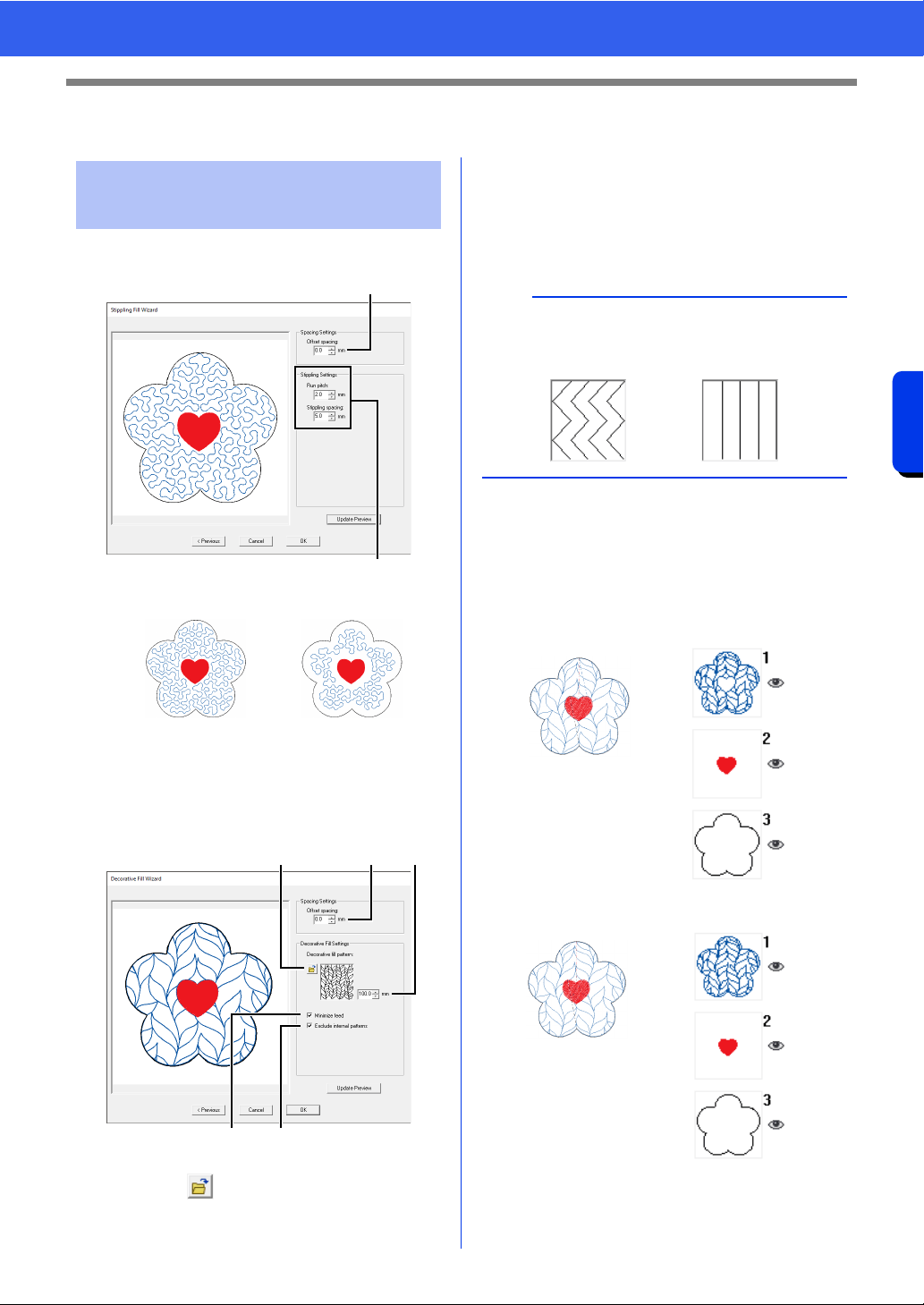
177
Operations for Specific Applications
Specify Settings for Background Fill
Specify Settings for Background Fill
■ Stippling Fill
a Specify the spacing between the patterns.
b Specify sewing attributes for the stippling.
cc "Stippling Stitch" on page 397
■ Decorative Fill
a Specify the spacing between the patterns.
b Click to select a decorative fill
pattern.
c Specify the size of the decorative fill
pattern.
d Select this check box to connect the
edges of objects with running stitches.
cc "Decorative Fill Stitch" on page 399
e Select this check box to not embroider the
part of the background overlapped by the
inner pattern.
Clear this check box to sew the created
stitching first, then sew the overlapping
pattern.
Specify settings for
background fill pattern
1.0 mm 7.0 mm
b
a
a cb
e
d
b
With patterns that are not connected at the top and
bottom or at the left and right as shown below,
select this check box to reduce the feed.
Check box selected.
Check box cleared.
Loading ...
Loading ...
Loading ...