Loading ...
Loading ...
Loading ...
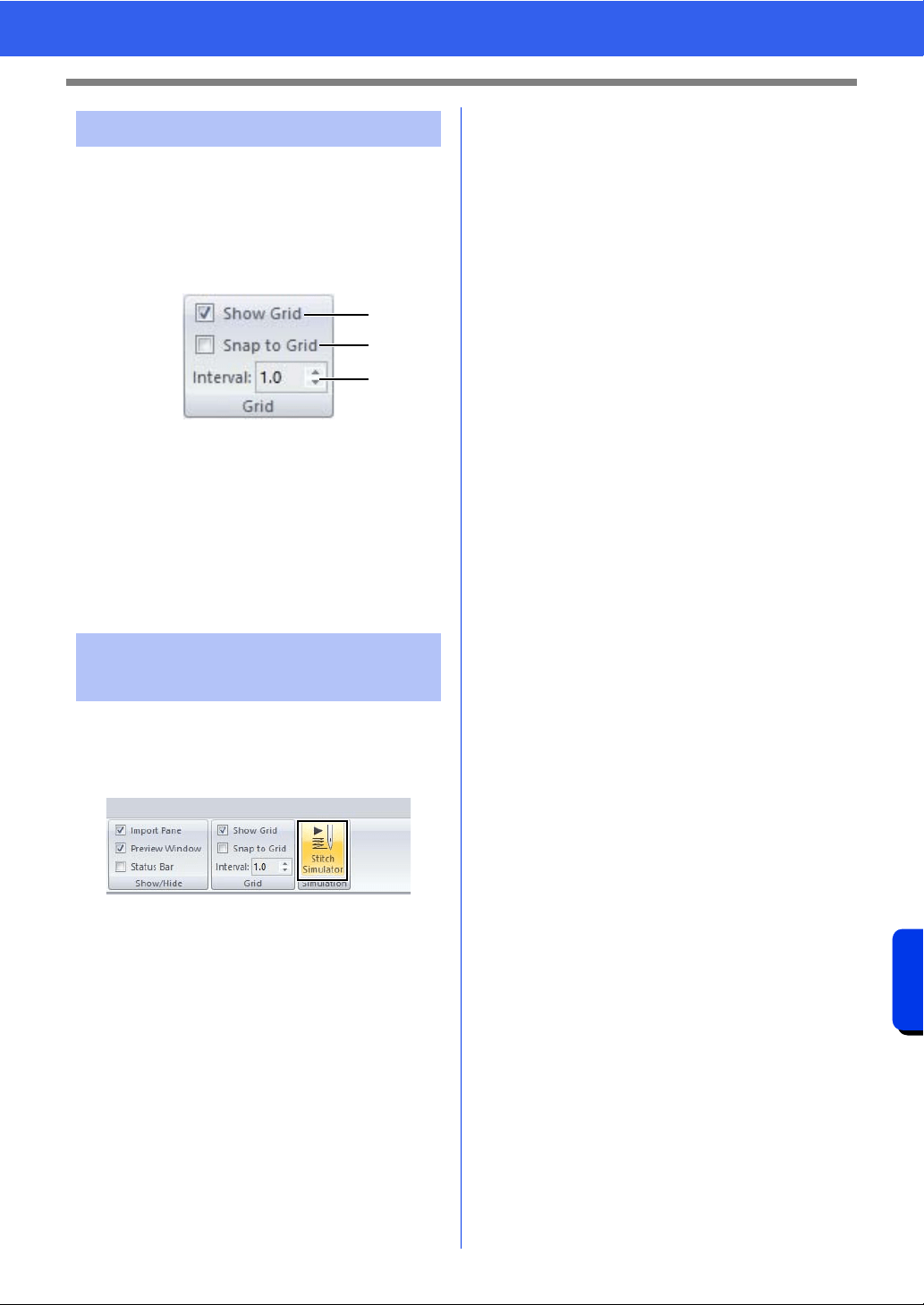
361
Stitch Design Factory
Other Settings
The grid can be displayed or hidden, and how the
grid is displayed as well as its spacing can be
specified.
1 Click the [View] tab.
2 Specify the grid settings.
a Show Grid
Select this check box to display the grid.
b Snap to Grid
Select this check box to align sewing
stitch patterns with the grid. The snap
feature works whether or not the grid is
displayed.
c Interval
Specify the grid spacing.
1 Click the [View] tab.
2 Click [Stitch Simulator] in the [Simulation]
group.
The Stitch Simulator operations are the same
as for Layout & Editing.
cc "Checking the stitching with the Stitch
Simulator" on page 90
Changing the grid settings
Checking stitching with the
Stitch Simulator
a
b
c
Loading ...
Loading ...
Loading ...