Loading ...
Loading ...
Loading ...
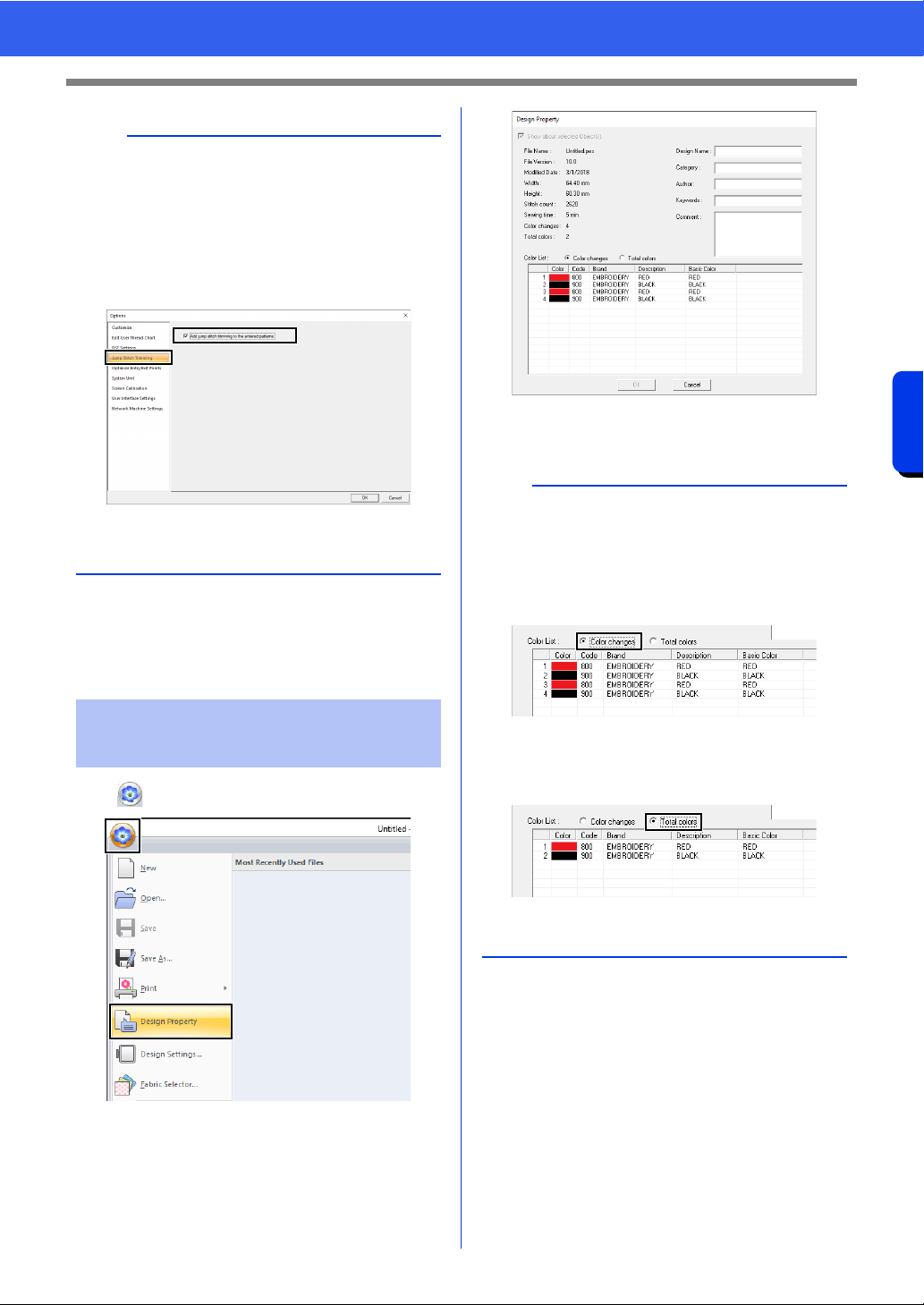
99
Checking Embroidery Patterns
Basic Layout & Editing Operations
cc "Jump Stitch Trimming" on page 18,
"Machine thread trimming according to
settings specified in Layout & Editing" on
page 365 and "Adding jump stitch
trimming to new patterns" on page 370
Click , then [Design Property].
You can enter comments and information about the
pattern to a saved .pes file.
b
The default setting can be specified for whether or
not thread trimming is applied to objects that are
created.
Click [Option] above the Ribbon, and then click
[Options] to display the [Options] dialog box.
Next, click [Jump Stitch Trimming], and then
select or clear the [Add jump stitch trimming to
the entered patterns.] check box.
cc "Adding jump stitch trimming to new patterns"
on page 370
Checking embroidery
design information
b
• The information shown in the color list can be
switched.
Color Changes
The thread color information for each color
change is displayed. This allows you to check
the total number of thread color changes.
Total Colors
The thread color information for the necessary
threads is displayed. This allows you to check
the total number of thread colors.
• The colors corresponding to the 61 basic
Brother colors are listed under [Basic Color].
Loading ...
Loading ...
Loading ...