Loading ...
Loading ...
Loading ...
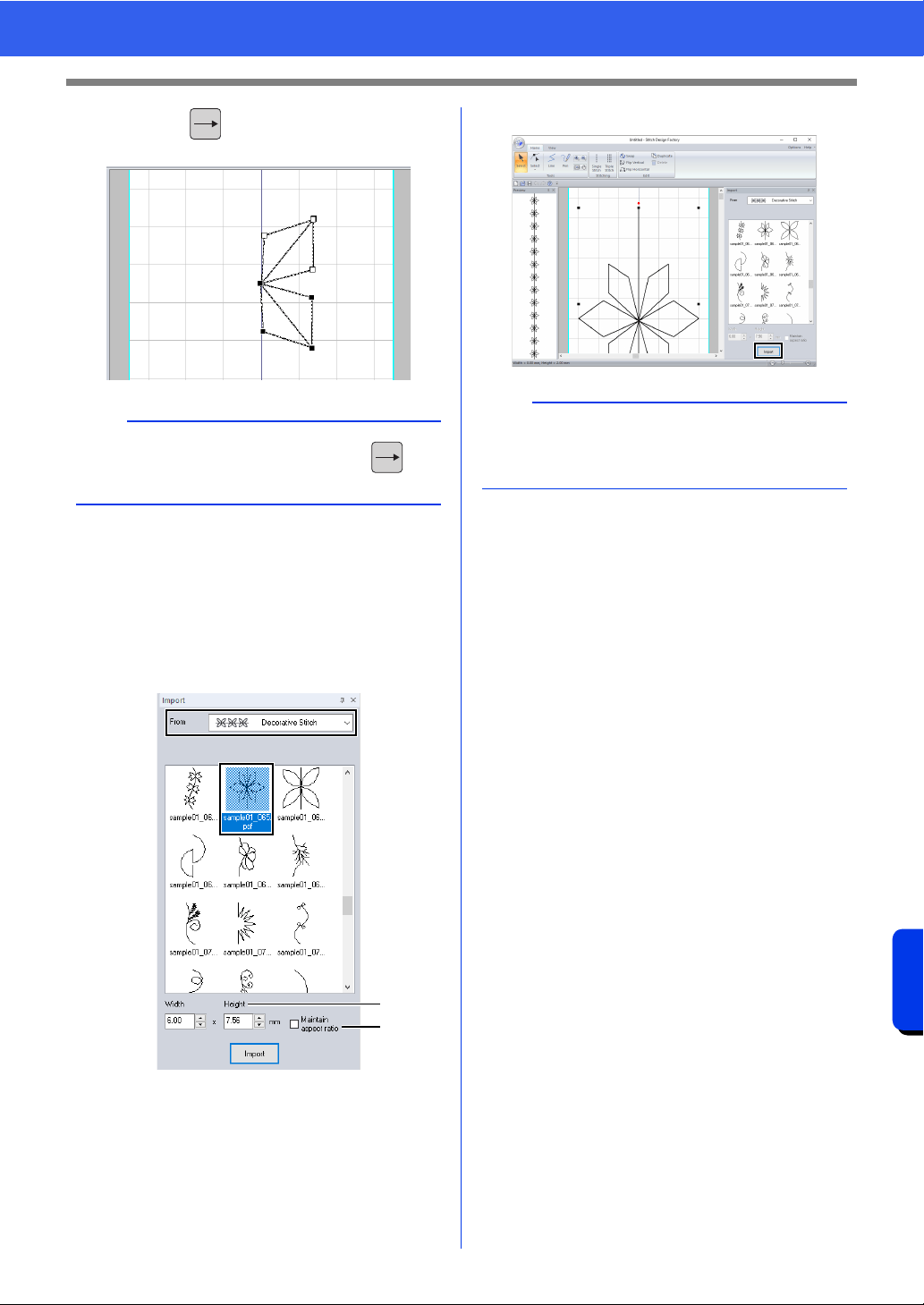
355
Stitch Design Factory
Editing Sewing Stitch Patterns
5 Press the key to move the selected
sewing stitch pattern.
■ Importing sewing stitch patterns
Sewing stitch patterns provided with the application
as .psf files can be imported and edited.
1 Select a category from the [From] selector of
the [Import] pane, and then click the sewing
stitch pattern to be imported.
a The size of the pattern to be imported can
be specified.
b Select this check box to maintain the
original height-to-width proportion of the
pattern.
2 Click [Import].
b
• Points can be selected by pressing the key
while holding down <Shift>.
a
b
b
• If there is a pattern already in the Design Page,
the new pattern will be added so that its start
point is the end point of the previous pattern.
Loading ...
Loading ...
Loading ...