Loading ...
Loading ...
Loading ...
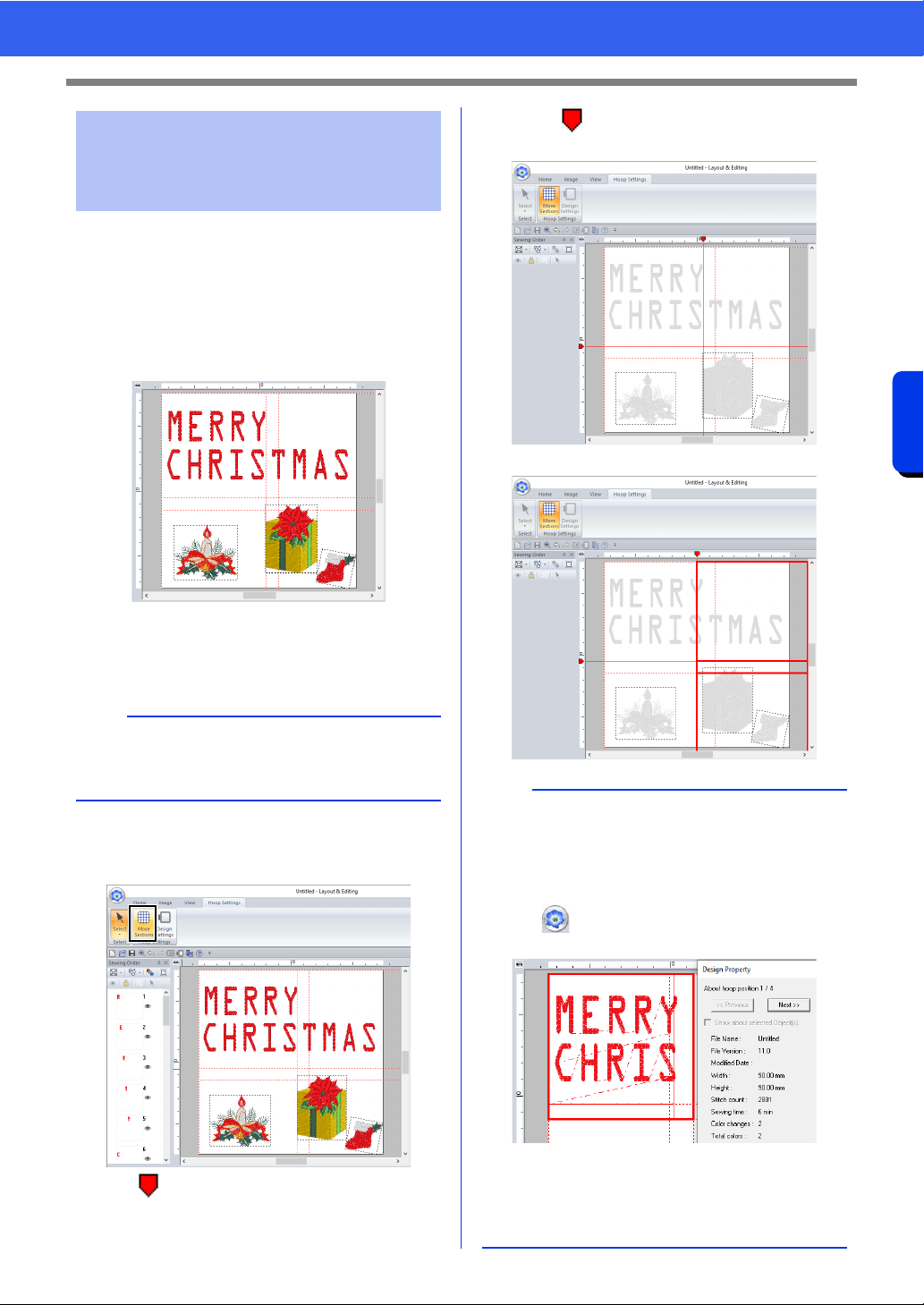
202
Operations for Specific Applications
Specifying Settings for Split Embroidery Designs
By specifying the split positions for each hoop
section, you can sew embroidery patterns without
the need to split patterns smaller than the
embroidering area.
■ Adjusting the split positions
1 Create a split embroidery pattern.
cc "Tutorial 10-1: Creating Split Embroidery
Designs" on page 195
2 Click the [Hoop Settings] tab.
3 Click [Move Sections] in the [Hoop Settings]
group.
appears in the ruler.
4 Drag to adjust the split position. The frame
being moved appears as a solid red line.
The split positions are changed.
Adjusting the split
positions in split
embroidery designs
b
The [Hoop Settings] tab appears only if [Custom
Size] was selected in the [Design Settings]
dialog box.
b
• This is useful in preventing patterns smaller than
the embroidering area from being split, reducing
the number of thread color changes and
allowing you to change the split positions of the
pattern.
•Click , then [Design Property] to check the
split pattern.
cc "Checking the embroidering order" on
page 196
• The settings are reset when the embroidery
frame is changed.
Loading ...
Loading ...
Loading ...