Loading ...
Loading ...
Loading ...
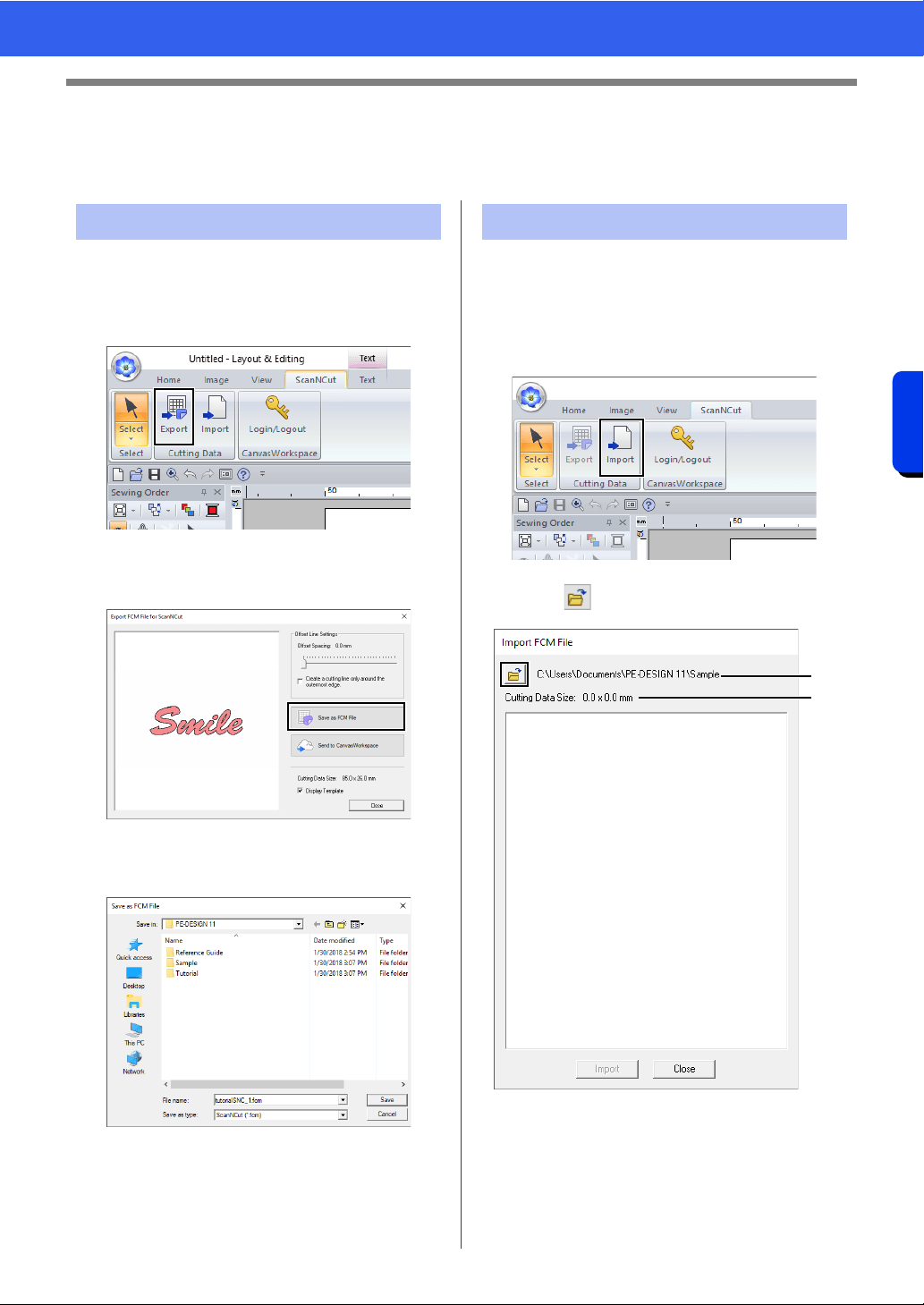
243
Compatibility with ScanNCut (Brother cutting machine)
Exporting/Importing an FCM File
Exporting/Importing an FCM File
A created embroidery pattern can be exported/ imported as data in the .fcm format so that it can be cut out
using ScanNCut (Brother cutting machine), or edit using PE-DESIGN.
1 Select the pattern(s), and then click the
[ScanNCut] tab.
2 Click [Export] in the [Cutting Data] group.
3 After the cutting line settings have been
specified, click the [Save as FCM File] button.
4 Select the drive and the folder, and then type
in the file name.
5 Click [Save] to save the data.
An FCM file can be imported into PE-DESIGN as an
embroidery pattern.
1 Click the [ScanNCut] tab.
2 Click [Import] in the [Cutting Data] group
3 Click .
a Indicates the path to the currently
selected folder.
b Displays the size of the cutting data.
Exporting an FCM File Importing an FCM File
a
b
Loading ...
Loading ...
Loading ...