Loading ...
Loading ...
Loading ...
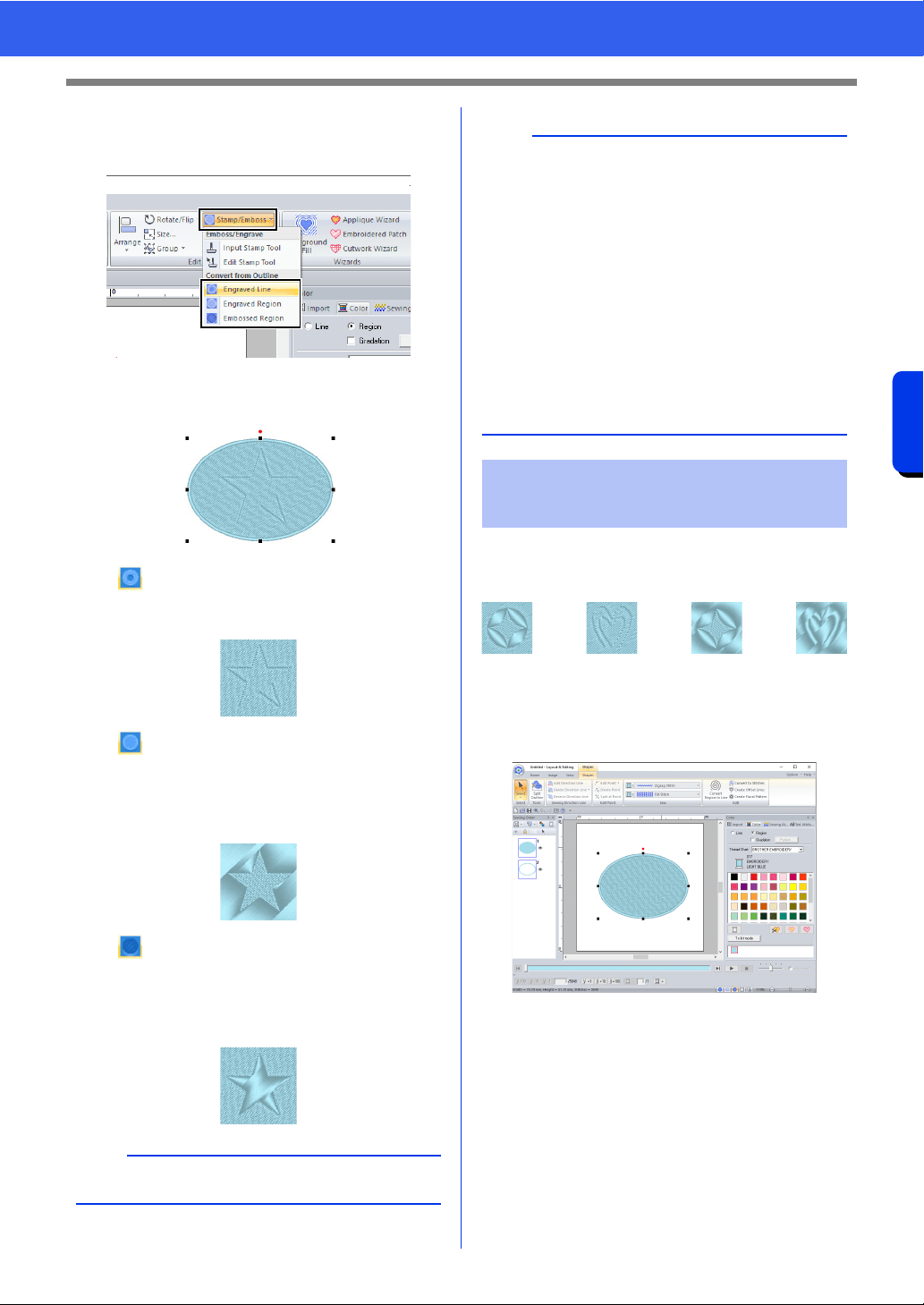
67
Specifying Thread Colors and Sew Types for Lines and Regions
Basic Layout & Editing Operations
4 Click [Stamp/Emboss] in the [Edit] group,
and then click the desired command under
[Convert from Outline].
Engraved Line
The bottom shape is engraved with the
outline of the shape on top.
Engraved Region
An engraving is made in the bottom
shape from the shape on top.
For best result, select [Satin Stitch] for
region sewing of the bottom shape.
Embossed Region
An embossing is made in the bottom
shape from the shape on top.
For best result, select [Fill Stitch] for
region sewing of the bottom shape.
You can create engraved/embossed effects by
stamping stamp patterns into a shape. This appears
as stitching sewn in different directions.
■ Applying a stamp
1 Draw a shape.
2 Click the [Home] tab.
b
This effect can be edited with the Edit Stamp tool.
Example: When the [Engraved Line] command
is selected
a
• These commands can only be used with shape
pattern.
• The bottom shape pattern must have one of the
following sew types specified for region sewing.
Satin Stitch
Fill Stitch
Programmable Fill Stitch (Prog. Fill Stitch)
• In order to use the [Engraved Line] command,
[Line sew type] for the shape pattern must be
set to any setting other than [Not Sewn (Line)].
In order to use the [Engraved Region] or
[Embossed Region] commands, [Region sew
type] for the shape pattern must be set to any
setting other than [Not Sewn (Region)].
Applying and editing
stamps
Loading ...
Loading ...
Loading ...