Loading ...
Loading ...
Loading ...
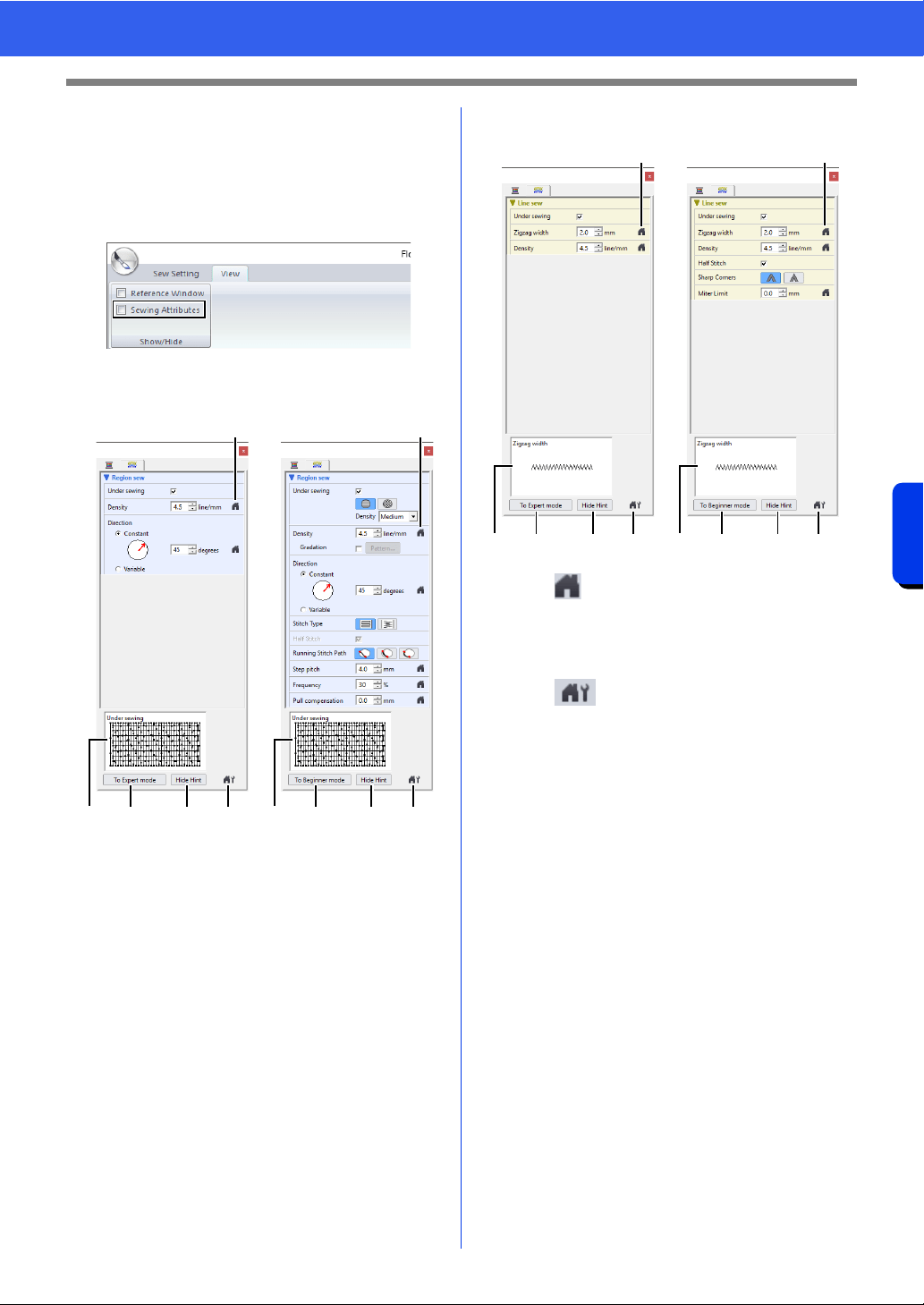
271
Design Center
Sew Setting Stage
■ Specifying sewing attributes
1 Click the [View] tab.
2 Select the [Sewing Attributes] check box in
the [Show/Hide] group to display the [Sewing
Attributes] dialog box.
For region sewing
For line sewing
a
Click to return to the default setting.
b To Expert mode/To Beginner mode
Click to switch the mode.
c
Click to load/save the sewing settings.
cc "Saving frequently used sewing
attributes" on page 213
d Hide Hint/Show Hint
Click to switch between displaying and
hiding the hint view
e With each change in the sewing
attributes, a preview of the stitching can
be checked here.
1 Change the sewing attributes displayed under
[Line sew] or [Region sew].
cc For details on the different sewing
attributes and settings, refer to "Line
sewing attributes" on page 382 and
"Region sewing attributes" on page 388
2 When the line sewing attributes are displayed,
click an outline to apply the line sewing
attributes to the outline.
When the region sewing attributes are
displayed, click a region to apply the region
sewing attributes to the region.
Beginner mode Expert mode
aa
eb dc eb d c
Expert modeBeginner mode
a
eb dc
a
eb dc
Loading ...
Loading ...
Loading ...