Loading ...
Loading ...
Loading ...
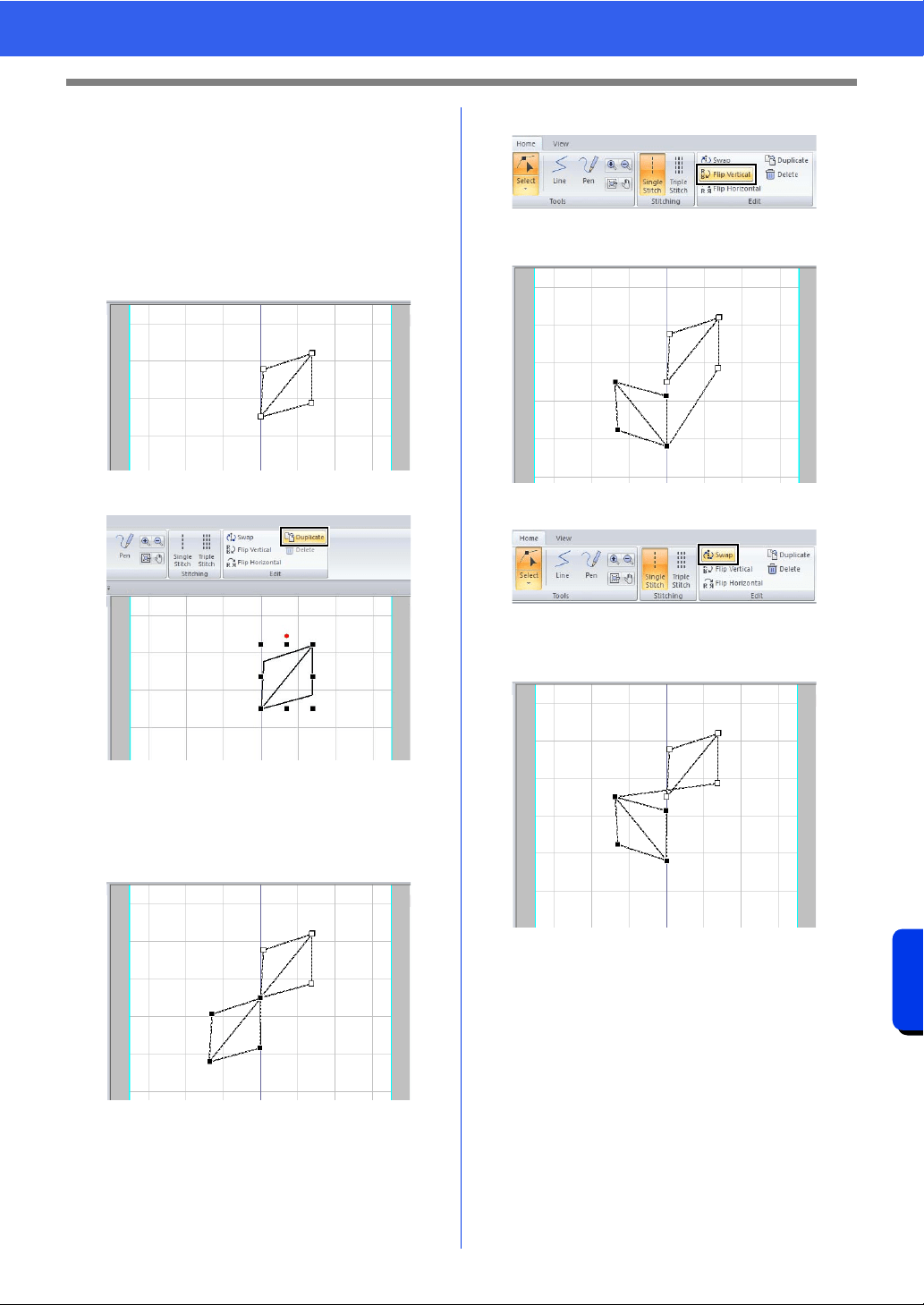
354
Stitch Design Factory
Editing Sewing Stitch Patterns
■ Changing the sewing order
The beginning of stitching (start point) and the end
of stitching (end point) can be switched. This allows
the sewing stitch pattern to be edited so that the end
of stitching for one pattern is closer to the beginning
of stitching for the next pattern.
1 Create a sewing stitch pattern.
The sewing order is as shown below.
2 Select all points and then click [Duplicate].
The selected sewing stitch pattern is
duplicated, and the duplicated point is
selected.
The sewing order of the duplicated sewing
stitch pattern is as shown below.
3 Click [Flip Vertical].
The sewing order of the sewing stitch
pattern is as shown below.
4 Click [Swap] in the [Edit] group.
The start point and end point of the
selected sewing stitch pattern is switched.
The sewing order is as shown below.
5
4
1
3
2
6
4
1
3
2
6
5
1
4
3
5
2
6
6
3
4
2
5
1
Loading ...
Loading ...
Loading ...