Loading ...
Loading ...
Loading ...
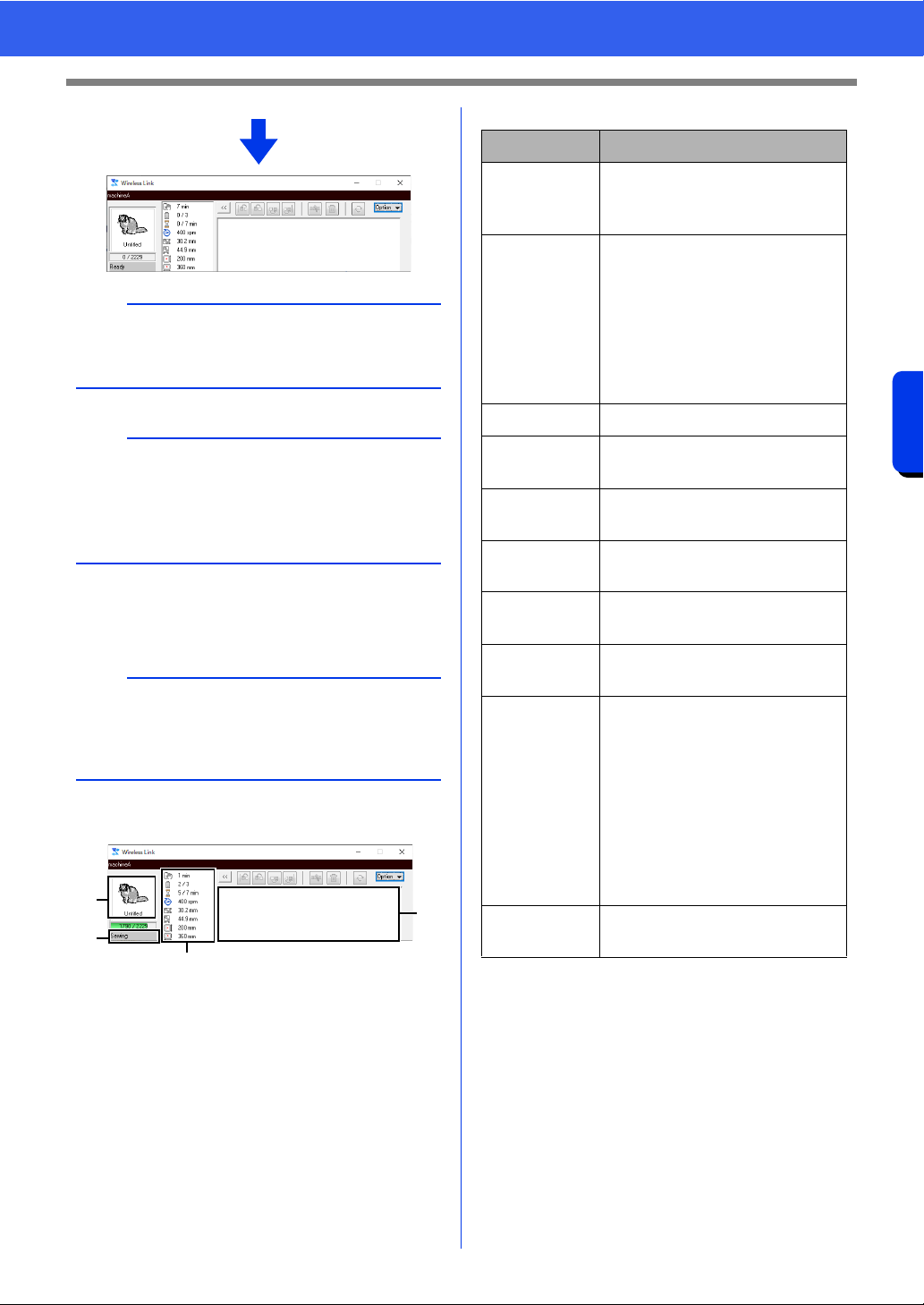
233
Transferring Data
Using the Link Function to Embroider From the Computer
6 After the design has been transferred, press
the start/stop button on the embroidery
machine to begin embroidering.
When embroidering is started, the following appears
in the [Wireless Link] dialog box.
a Transferred design
b Queue
c Shows the status of the embroidery
machine.
d Status indication
Each status indication is described below
a
If the data sent from [Layout & Editing] does not
appear in the transferred design box, continue the
operation by using the machine's operation panel.
b
If you want to send more than one design to the
[Wireless Link] dialog box, repeat steps
4 and 5
for each design. The [Wireless Link] dialog will
remain open while the selected design from
[Layout & Editing] will be sent to the Link.
b
The transferred data cannot be edited from the
embroidery machine. The received data can only
be embroidered. However, embroidering settings
can be specified.
c
a
b
d
Status Description
Ready Press the button on the
embroidery machine (Start/Stop
button) to start sewing.
Waiting If there is no data in the queue
b, select [Wireless Link] as
the destination in the
application, and send data.
If this is the status even though
there is data in the queue
b,
continue the operation by using
the machine's operation panel.
Sewing The machine is sewing.
Paused The machine has temporarily
been stopped.
Color
change
Change the thread spool on the
machine.
Check
thread
Check the bobbin thread or the
upper thread on the machine.
Check frame Install a different embroidery
frame on the machine.
Error Check the details of the error
that occurred on the machine.
Connection
Error
The error information appears
in the box (
a) where the
transferred design is displayed.
If the embroidery machine is
not in Wireless Link mode, start
it up in Wireless Link mode.
If a network error has occurred,
check the network connection
between the computer and
embroidery machine.
Connecting…
Searching for an embroidery
machine on the same network.
Loading ...
Loading ...
Loading ...