Loading ...
Loading ...
Loading ...
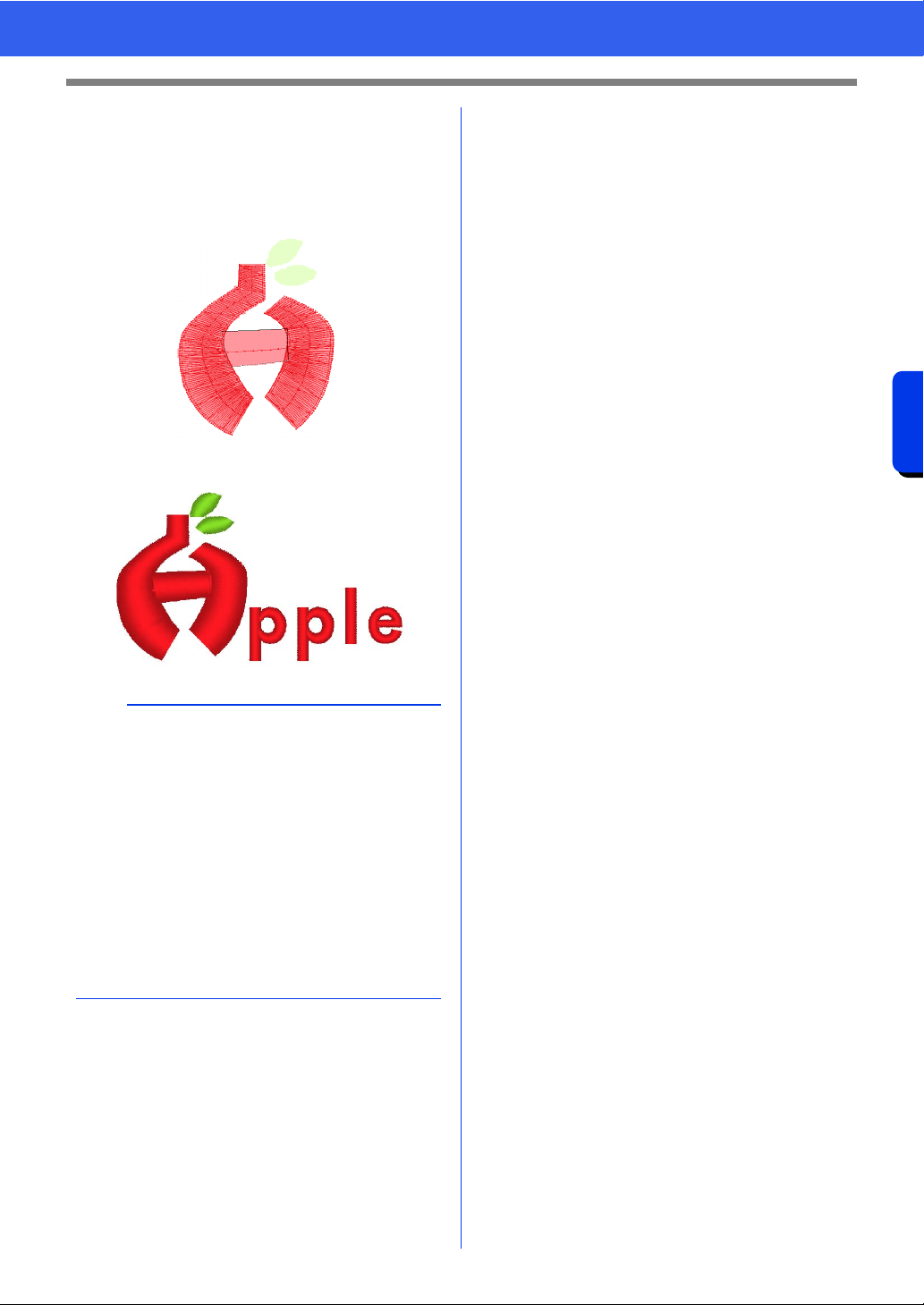
220
Operations for Specific Applications
Using Manual Punch Tool
11 Click points 25 through 27, in order.
Click point 28 (last point of the pattern part),
and then press the <Enter> key.
Specify the point so that it overlaps/connects
the part created in step
9.
Image of finished logo
b
• If parts are connected to previous and following
ones, jump stitches will not be created in order
to automatically optimize entry and exit points.
We recommend checking stitching with the
Stitch Simulator before sewing.
cc "Checking the stitching with the Stitch
Simulator" on page 90
• Manually adding or adjusting sewing direction
lines in shape patterns afterward allows you to
continue creating patterns using the same
Manual Punch tools.
cc "Specifying the straight sewing direction" on
page 59
26
25
27
28
Loading ...
Loading ...
Loading ...