Loading ...
Loading ...
Loading ...
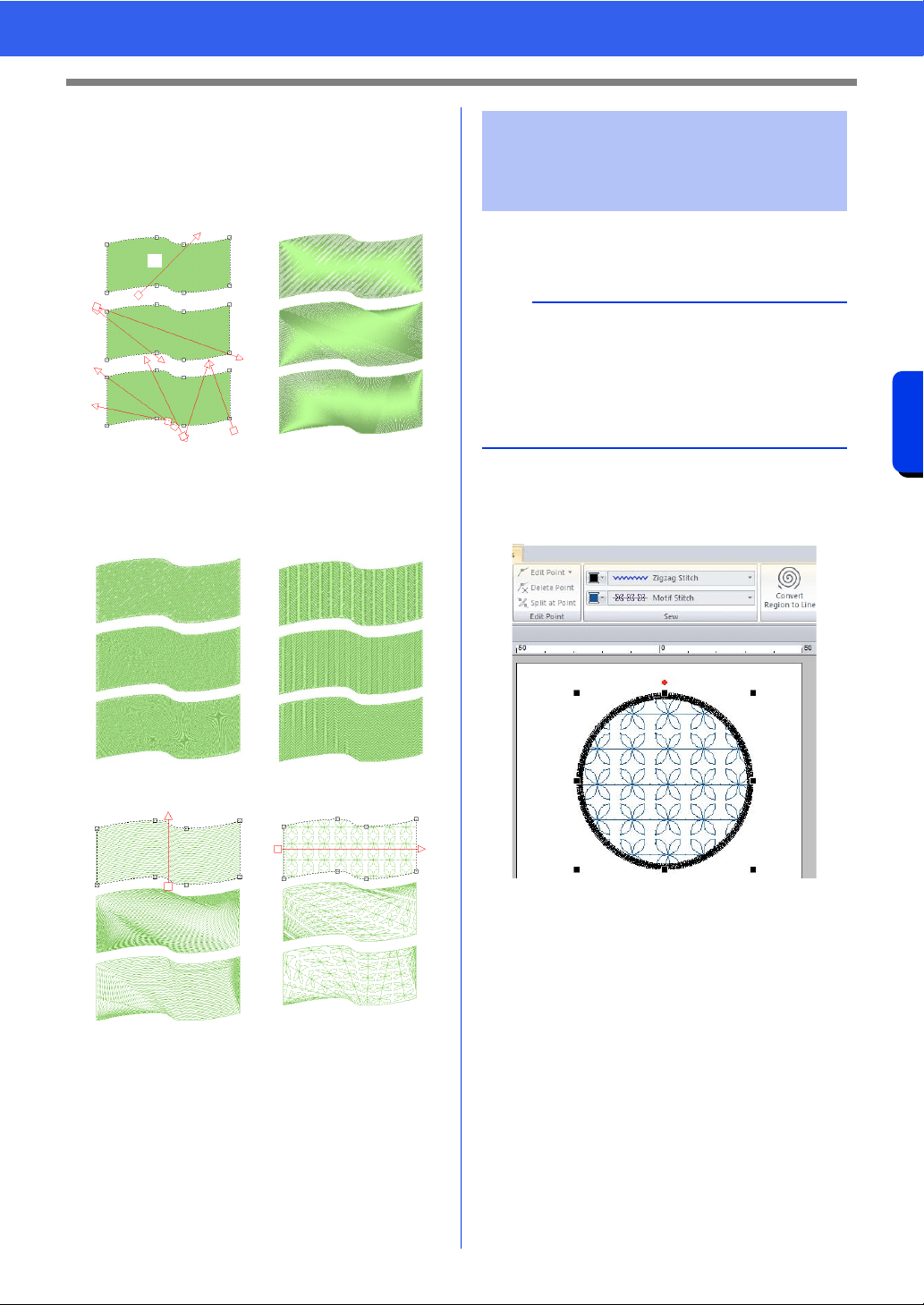
62
Specifying Thread Colors and Sew Types for Lines and Regions
Basic Layout & Editing Operations
■ Sample patterns with sewing
directions changed
When the sewing direction is changed, the pattern
stitching changes as shown below.
1 Default
The sewing direction is also changed when the
pattern size and shape are changed.
■ Specifying curved sewing
direction line
1 Click a shape pattern.
In this example, the motif stitch is selected for
the region sew type.
2 Click the [Sewing Attributes] tab, and then
click [To Expert mode].
cc "Specifying sewing attributes" on
page 64
Sewing direction Satin Stitch
Fill Stitch Programmable Fill Stitch
(Prog. Fill Stitch)
Piping Stitch Motif Stitch
1
Specifying the curved
sewing direction (round
fill)
a
• This feature can be used when [Direction] in
the [Sewing Attributes] pane is set to [Manual
curve].
• A curved sewing direction line can be specified
if fill stitches, programmable fill stitches, piping
stitches or motif stitches have been selected.
Loading ...
Loading ...
Loading ...