Loading ...
Loading ...
Loading ...
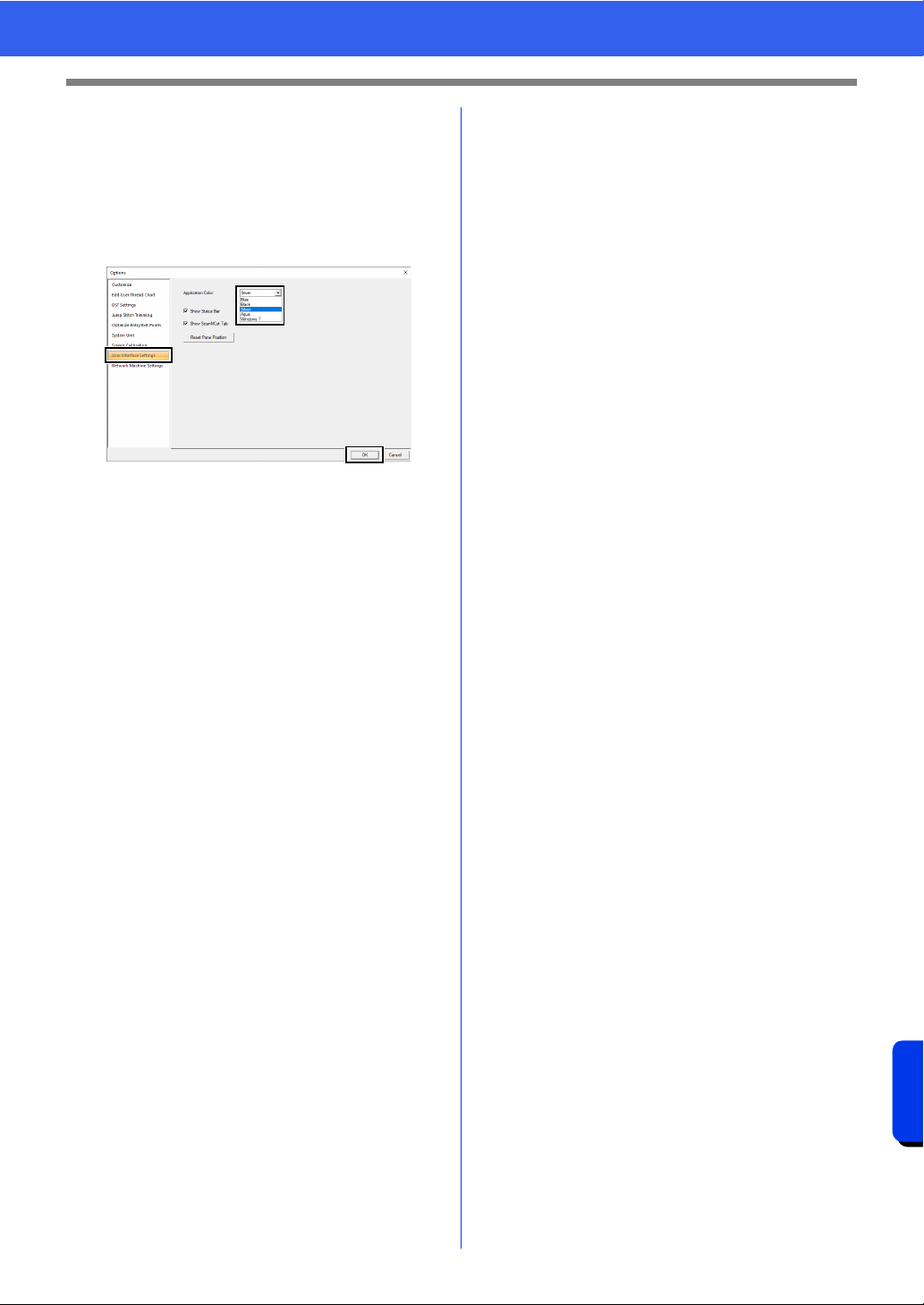
371
Supplement
Changing Various Settings
■ Customizing User Interface
Settings
The color scheme of the applications can be
selected.
Click [User Interface Settings] in the command list,
select the desired color scheme from [Application
Color], and then click [OK].
With the [Show Status Bar] check box, select
whether to display or hide the status bar. To display
the status bar, select the check box.
With the [Show ScanNCut Tab] check box, select
whether to display or hide the [ScanNCut] tab. To
display the [ScanNCut] tab, select the check box.
If the [Reset Pane Position] button is clicked, the
docked panes ([Import]/[Color]/[Sewing
Attributes]/[Text Attributes] panes, [Sewing
Order] pane and [Stitch Simulator] pane) return to
their default displays after the application is
restarted.
■ Network Machine Settings
For detailed instructions, see "Transferring to a
machine via wireless network" on page 224.
Loading ...
Loading ...
Loading ...