Loading ...
Loading ...
Loading ...
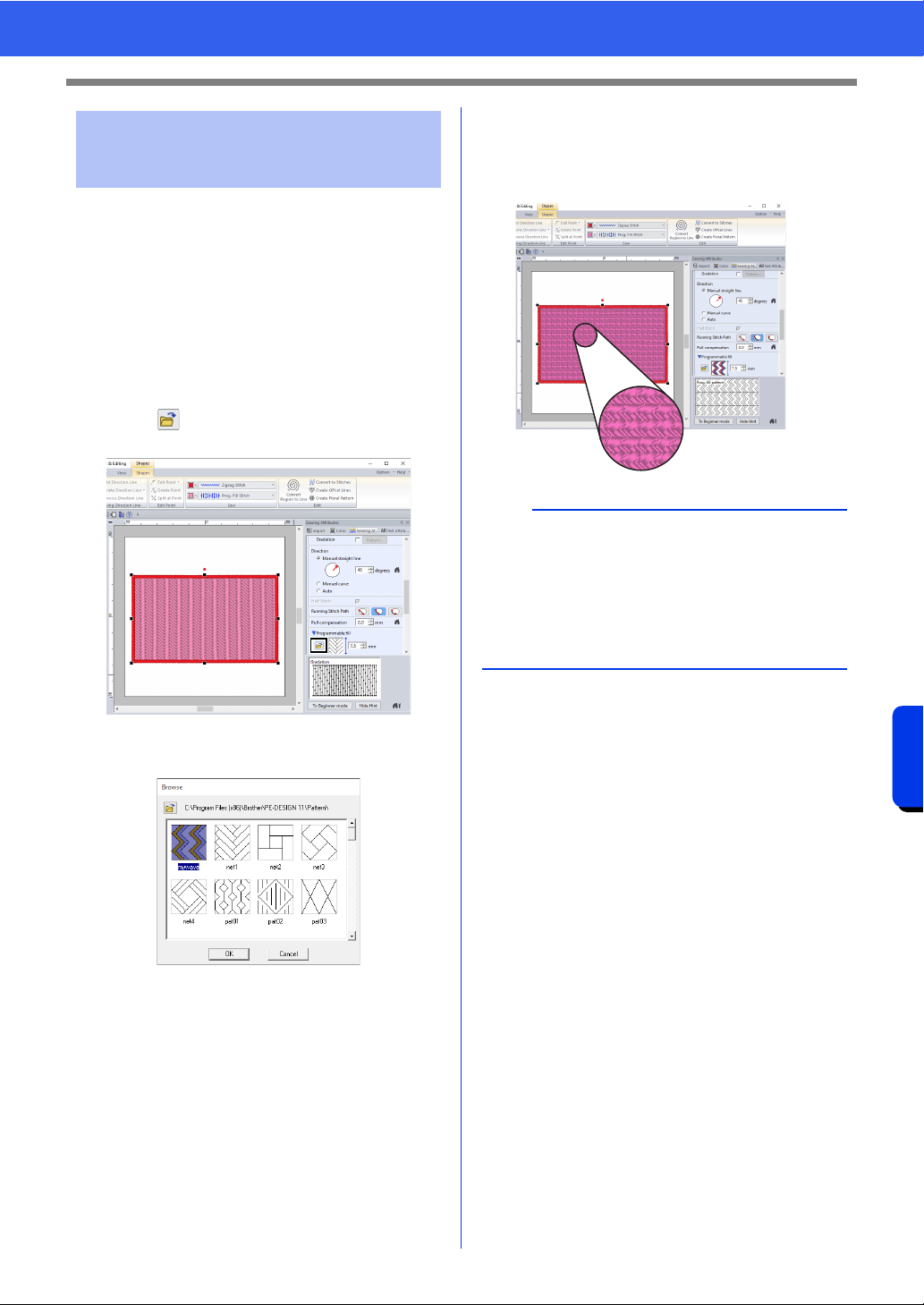
304
Programmable Stitch Creator
Creating Fill/Stamp Stitch Pattern
1 Start up Layout & Editing.
2 Select a shape.
3 From the [Region sew type] selector (in the
[Shapes] tab), select [Prog. Fill Stitch].
4 Display the [Sewing Attributes] pane.
cc "Specifying sewing attributes" on
page 64
5 Click below [Programmable fill] in the
[Region sew] section.
6 Select the drive and folder where the pattern
was saved in Step 4.
7 Click the edited fill/stamp stitch pattern, and
then click [OK].
The pattern is applied to the inside regions
of the embroidery pattern.
Step 5 Using the edited fill/stamp
stitch patterns in Layout &
Editing
b
• A fill/stamp stitch pattern can also be applied as
a stamp by using the Stamp Tools.
cc "Applying and editing stamps" on page 67
• For best results, refer to "Notes on
programmable fill stitches and stamps" on
page 393.
Loading ...
Loading ...
Loading ...