Loading ...
Loading ...
Loading ...
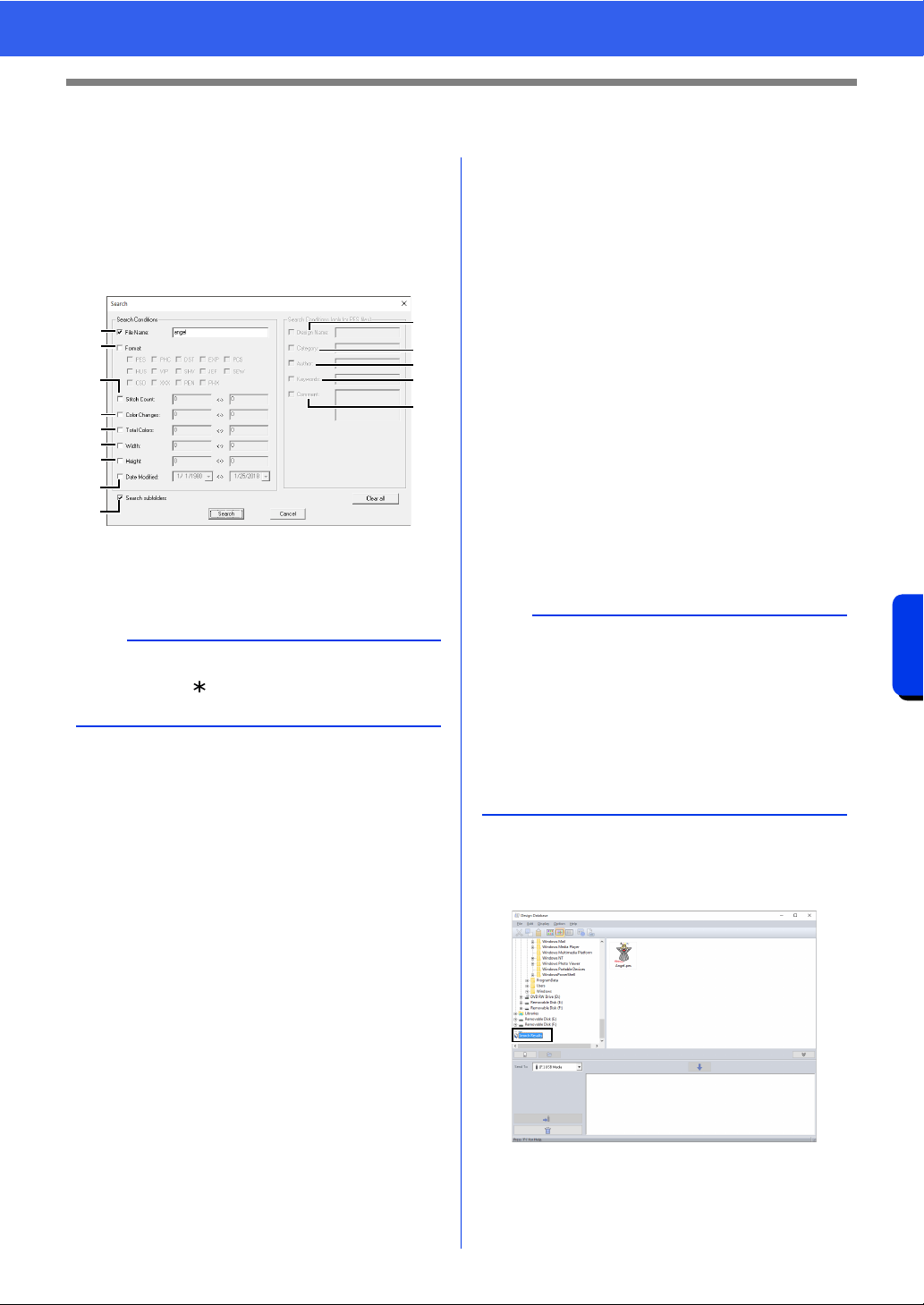
290
Design Database
Searching for an Embroidery Design
Searching for an Embroidery Design
1 In the folder pane, select the folder.
2 Click [File], then [Search].
3 Specify the search conditions. Select the
check box of the search conditions to be
specified.
a File Name
Select to search for files with a specific file
name. Type the file name in the box.
b Format
Select the check box beside the desired
file format.
c Stitch Count
In the boxes, type the lower and upper
limits of the range for the number of
stitches.
d Color Changes
In the boxes, type the lower and upper
limits of the range for the number of color
changes.
e Total Colors
In the boxes, type the lower and upper
limits of the range for the total number of
thread colors.
f Width
In the boxes, type the lower and upper
limits of the width range.
g Height
In the boxes, type the lower and upper
limits of the height range.
h Date Modified
In the boxes, type the modification date
range (from when to when).
When searching for .pes files, the
following conditions can also be specified.
i Design Name
Type the design name in the box.
j Category
In the box, type specific characters or the
embroidery category.
k Author
In the box, type the author's name to be
searched for.
l Keywords
In the box, type the keyword to be
searched for.
m Comment
In the box, type the comment to be
searched for.
4 Click [Search].
A list of files matching the specified search
conditions appears.
b
Wildcard characters ("?" to represent a single
character and " " to represent multiple
characters) can also be used.
a
b
c
d
e
f
g
h
n
i
j
k
l
m
b
• To also search through the subfolders (folders
within the selected folder), select the [Search
subfolders]
n check box.
• All characters entered in the box beside [File
Name] will be considered as a single set of
characters. However, you can search for files
matching multiple words in the boxes below
[Search Conditions (only for PES files)] by
separating the words with a space.
Loading ...
Loading ...
Loading ...