Loading ...
Loading ...
Loading ...
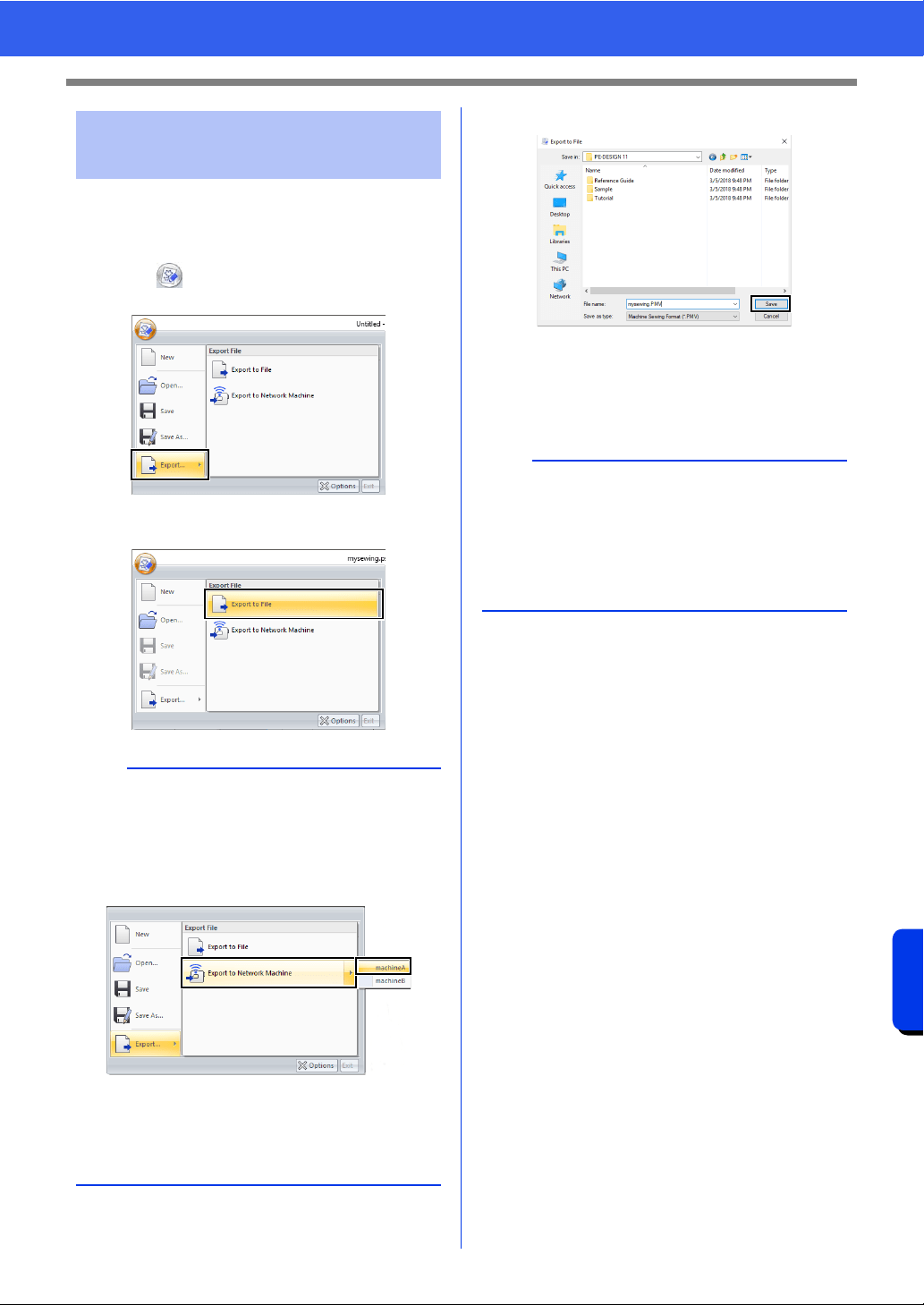
352
Stitch Design Factory
Basic Stitch Design Factory Operations
In order for the created sewing stitch pattern to be
imported by the sewing machine, it must be
exported into a different file format.
1 Click , and then select [Export] from the
command list.
2 Click [Export to File].
3 Select the destination, and then type in the file
name.
4 Click [Save].
The file is exported in the PMV or PMP
format.
cc "Changing the Format of Files to be
Exported" on page 356
Exporting sewing stitch
patterns
b
The sewing stitch pattern can be transferred to a
sewing machine via a wireless network connection
(only with compatible models).
After registering the machine with the application,
click [Export to Network Machine], and then
select the desired machine.
The sewing stitch pattern is transferred to
the sewing machine.
cc "Registering a machine with the application"
on page 224
b
Files in the PMV and PMP formats can be
imported only into sewing machines; they cannot
be edited in PE-DESIGN 11.
If the pattern may need to be edited again, save it
in the PSF format.
cc "Saving sewing stitch patterns" on page 351
Loading ...
Loading ...
Loading ...