Loading ...
Loading ...
Loading ...
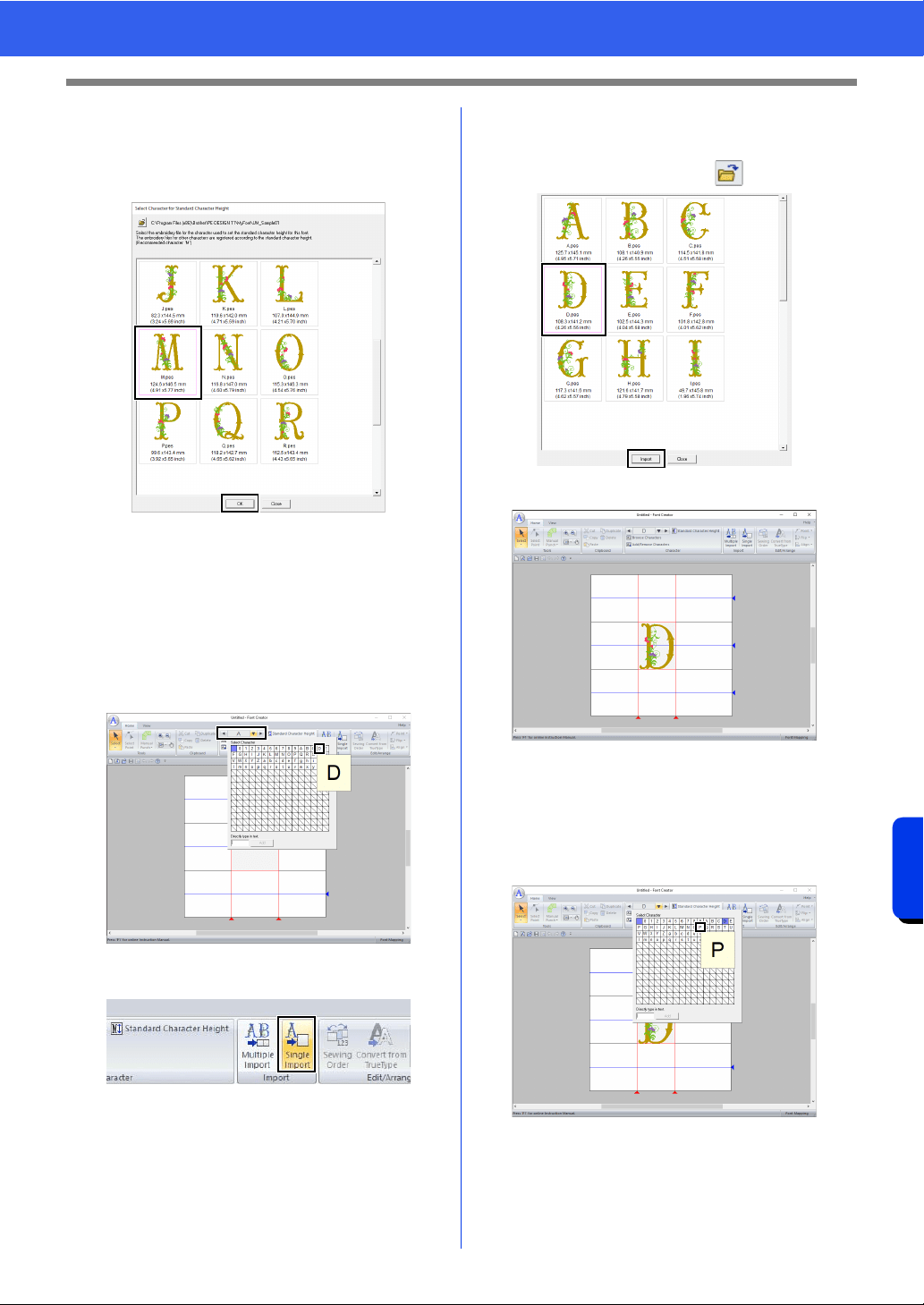
331
Font Creator
Registering Embroidery Data as a Font
4 Select the pattern that will specify the
standard character height, and then click
[OK].
For this example, select the "M" character.
The height of the selected pattern will be
standard character height.
■ Selecting the embroidery data to
register
1 From the [Select Character] box, select the
character to be registered. For this example,
select "D".
2 Click [Single Import] on the [Home] tab.
3 Select the embroidery file to be registered,
and then click [Import] then click [Close].
To change the folder, click .
The registered character appears.
■ Selecting additional embroidery
data
1 From the [Select Character] box, select the
character to be registered. For this example,
select "P".
2 Click [Single Import] on the [Home] tab.
Loading ...
Loading ...
Loading ...