Loading ...
Loading ...
Loading ...
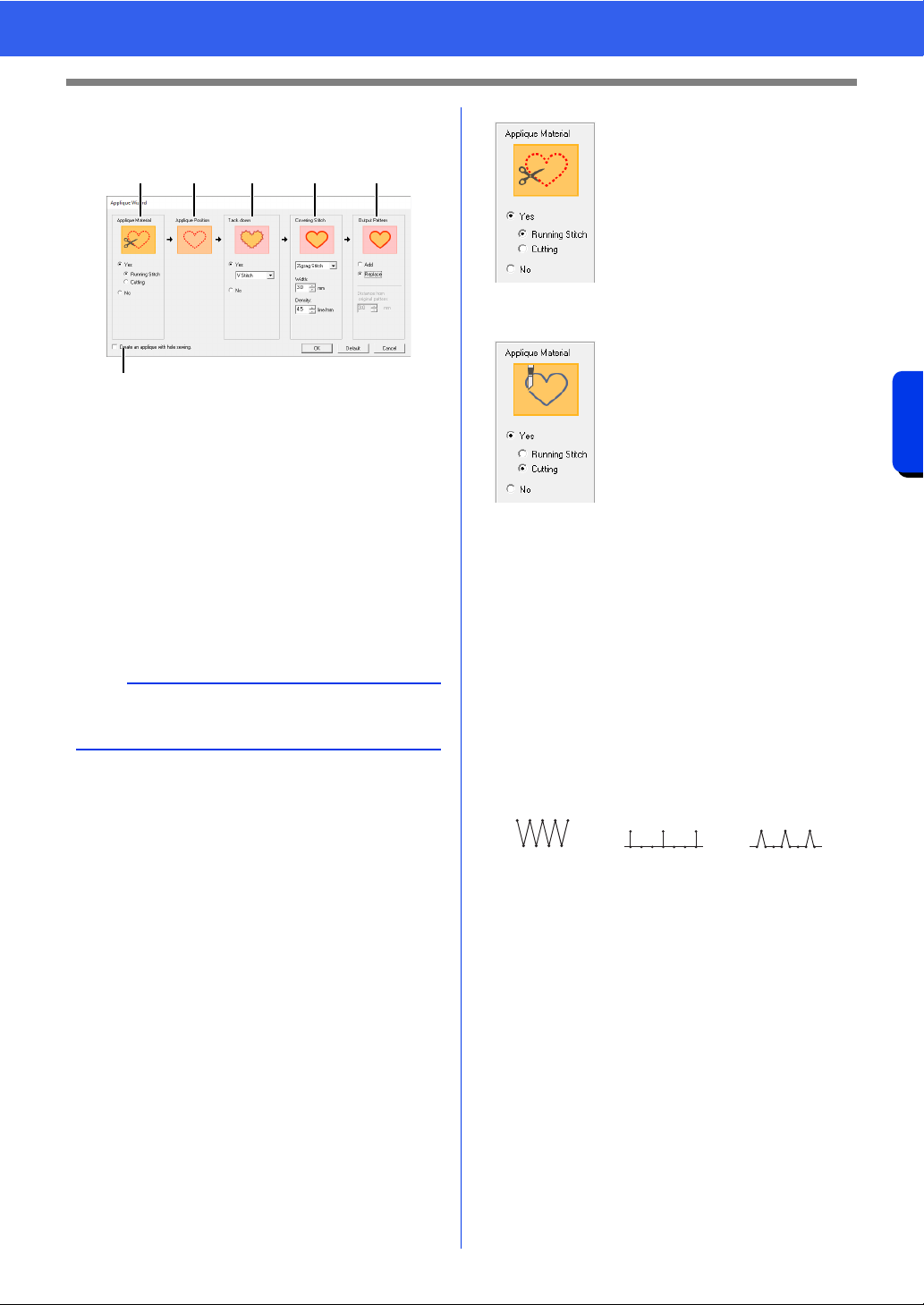
180
Operations for Specific Applications
Tutorial 9-1: Creating Appliqués
2 Specify settings in the [Applique Wizard]
dialog box in the following order
a - f.
a Applique Material
b Applique Position
c Tack down
d Covering Stitch
e Output Pattern
f Create an applique with hole sewing
This check box appears when using a
pattern with hole sewing applied and
[Replace] is selected under [Output
Pattern].
3 Specify cutting lines for the appliqué in
[Applique Material].
The outline of the appliqué can be sewn as
running stitches or the appliqué can be cut out,
or it can be neither sewn nor cut out.
For this example, select [Yes] then
[Cutting].
4 [Applique Position] is specified
automatically.
The guideline for attaching the appliqué
piece is set to be sewn automatically.
5 Specify basting of the appliqué in [Tack
down].
The appliqué piece can be basted onto the
base fabric. Select one of three stitches.
For this example, select [Yes] then [V
Stitch].
b
To return all parameters to their default settings,
click [Default].
ab c d e
f
Running Stitch
Select this setting to sew the
cutting line, then cut along
the cutting line with scissors.
Cutting
In order for this setting to be
available
cc "Basic requirements for
Cutwork functions" on
page 191
Select this setting to cut the
fabric with a machine
installed with cutwork
needles.
Zigzag Stitch E Stitch V Stitch
Loading ...
Loading ...
Loading ...