Loading ...
Loading ...
Loading ...
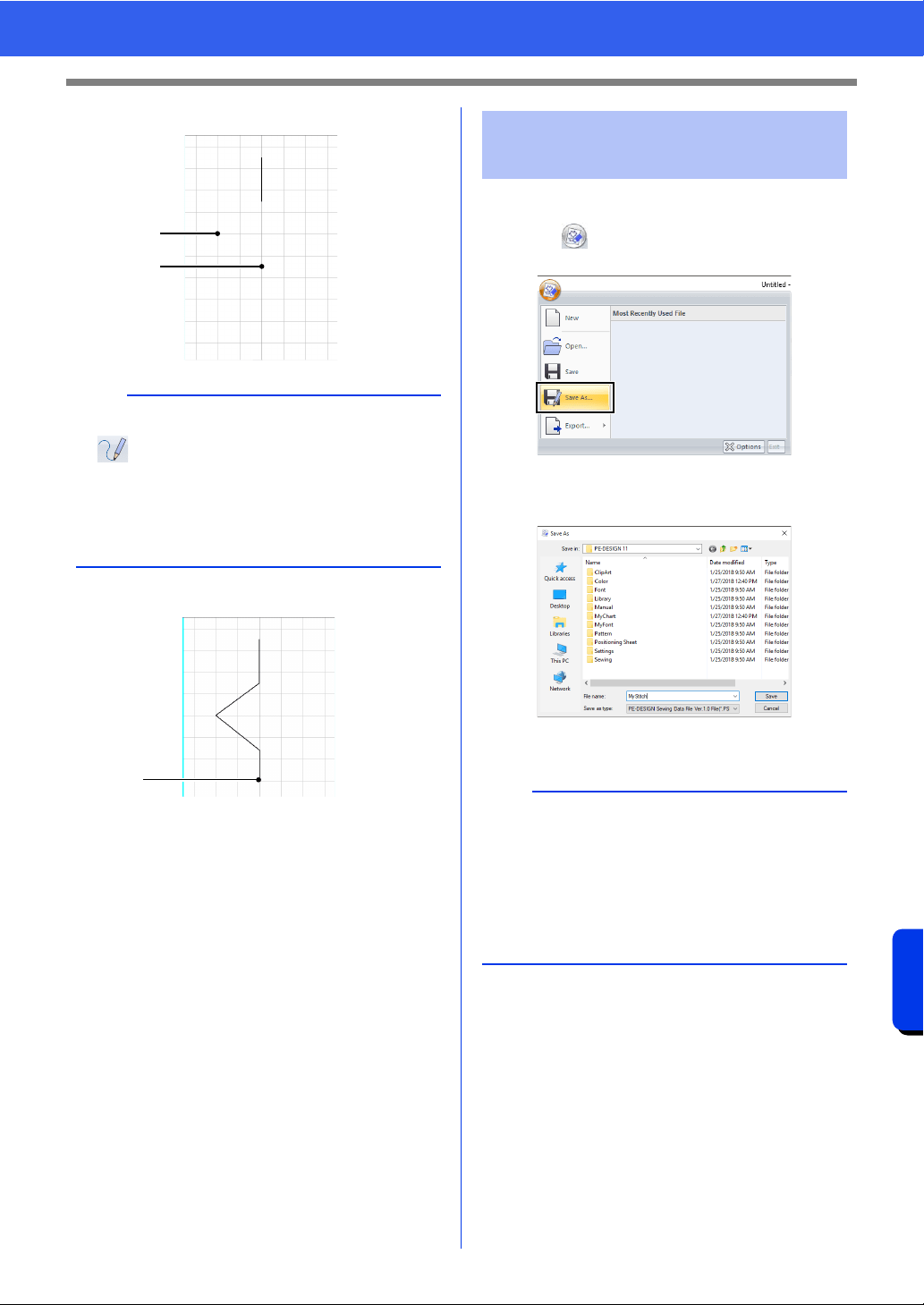
351
Stitch Design Factory
Basic Stitch Design Factory Operations
6 Click points (1) and (2), in order.
7 Double-click point (3) (end point).
Sewing stitch patterns are saved in the PSF format.
1 Click , and then select [Save As] from the
command list.
2 Select the destination, and then type in the file
name.
3 Click [Save].
b
• To draw lines by dragging the pointer, select
on the [Home] tab.
• To remove the last point that was entered, click
the right mouse button.
• The grid spacing can be changed.
cc "Changing the grid settings" on page 361
1
2
3
Saving sewing stitch
patterns
b
• .psf files can be edited with this application;
however, they cannot be imported by sewing
machines.
• When importing the pattern to a sewing
machine, export it in the PMV or PMP format.
cc "Exporting sewing stitch patterns" on
page 352
Loading ...
Loading ...
Loading ...