Loading ...
Loading ...
Loading ...
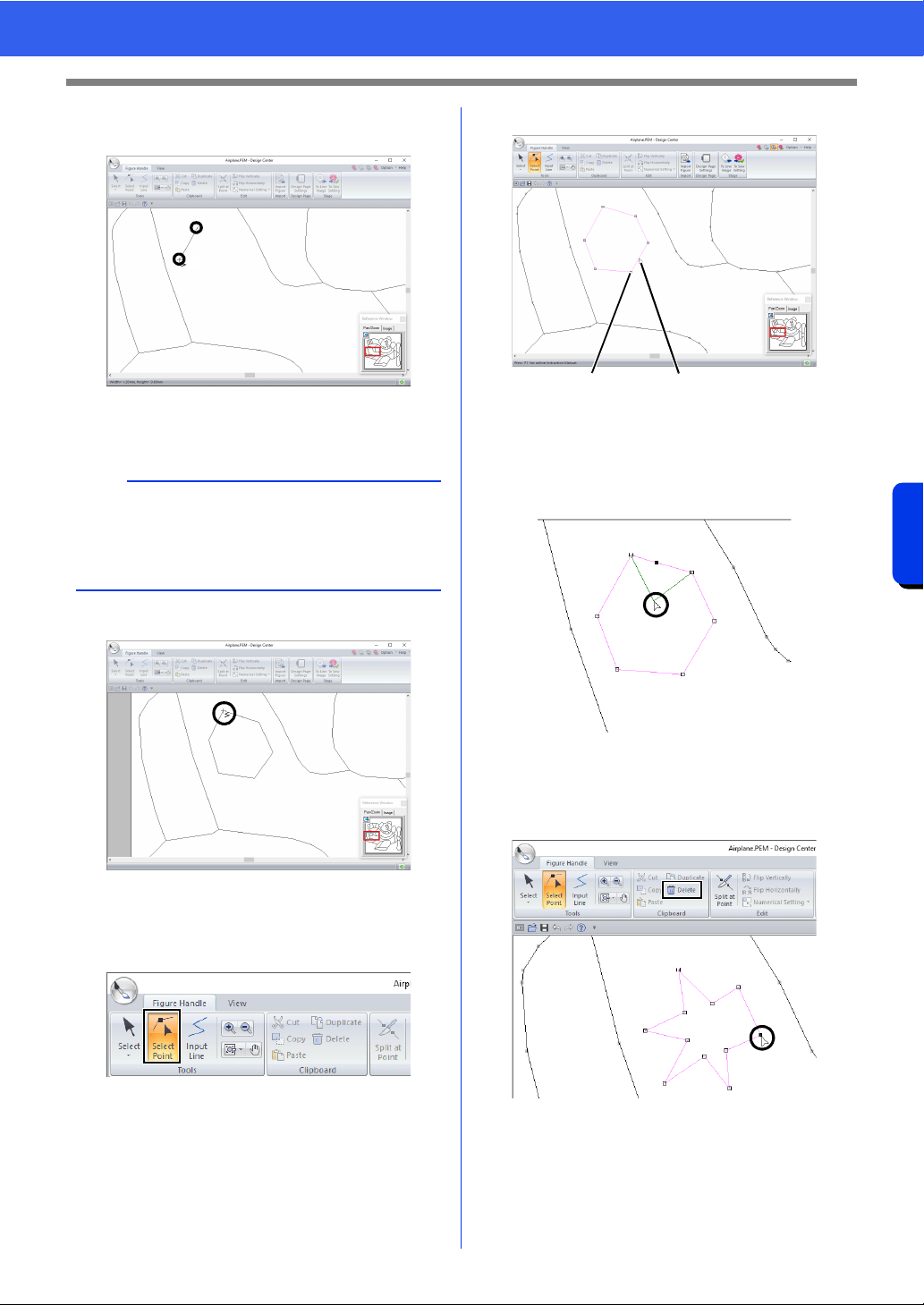
253
Design Center
Basic Design Center Operations
2 Click the start point (1), and then click the next
point (2).
A line is drawn connecting the two points.
Continue clicking to draw additional lines.
3 Double-click the end point.
■ Reshaping outlines
1 Click [Select Point] in the [Tools] group.
2 Click an outline.
1 Point
2 Pink Line
3 To add a point, click the outline (1).
To create a corner, drag the point (2).
4 If the point is deleted, the corner is removed.
Click the point to be deleted, and then press
the <Delete> key, or click [Delete] in the
[Clipboard] group.
b
• To remove the last point that was entered, right-
click.
• To draw vertical or horizontal lines, hold down
the <Shift> key while moving the pointer.
2
1
12
1
2
Loading ...
Loading ...
Loading ...