Loading ...
Loading ...
Loading ...
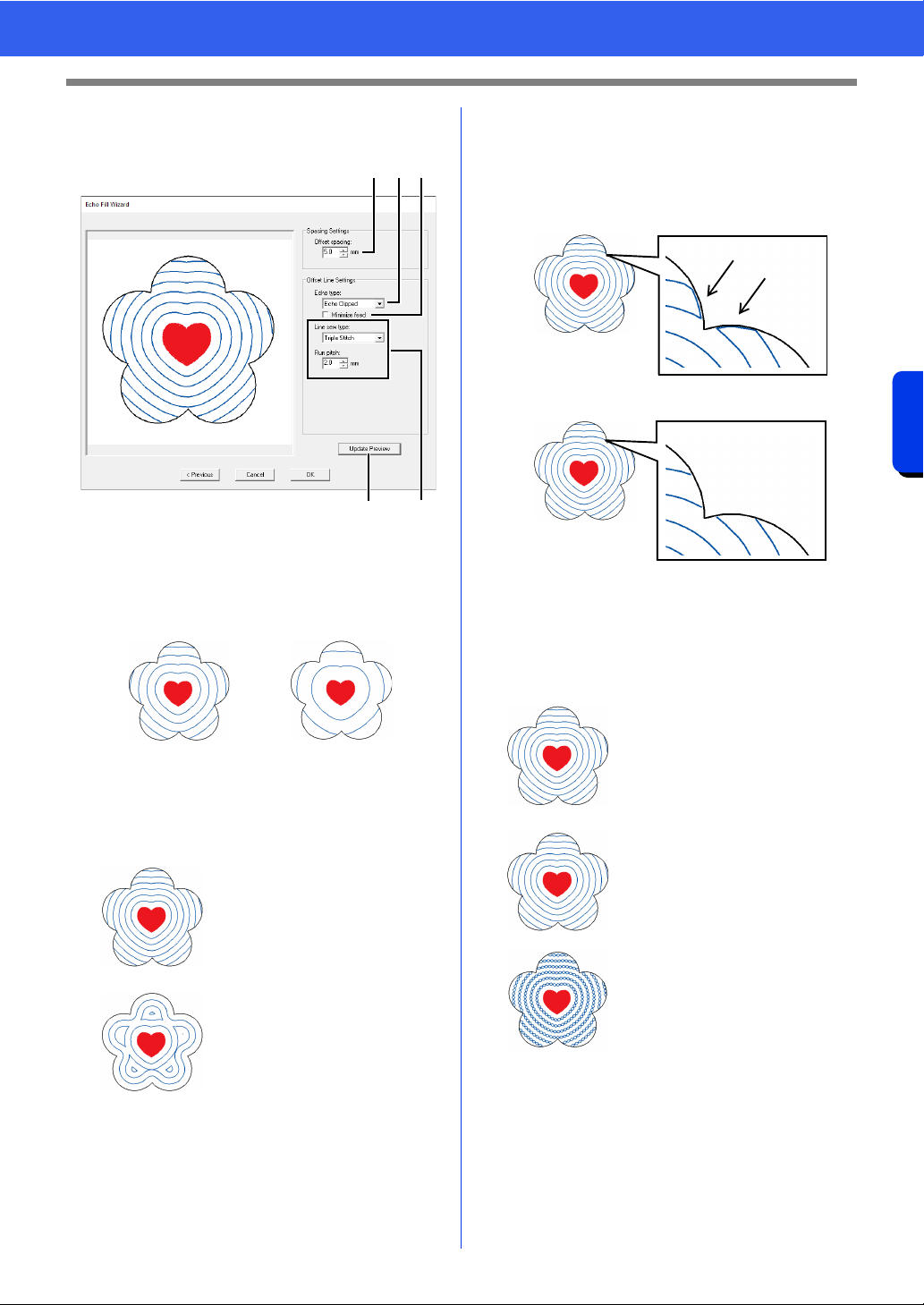
175
Operations for Specific Applications
Tutorial 8: Filling a specified area around a pattern with embroidery
5 Specify the settings for the background fill
pattern, and then click [OK].
a Specify the distance from the inner
pattern and the spacing between the echo
patterns.
For this example, set it to 5.0 mm.
b Select the type of echo quilting pattern.
For this example, select [Echo Clipped].
c Select this check box to link the ends of
the echo patterns.
This setting is available only when [Echo
Clipped] is selected for [Echo Type].
For this example, clear this check box.
d Specify the sew type and other sewing
attributes for the pattern.
For this example, select [Triple Stitch].
e Click to update the previewed image.
6 Click [OK].
7.0 mm 12.0 mm
Echo Clipped
The inner pattern is
enclosed by concentric
copies of its outline.
Echo
The area between the inner
and outer patterns is
enclosed with concentric
shapes formed from the
outlines of the two patterns.
e
d
b ca
Check box selected.
Check box cleared.
Running Stitch
Settings can be specified for
[Run pitch] and [Run
time(s)].
cc "Running Stitch" on
page 382
Triple Stitch
Settings can be specified for
[Run pitch].
cc "Triple Stitch" on
page 382
Chain Stitch
Settings can be specified for
[Stitch Type] and [Size].
cc "Chain Stitch" on
page 386
Loading ...
Loading ...
Loading ...