Loading ...
Loading ...
Loading ...
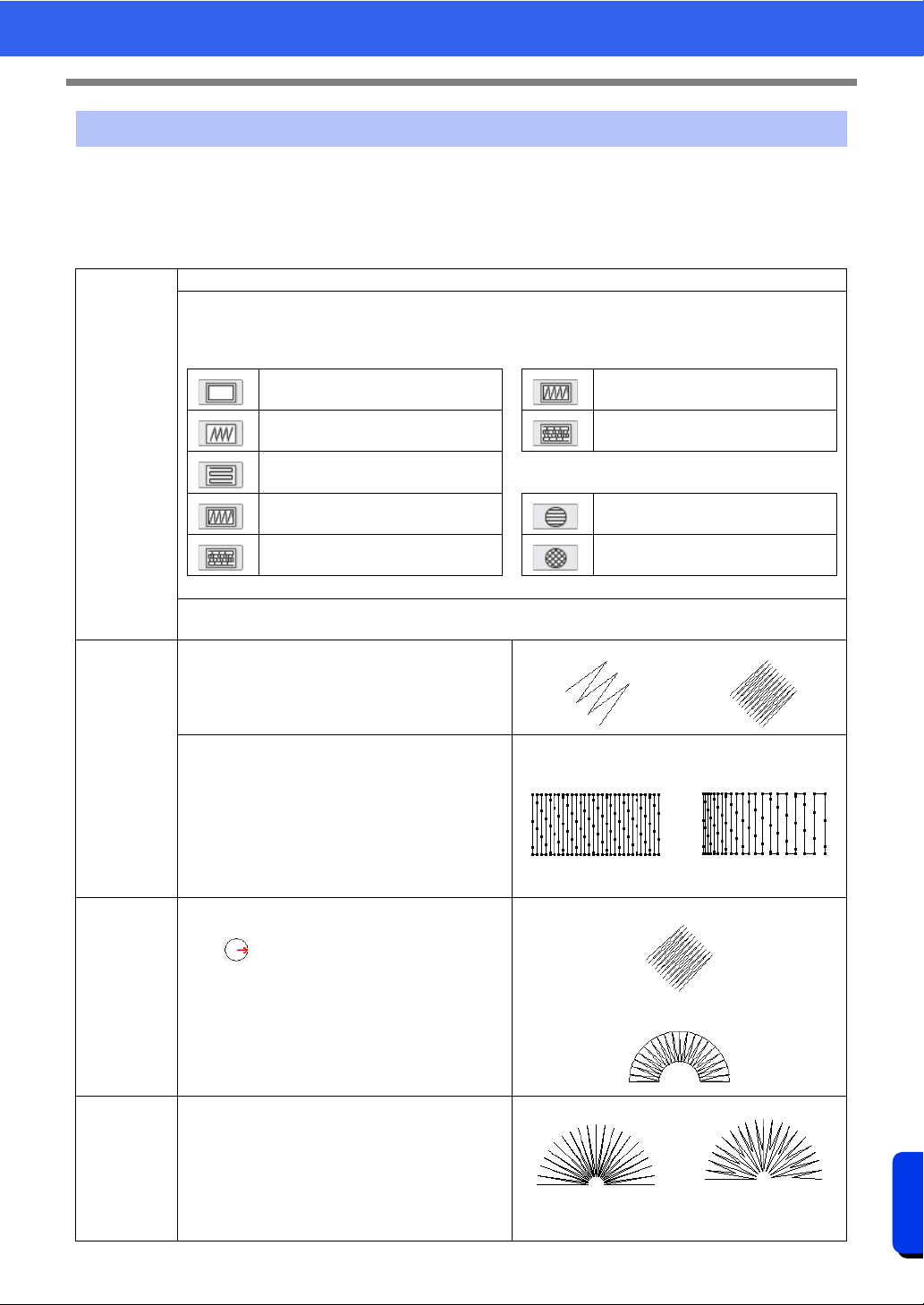
388
Reference
Sewing Attributes
The available attributes differ depending on the selected sew type.
cc "Specifying sewing attributes" on page 64
Satin Stitch
Region sewing attributes
Under
sewing
To specify underlay stitching, select the check box, and then specify settings for the following attributes.
Specify the type of underlay stitching to be sewn.
• For text patterns or for shape patterns with
multiple sewing direction lines
• For shape patterns with a single sewing direction
line
Edge only Single
Region only (single layer of zigzag
shaped stitches)
Double
Region only (single layer of piping
stitches)
• For regions in Design Center
Edge and region (single layer of
zigzag shaped stitches)
Single
Region only (double layer of zigzag
shaped and piping stitches)
Double
[Density]
Select [Dense], [Medium] or [Light] as the density for the underlay stitching.
Density
Coarse Fine
[Gradation]
This cannot be specified under the following
conditions.
• The sewing direction is set to [Variable]
• Text pattern
• When a feathered edge is specified
Click [Pattern] to set the gradation pattern.
cc "Creating a gradation/blending" on page 55
Off On
Direction
This cannot be specified for text pattern.
[Manual straight line]: Sews at a fixed angle.
Drag or select a value to specify the angle. If
there are multiple sewing direction lines, a value
cannot be specified for the angle.
[Manual straight line]
[Auto]: Automatically varies the sewing direction
according to the shape of the region.
[Auto]
Half Stitch
To specify half stitching, select the check box.
This cannot be specified if the sewing direction is
set to [Manual straight line] and there is only one
sewing direction line.
Off
The inside stitching is
dense.
On
The stitching is
adjusted to a more
even density.
Loading ...
Loading ...
Loading ...