Loading ...
Loading ...
Loading ...
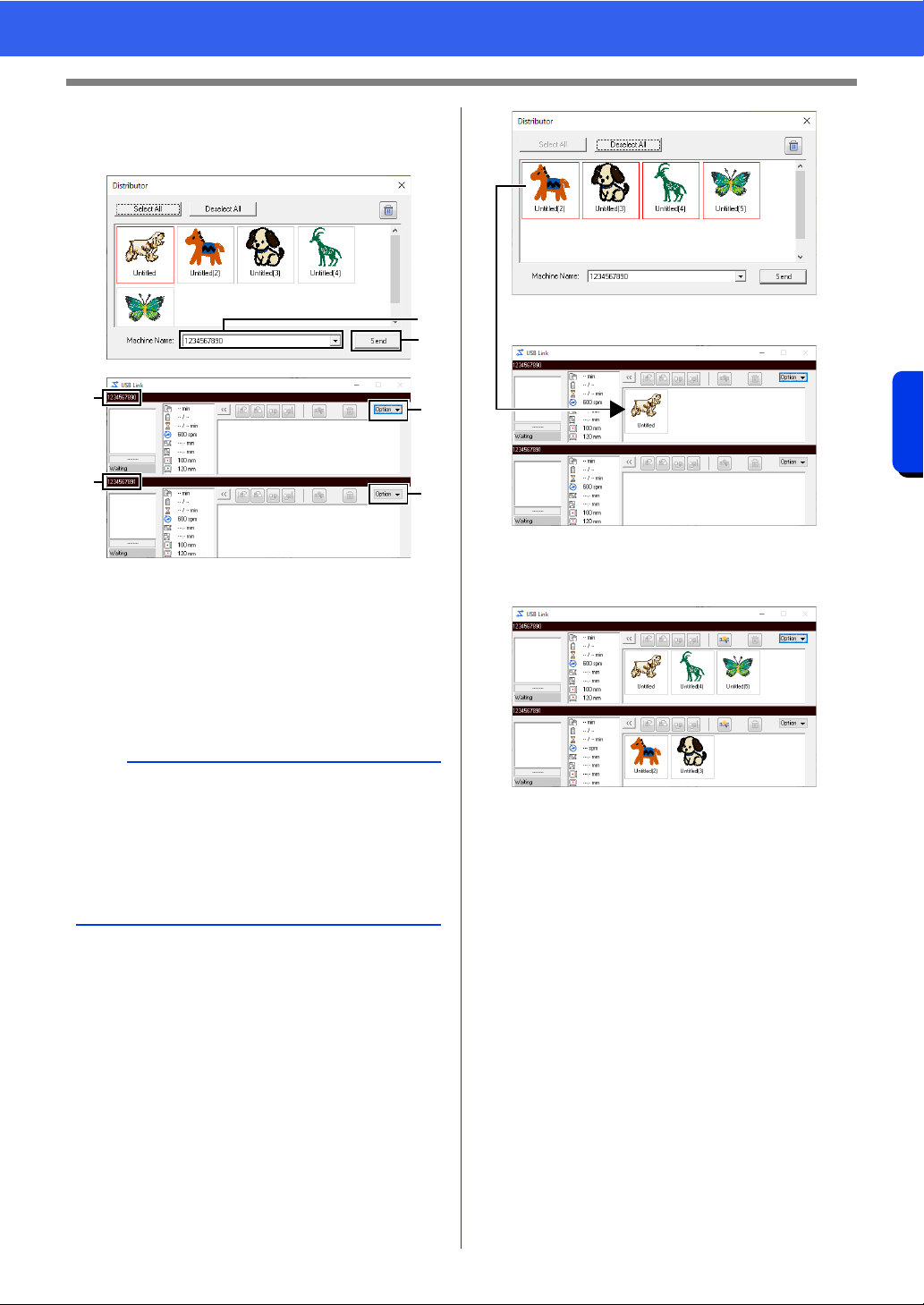
230
Transferring Data
Using the Link Function to Embroider From the Computer
1 Select a machine in the [Machine Name] a
selector, select an embroidery file, and then
click [Send]
b .
a Machine Name
b Sends the selected embroidery file to the
[USB Link] dialog box.
c The [Distributor] dialog box can also be
displayed by clicking [Distributor] on the
[Option] menu of the [USB Link] dialog
box.
The embroidery designs are moved to the
[USB Link] dialog box.
2 Repeat step 1 to move each design to the
[USB Link] dialog box.
b
• The initial machine name is the machine's ID.
For details, refer to the instruction manual
provided with your embroidery machine.
• The name of the machine can be changed.
For details, refer to "Changing the embroidery
machine name appearing with the USB Link
function" on page 231
b
a
c
c
a
a
Loading ...
Loading ...
Loading ...