Loading ...
Loading ...
Loading ...
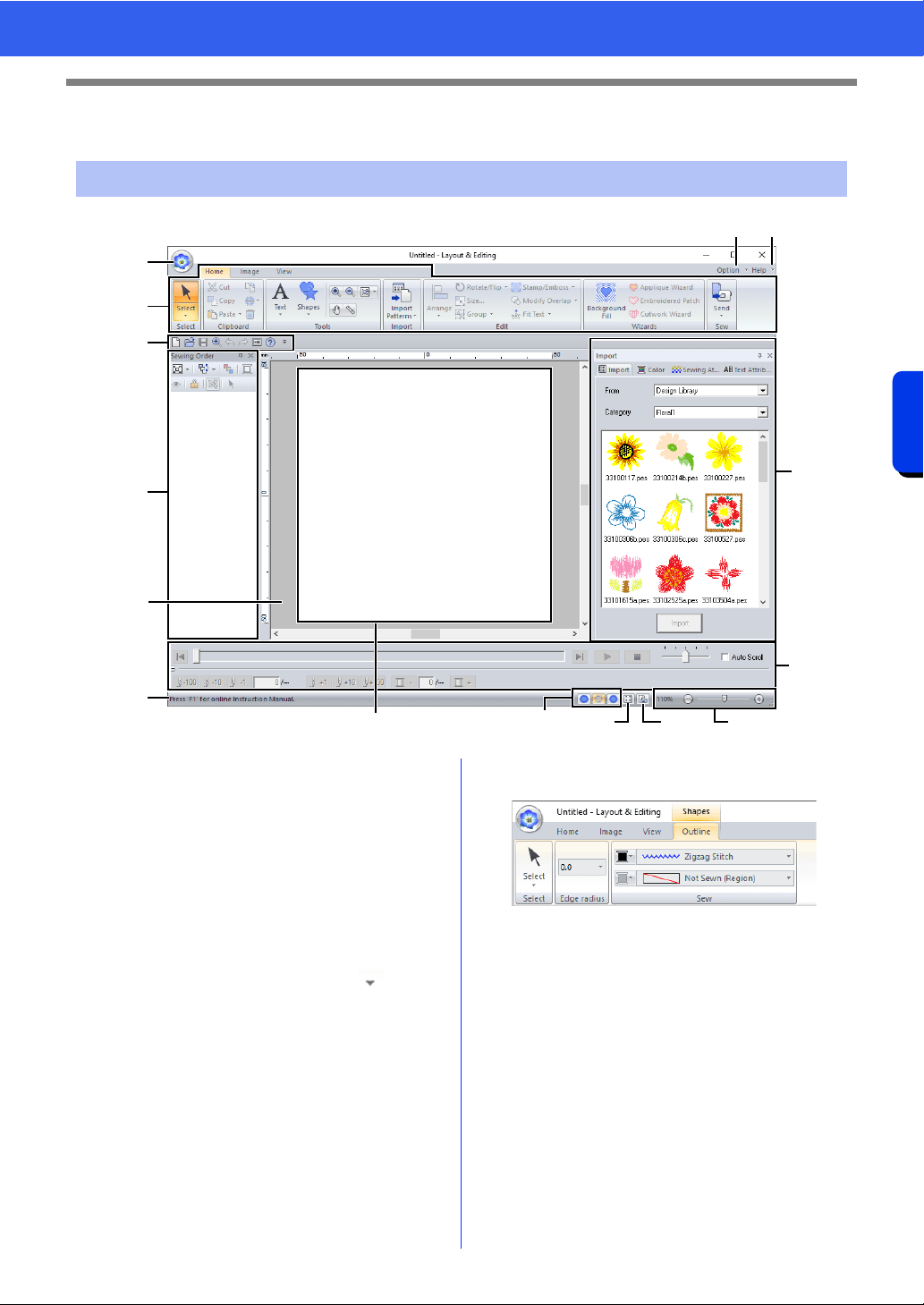
13
Understanding Windows
Introduction
Understanding Windows
a Application button
Click to display a menu containing
commands for file operations, such as
[New], [Save], [Print] and [Design
Settings].
b Ribbon
Click a tab at the top to display the
corresponding commands.
Refer to the name below each group
when selecting the desired command.
Clicking a command with the mark
displays a menu containing a choice of
commands.
Some other tabs may appear depending
on the tool or embroidery pattern that is
selected. These tabs contain various
commands for performing operations with
the selected tool or embroidery pattern.
Example: When the Shapes (Rectangle)
tool is selected
c Quick Access Toolbar
This contains the most frequently used
commands. Since this toolbar is always
displayed, regardless of the Ribbon tab
that is selected, adding your most often
used commands makes them easily
accessible.
cc "Customizing Quick Access Toolbar" on
page 368
d Option button
Click this button to start up other
applications and specify application
settings, such as user thread charts.
Layout & Editing Window
n
o
l
a
g
h
i
m
b
f
k
de
j
c
Loading ...
Loading ...
Loading ...