Loading ...
Loading ...
Loading ...
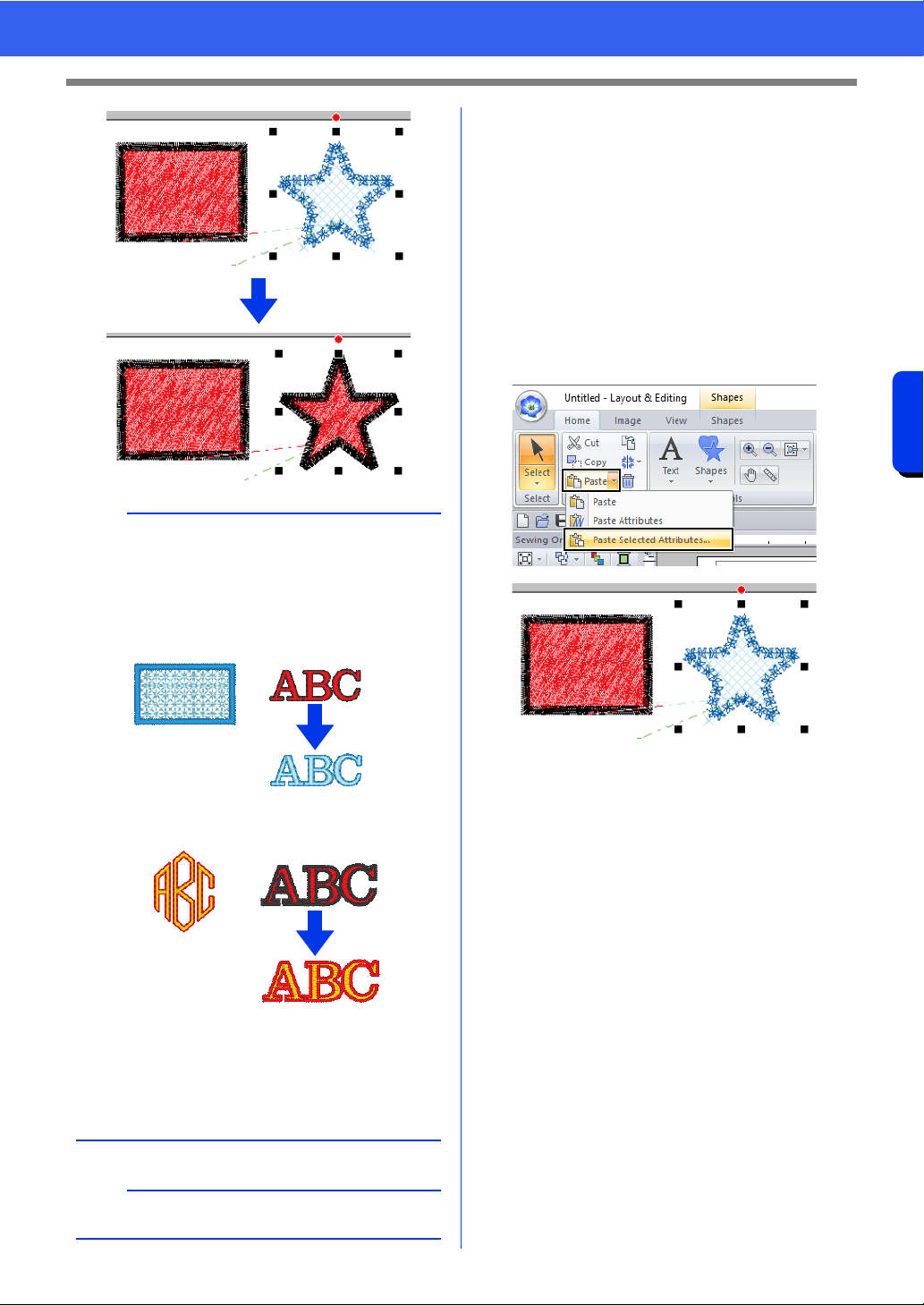
65
Specifying Thread Colors and Sew Types for Lines and Regions
Basic Layout & Editing Operations
■ Copying only specific attributes
Specific attributes, such as the line thread color, can
be copied and pasted onto another pattern.
1 Select the shape pattern or text pattern whose
settings are to be copied, and then press the
shortcut keys <Ctrl> + <C> to copy.
2 Select the shape pattern or text pattern where
the settings are to be pasted, and then click
the [Home] tab.
3 Click [Paste] in the [Clipboard] group, and
then click [Paste Selected Attributes].
b
• When copying attributes from a shape, text,
monogram or small text pattern and pasting
them to a pattern of a different type, only the
colors will be pasted. The sew types and sewing
attributes cannot be pasted.
1 Original
2 Target
• When copying a text pattern with different
sewing attributes applied to each character, the
sewing attributes of the first character will be
copied.
a
This function cannot be used with stitch patterns.
1
1
2
2
Loading ...
Loading ...
Loading ...