Loading ...
Loading ...
Loading ...
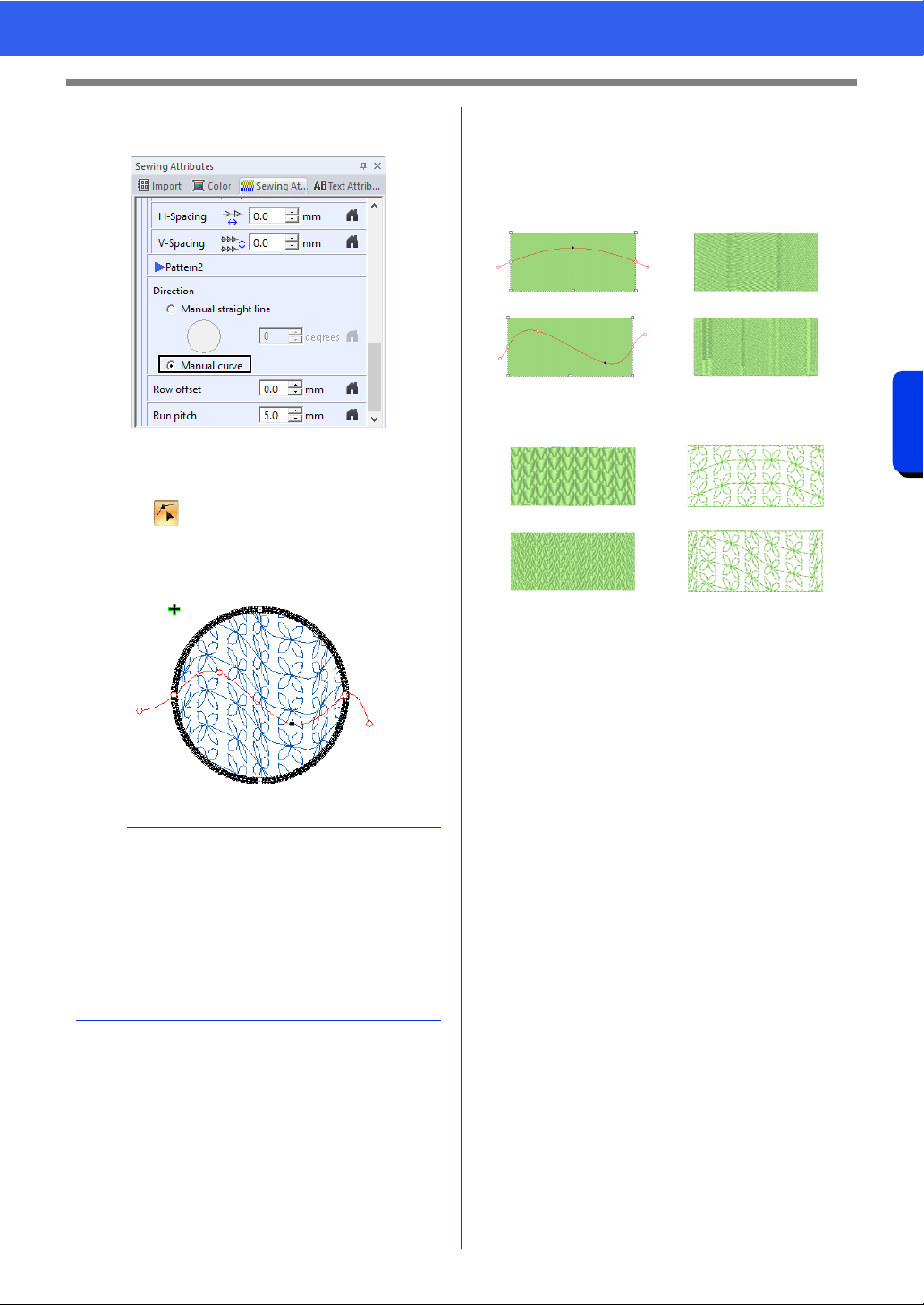
63
Specifying Thread Colors and Sew Types for Lines and Regions
Basic Layout & Editing Operations
3 In the [Region sew] section, select [Manual
curve] under [Direction].
The sewing direction line becomes curved.
4 Click [Select] in the [Select] group, and then
click .
5 Drag a selected point to adjust the curved line.
To add a point, click on the curved line.
■ Sample patterns with sewing
directions changed
When the sewing direction is changed, the pattern
stitching changes as shown below.
The sewing direction is also changed when the
pattern size and shape are changed.
b
• To remove a point at either end or along the
path, select [Delete Point].
• A point at either end of the line or on the outline
of the shape pattern cannot be deleted.
• Only one curved sewing direction line can be
specified.
• Complex curved sewing direction lines that twist
cannot be specified.
Sewing direction Fill Stitch
Programmable Fill Stitch Motif Stitch
(Prog. Fill Stitch)
Loading ...
Loading ...
Loading ...