Loading ...
Loading ...
Loading ...
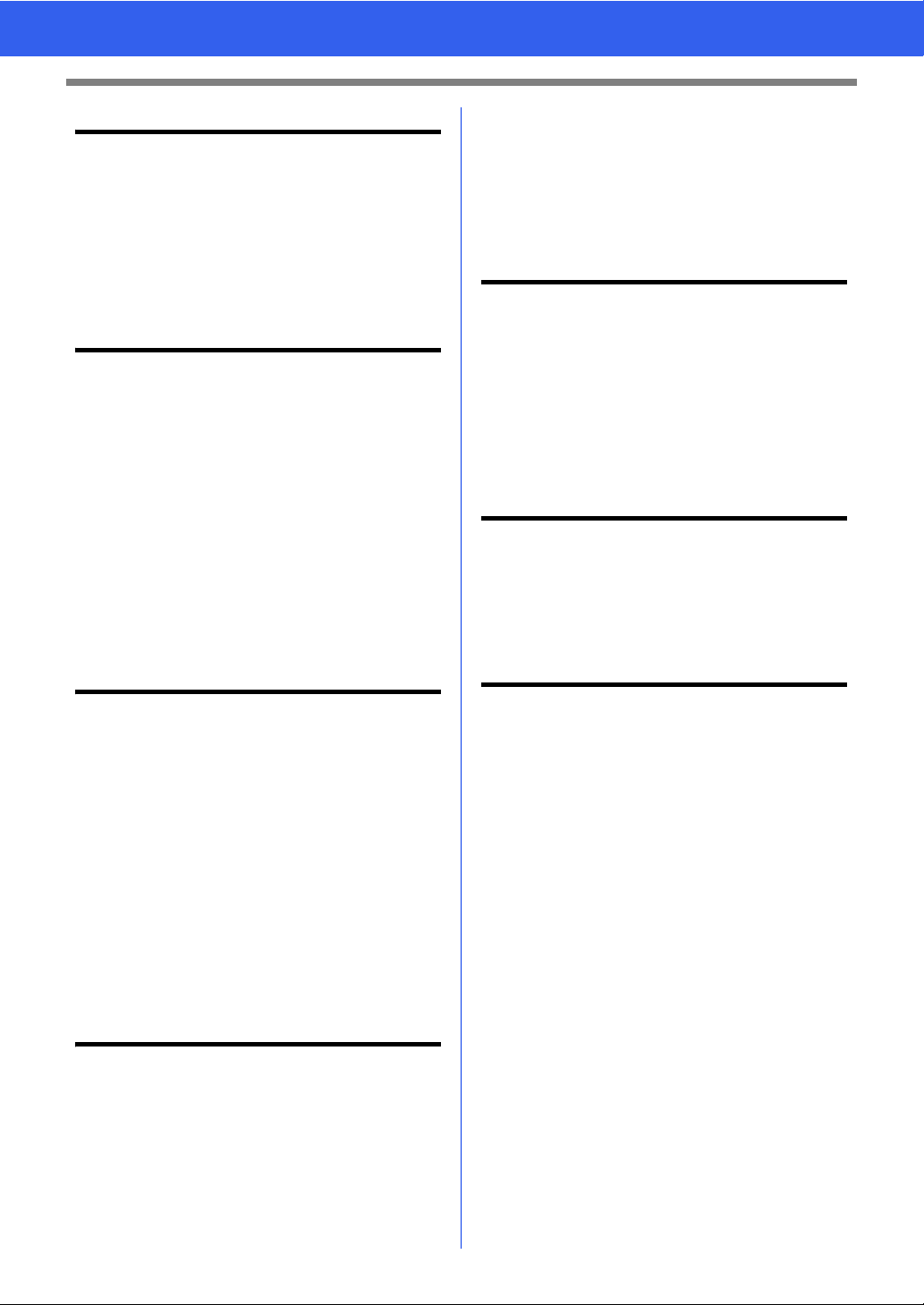
3
Table of Contents
Design Center ............................ 245
Design Center .............................................. 246
Basic Design Center Operations.................. 249
Design Center Window ................................ 259
Original Image Stage ................................... 260
Line Image Stage......................................... 262
Figure Handle Stage.................................... 264
Sew Setting Stage ....................................... 269
Design Database........................ 277
Design Database ......................................... 278
Design Database Window............................ 279
Starting Up Design Database ...................... 280
Organizing Embroidery Designs .................. 281
Opening Embroidery Designs ...................... 283
Transferring Embroidery Designs to
Machines...................................................... 284
Searching for an Embroidery Design ........... 290
Converting Embroidery Design Files to
Different Formats ......................................... 291
Checking Embroidery Designs..................... 292
Outputting a Catalog of Embroidery
Designs........................................................ 294
Programmable Stitch Creator... 296
Programmable Stitch Creator ...................... 297
Basic Programmable Stitch Creator
Operations ................................................... 299
Creating Fill/Stamp Stitch Pattern................ 301
Editing a Pattern in Fill/Stamp Mode............ 305
Creating Motif Stitch Pattern........................ 307
Editing a Pattern in Motif Mode.................... 310
Creating a Decorative Fill Pattern................ 311
Programmable Stitch Creator Window......... 314
Opening a Template .................................... 315
Preview Window .......................................... 317
Saving Patterns............................................ 317
Changing the Display Settings..................... 319
Font Creator ............................... 320
Font Creator................................................. 321
Creating New Font Characters From
Background Images ..................................... 323
Registering Embroidery Data as a Font....... 330
Font Creator Window ................................... 335
Opening a File.............................................. 337
Selecting a Character and Preparing the
Template ...................................................... 338
Creating a Font Character Pattern............... 340
Editing the Points of a Font Character
Pattern.......................................................... 341
Checking the Created Font Patterns............ 342
Saving Font Character Patterns................... 344
Changing the Settings.................................. 345
Stitch Design Factory................ 347
Stitch Design Factory................................... 348
Basic Stitch Design Factory Operations....... 350
Editing Sewing Stitch Patterns ..................... 353
Changing the Format of Files to be
Exported....................................................... 356
Stitch Design Factory Window ..................... 358
Using a Template ......................................... 359
Other Settings .............................................. 360
Supplement ................................ 362
For Basic Operations ................................... 363
On Settings .................................................. 365
Changing Various Settings........................... 366
For Making an Effective Use of This
Application.................................................... 372
Reference ................................... 374
Sewing Attributes ......................................... 375
Font List ....................................................... 400
Sewing Stitch Patterns for Stitch Design
Factory ......................................................... 404
Troubleshooting ........................................... 407
Index ............................................................ 409
Loading ...
Loading ...
Loading ...