Loading ...
Loading ...
Loading ...
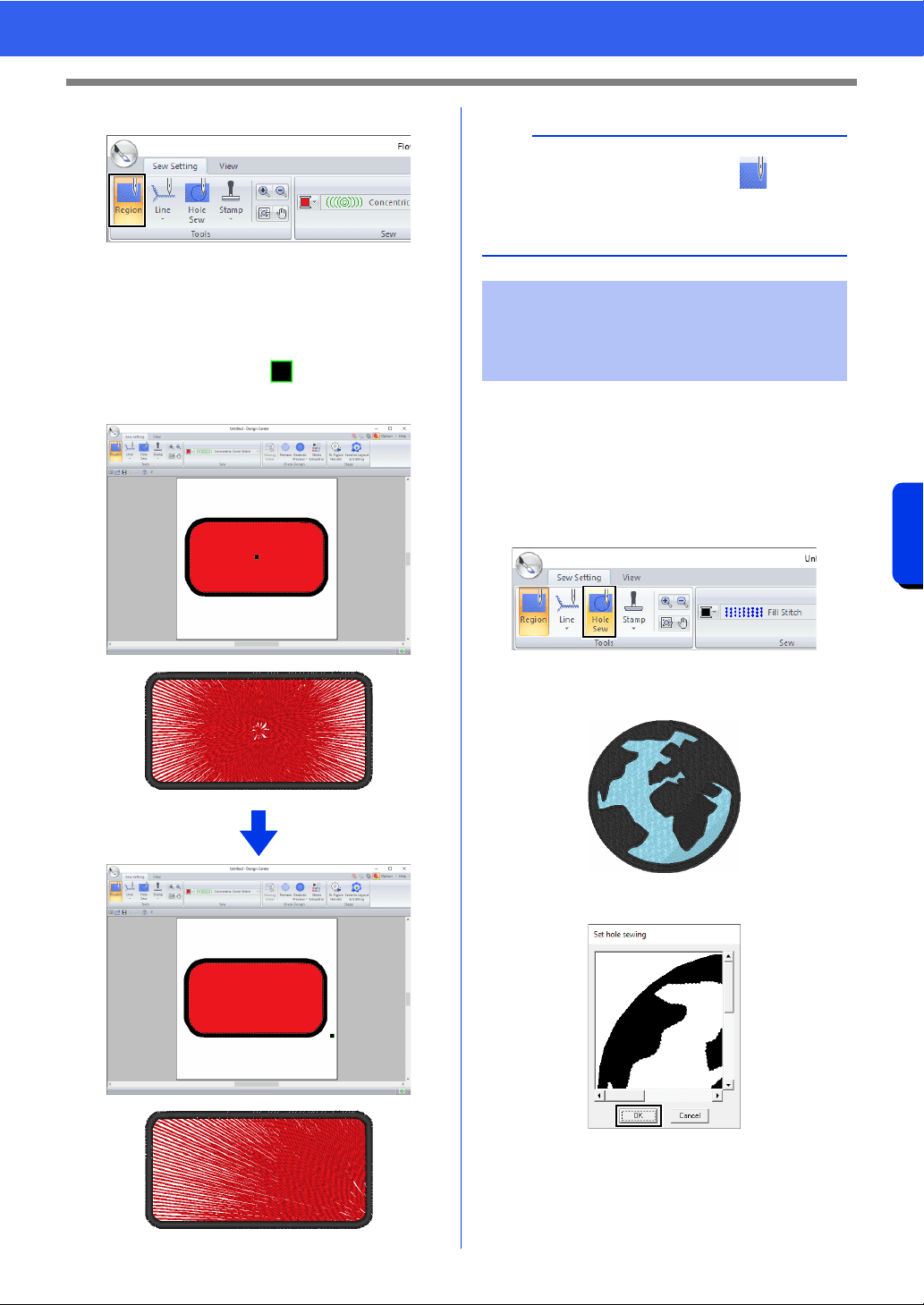
273
Design Center
Sew Setting Stage
2 Click [Region] in the [Tools] group.
3 Select the desired color and sew type
([Concentric Circle Stitch] or [Radial
Stitch]).
4 Click the region.
The center point ( ) appears.
5 Drag the center point to the desired location.
By specifying hole sewing, the stitching in
overlapping regions will not be sewn twice. Hole
sewing can be set only when one region completely
encloses another.
1 Click the [Sew Setting] tab.
2 Click [Hole Sew] in the [Tools] group.
3 Click the region that completely encloses
another region.
4 Click [OK] to set hole sewing.
b
To move the center point later, click , and then
right click the region with the concentric circle
stitch or radial stitch applied. The center point
appears and can be moved.
Preventing overlapping
stitching of regions (hole
sewing)
Loading ...
Loading ...
Loading ...