Loading ...
Loading ...
Loading ...
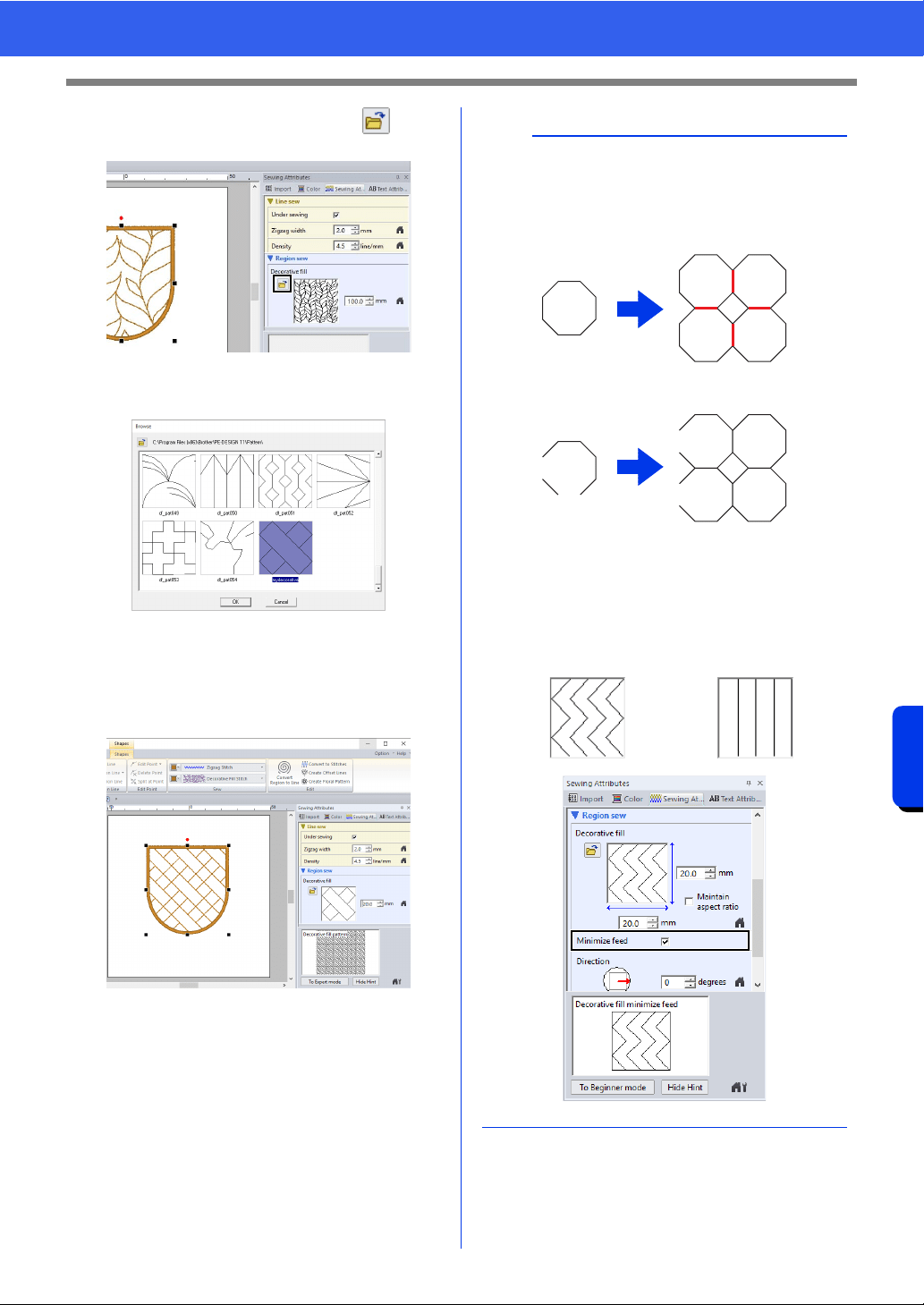
313
Programmable Stitch Creator
Creating a Decorative Fill Pattern
5 In the [Region sew] section, click under
[Decorative fill].
6 Select the drive and folder where the pattern
was saved in Step 3.
7 Click the created decorative fill pattern, and
then click [OK].
cc The stitch pattern is applied to the region
of the embroidery pattern.
b
• In order to create a decorative fill pattern that will
be cleanly sewn, make sure that lines in
connecting patterns do not overlap. Create
patterns that will not overlap when sewn, as
shown below.
1 Patterns overlapping when sewn
2 Clean finish as a result of patterns not
overlapping when sewn
• With patterns that are not connected at the top
and bottom or at the left and right as shown
below, select the [Minimize feed] check box to
reduce the feed.
1
2
Loading ...
Loading ...
Loading ...