Loading ...
Loading ...
Loading ...
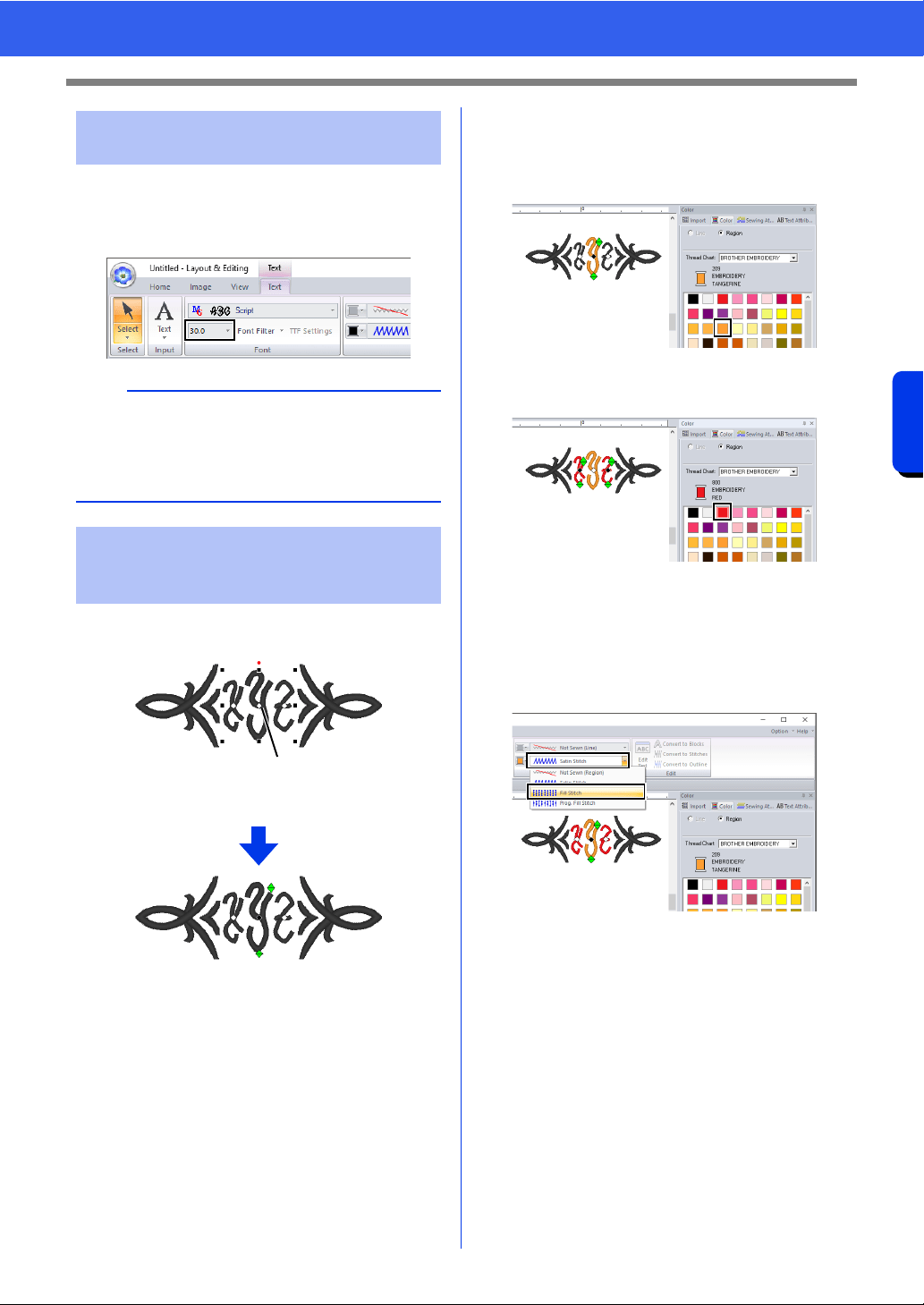
133
Creating Embroidery Patterns Containing Text
Tutorial 4: Monograms
■ Changing the character size of the
monogram
Click the [Text Size] selector, and then type in "22".
Click the point for the monogram character whose
settings are to be changed.
1 Click here.
■ Changing the thread color
1 Click [Color] tab to display the color palette.
2 Click [TANGERINE].
3 Select the characters "YZ", and then click
[RED].
■ Changing sew type
1 Click the [Text] tab.
2 Click the [Text Body Sew Type] selector in
the [Sew] group, and then select [Fill Stitch].
Step 3 Changing character size
of the monogram
b
Diamond and Script are fonts exclusively for
monograms. You can also use the built-in fonts or
TrueType fonts.
cc "Editing monograms" on page 134
Step 4 Changing the thread color
and sew type of the
monogram
1
Loading ...
Loading ...
Loading ...