Loading ...
Loading ...
Loading ...
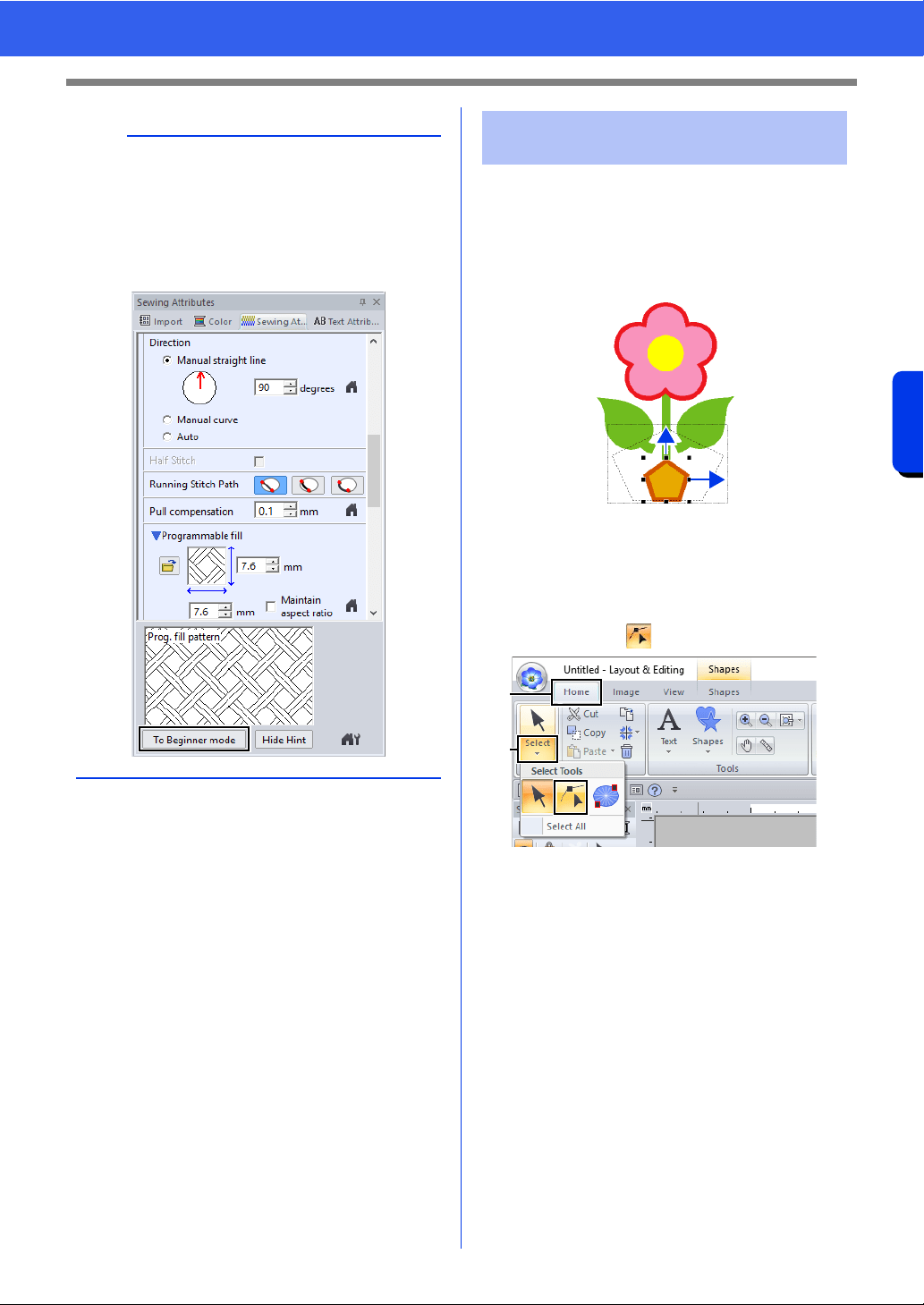
37
Tutorial 1: Drawing shapes to create an embroidery design
Basic Layout & Editing Operations
Now, we will delete one corner from the pentagon to
create a flowerpot.
1 Drag the handle to adjust the flowerpot to the
desired size.
Drag the flowerpot to adjust its position.
2 Delete a point.
(A) Click the [Home] tab.
(B) Click [Select] in the [Select] group, and
then click .
(C) Click the shape for the flowerpot.
The points in the shape appear.
b
• If the dialog box is displayed in Expert mode,
click [To Beginner mode] to display the dialog
box in Beginner mode.
• More detailed settings can be specified in Expert
mode.
cc "Specifying sewing attributes" on page 64
Step 5 Editing points and
modifying shapes
(A)
(B)
Loading ...
Loading ...
Loading ...