Loading ...
Loading ...
Loading ...
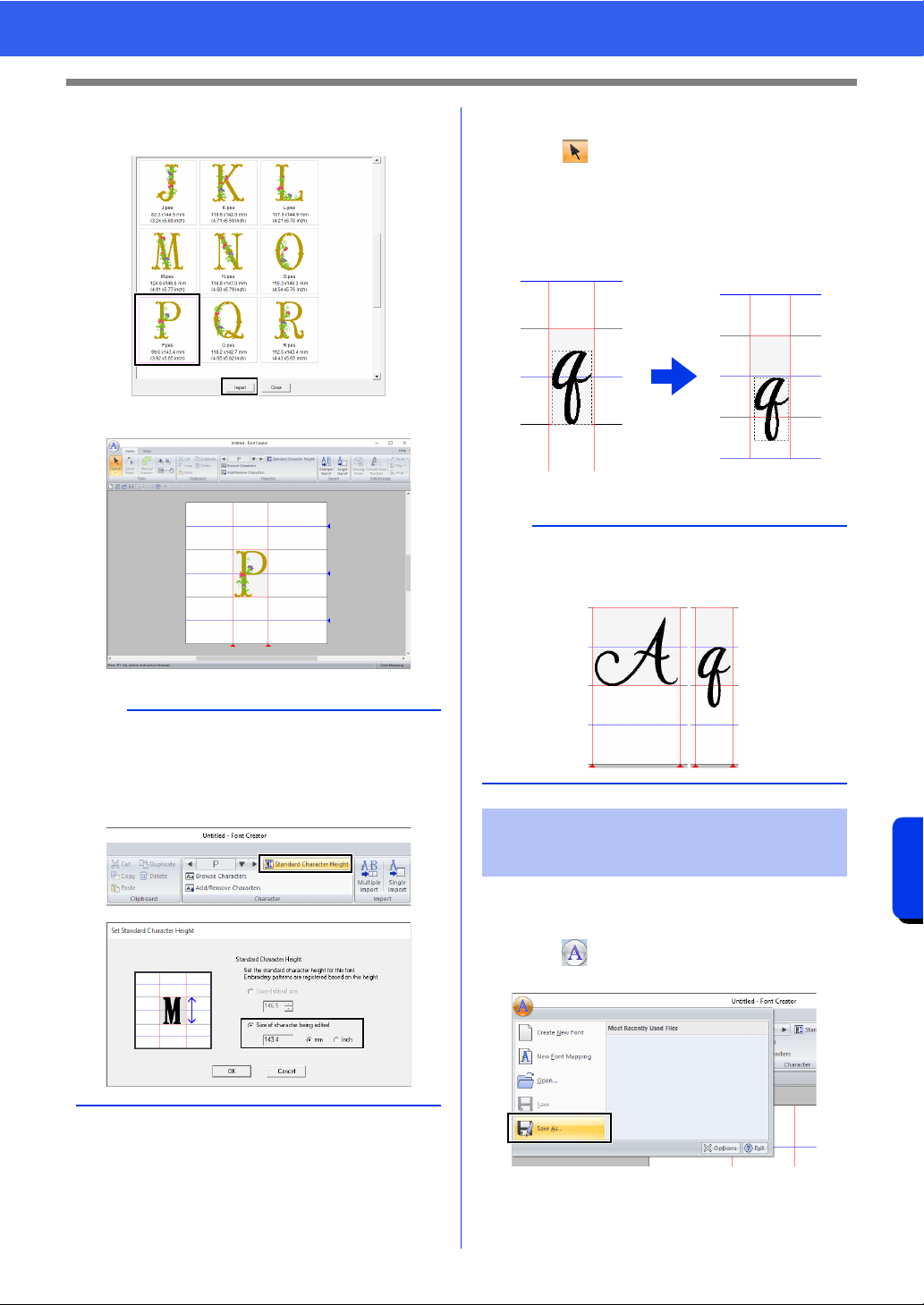
332
Font Creator
Registering Embroidery Data as a Font
3 Select the embroidery file to be registered,
and then click [Import].
The registered character appears.
■ Adjusting the character position
1
Click in the [Tools] group, and then click
the character.
Dotted lines appear around the character.
2 Drag the character to move it.
Registered characters will be saved as font
character patterns in the PFK format.
1 Click , and then select [Save As] from the
command list.
b
• To change the standard character height to the
height of the character embroidery pattern
currently being edited, click [Standard
Character Height], and then select [Size of
character being edited].
b
When text is entered with the registered font, the
text will have the height specified in the [Set
Standard Character Height] dialog box.
Saving registered
characters
Loading ...
Loading ...
Loading ...