Loading ...
Loading ...
Loading ...
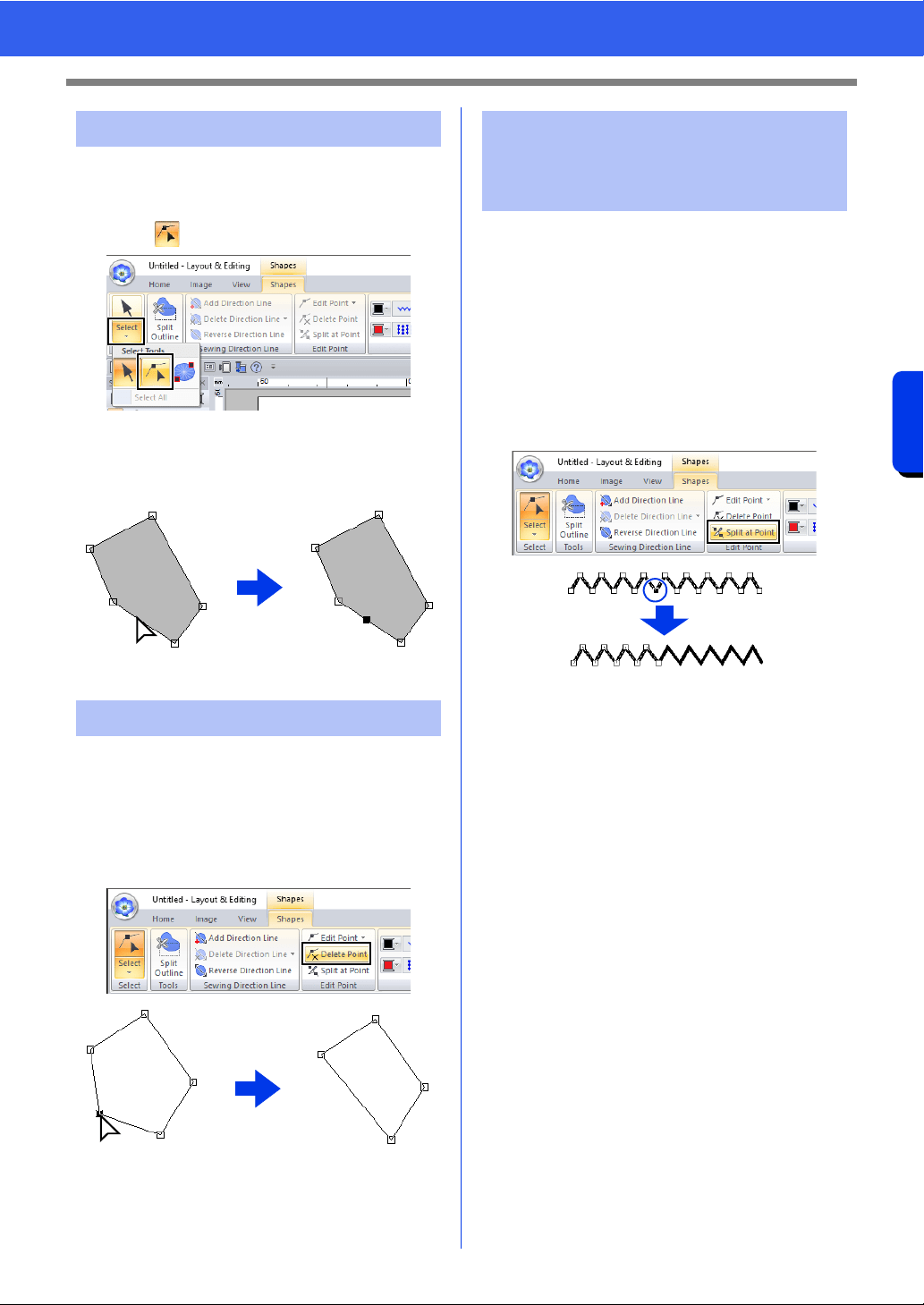
77
Reshaping Embroidery Patterns
Basic Layout & Editing Operations
1 Click the [Home] tab.
2 Click [Select] in the [Select] group, and then
click to select the Select Point tool.
3 Click the pattern.
4 Click the outline to add a point.
1 Click
1 Select the point.
2 Click the [Shapes] tab.
3 Click [Delete Point] in the [Edit Point] group.
Otherwise, press the <Delete> key to remove
the point.
1 Selected point
2 Delete
■ Splitting outlines of open shape
patterns
The outline of an open shape pattern can be split at
a point.
1 Select a point in an open shape pattern.
2 Click the [Shapes] tab.
3 Click [Split at Point] in the [Edit Point] group
to split the line.
Inserting points
Deleting points
1
2
1
Connecting points/
splitting outlines (shape
patterns)
Loading ...
Loading ...
Loading ...