Loading ...
Loading ...
Loading ...
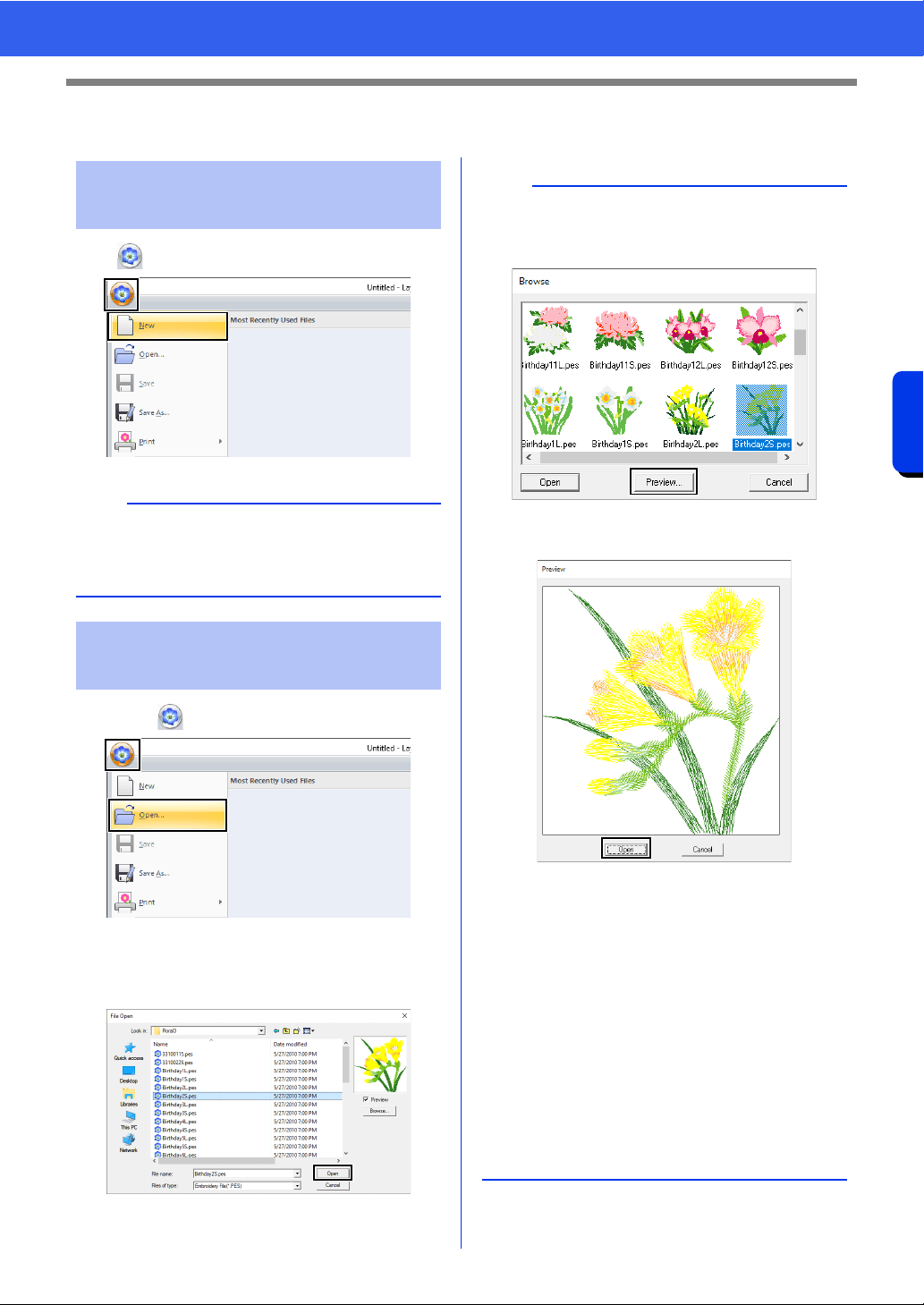
101
Opening/Importing Embroidery Designs
Basic Layout & Editing Operations
Opening/Importing Embroidery Designs
Click , then [New].
1 Click , then [Open].
2 Select the drive, the folder and the file, and
then click [Open], or double-click the file's
icon.
Creating a new embroidery
design
b
The size of the Design Page can be changed.
cc "Specifying the Design Page Settings" on
page 16
Opening a Layout &
Editing file
b
• To view the data in the selected folder as
thumbnails in the [Browse] dialog box, click
[Browse].
To see a more detailed design, select a file, and
then click [Preview].
• To open the displayed file, click [Open].
• If no files are listed, there are no .pes files in the
selected folder. Select a folder containing a .pes
file.
• If the selected file is in a format other than the
.pes format, the message "Unexpected file
format" appears in the [Preview] window.
• A file can be opened in any of the following
ways.
Drag the embroidery design from file Windows
Explorer into the Layout & Editing window.
Double-click the embroidery design file in
Windows Explorer.
Double-click the embroidery design file in
Design Database.
Loading ...
Loading ...
Loading ...