Loading ...
Loading ...
Loading ...
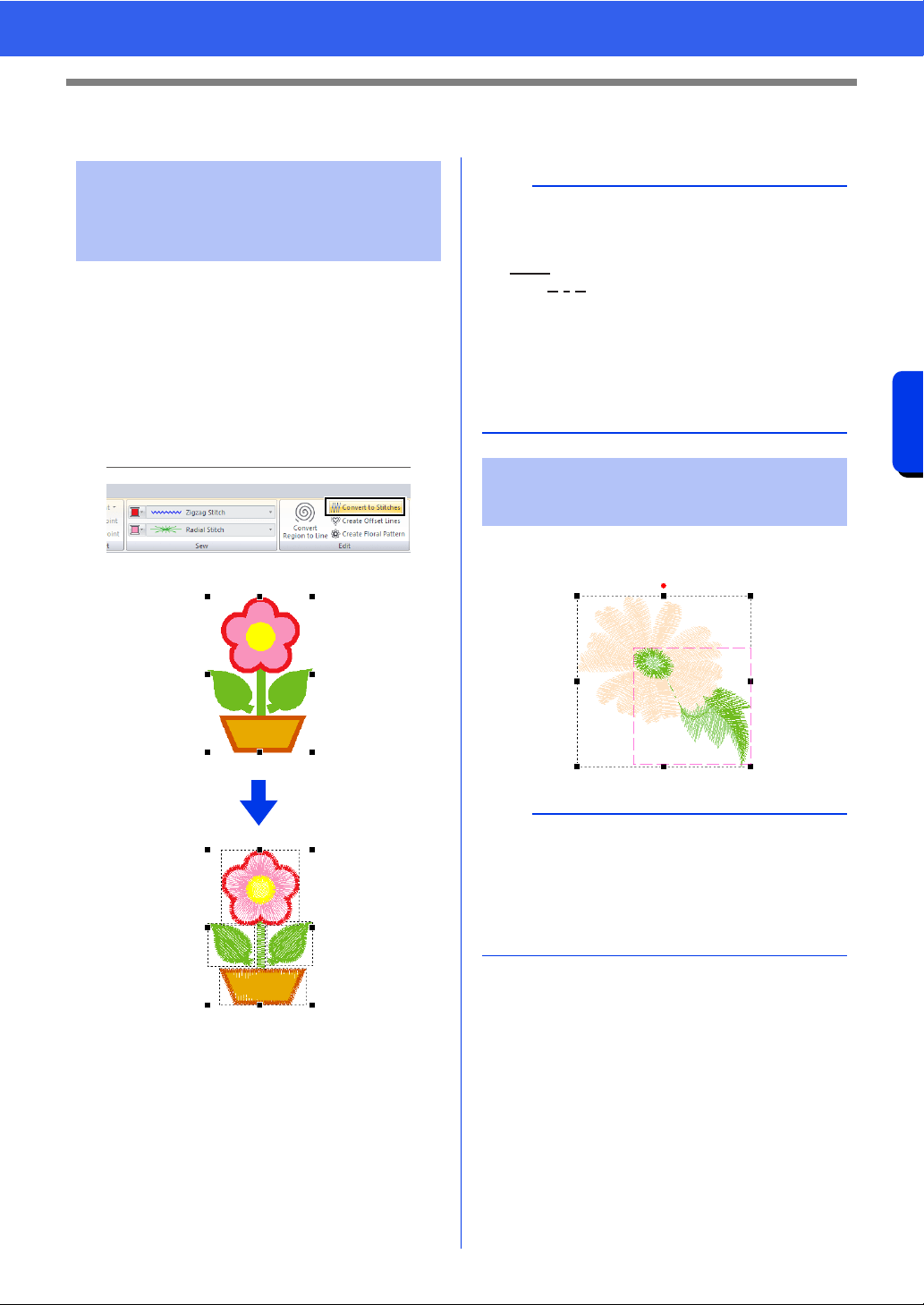
81
Editing a Stitch Pattern
Basic Layout & Editing Operations
Editing a Stitch Pattern
Shape pattern or text pattern can be converted into
a stitch pattern, allowing you to make detailed
changes by modifying the position of individual
stitches.
1 Select the shape pattern, and then click the
[Shapes] tab.
2 Click [Convert to Stitches] in the [Edit]
group.
Hold down the <Alt> key and click the thread color
for the stitch patterns that you wish to select.
Converting shape pattern
or text pattern to a stitch
pattern
b
• [Convert to Stitches] can also be used with text
pattern to convert it to stitch patterns.
• In stitch patterns, stitches appears as solid lines
( ), and jump stitches appear as dotted
lines ( ).
• If any part of grouped patterns, patterns set for
hole sewing, and text arranged on shapes is
selected, all patterns in the entire group are
converted to stitch patterns.
• Patterns that do not have stitches are deleted
when the pattern is converted to a stitch pattern.
Selecting stitch patterns
by thread color
b
• The thread color can be changed when patterns
are selected using this method.
cc "Setting the thread color" on page 54
• If stitch patterns are grouped, patterns cannot be
selected by color using this method.
Loading ...
Loading ...
Loading ...