Loading ...
Loading ...
Loading ...
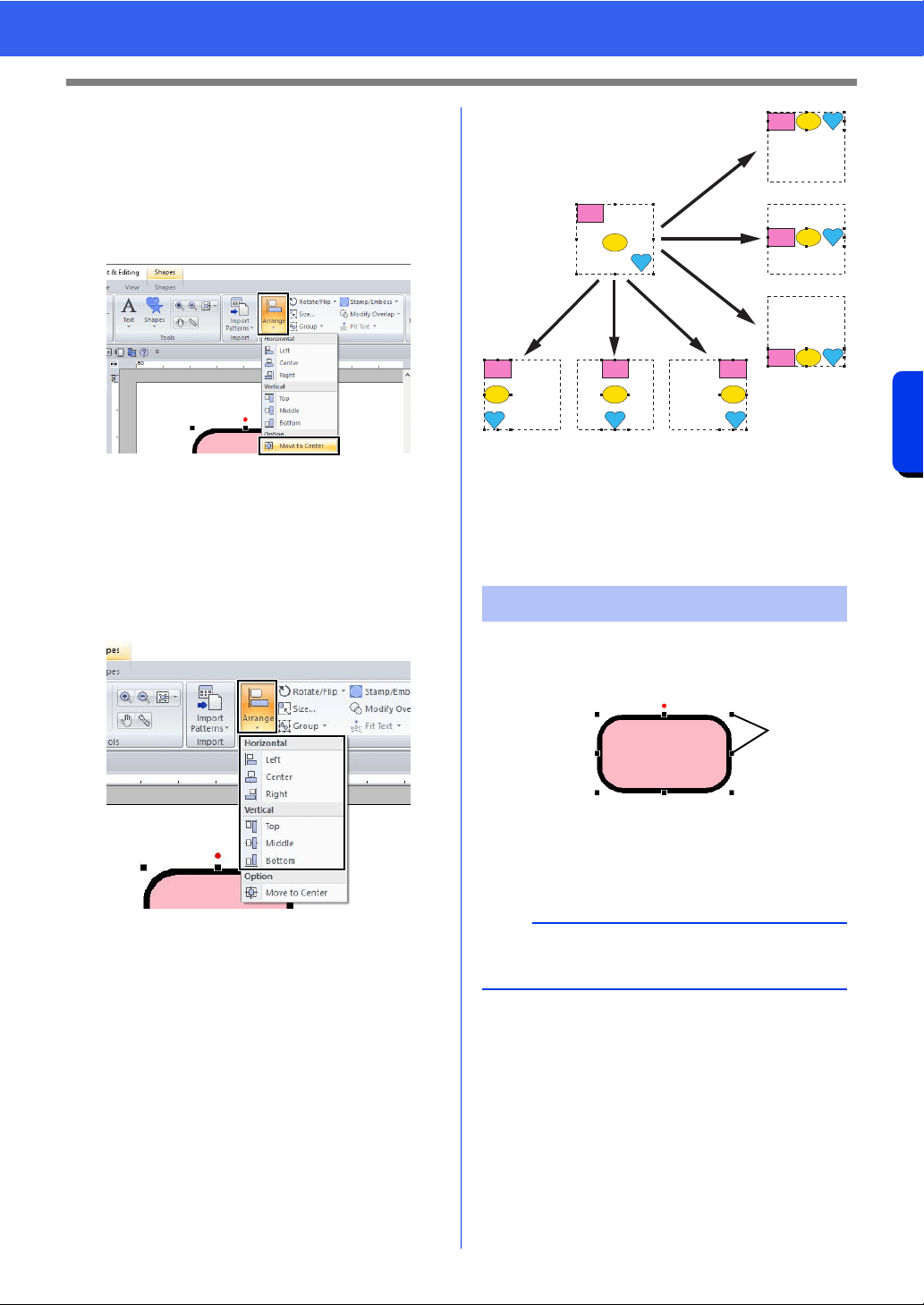
40
Editing Embroidery Designs
Basic Layout & Editing Operations
■ Moving embroidery patterns to
the center
1 Select the pattern(s), and then click the
[Home] tab.
2 Click [Arrange] in the [Edit] group, and then
click [Move to Center].
■ Aligning embroidery patterns
1 Select the patterns, and then click the [Home]
tab.
2 Click [Arrange] in the [Edit] group, and then
click the desired command under [Horizontal]
or [Vertical].
The selected patterns are aligned as
shown below.
1 Top
2 Middle
3 Bottom
4 Left
5 Center
6 Right
■ Scaling manually
1 Select the pattern(s).
1 Handles
2 Drag the handle to adjust the selected
pattern(s) to the desired size.
Scaling patterns
a
We recommend not scaling patterns imported from
original cards.
1
2
3
45 6
1
Loading ...
Loading ...
Loading ...