Loading ...
Loading ...
Loading ...
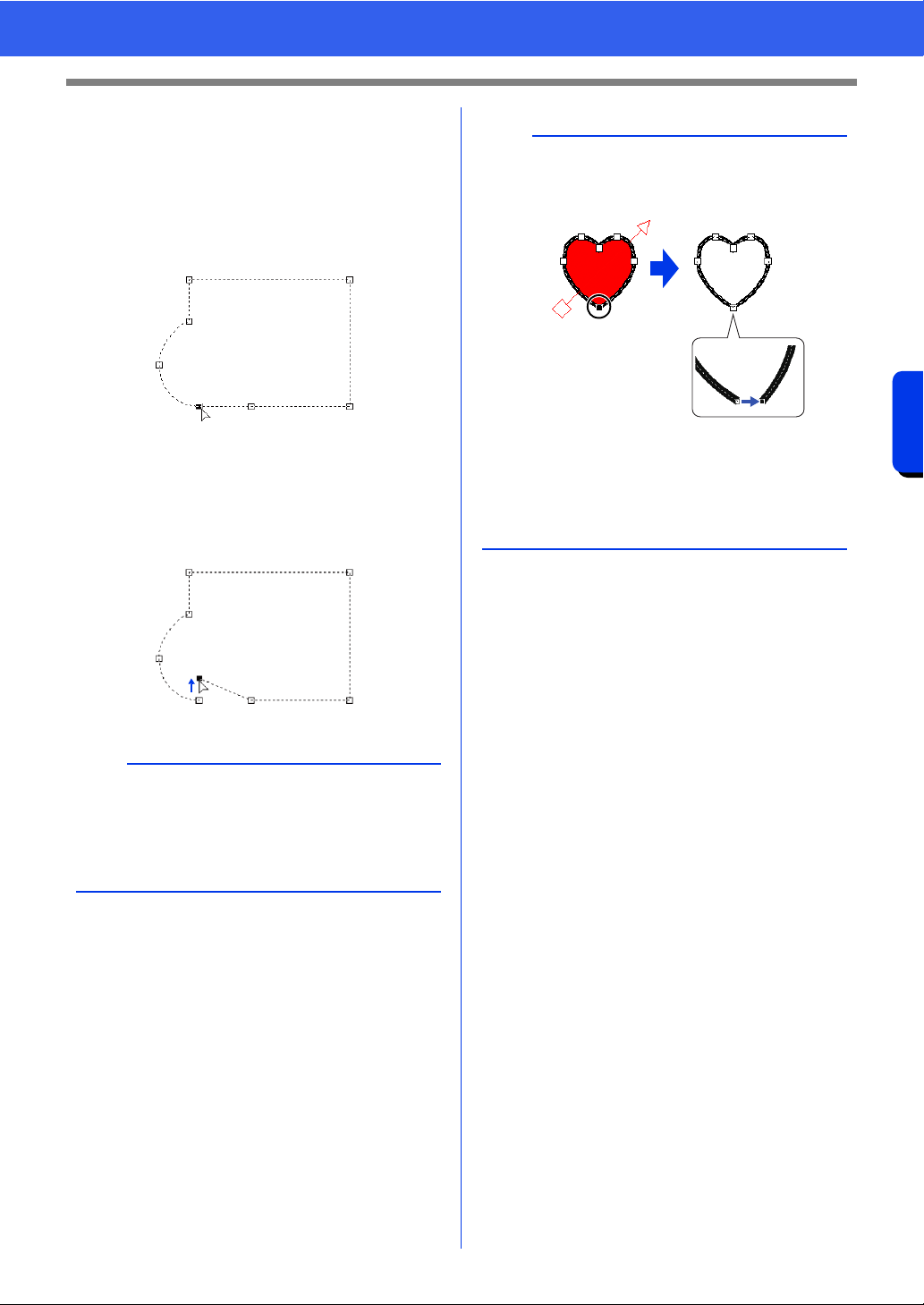
78
Reshaping Embroidery Patterns
Basic Layout & Editing Operations
■ Splitting outlines of closed shape
patterns
The closed path of a shape pattern can be split. The
closed path consists of the points that are
connected to create the shape pattern.
1 Select a point in a closed shape pattern.
2 Click the [Shapes] tab.
3 Click [Split at Point] in the [Edit Point] group
to split the line.
b
• If a shape pattern is split in a shape with hole
sewing applied, hole sewing will be canceled.
• If a shape pattern is split in a shape with fit text
to outline applied, fit text to outline will be
canceled.
b
• When the outline of a closed shape pattern is
split to create an open shape pattern, region
sewing attributes can no longer be specified.
•The [Open] command is also available to
change a closed shape pattern to an open
shape pattern.
cc "Changing the attributes of line ends" on
page 74
Loading ...
Loading ...
Loading ...