Loading ...
Loading ...
Loading ...
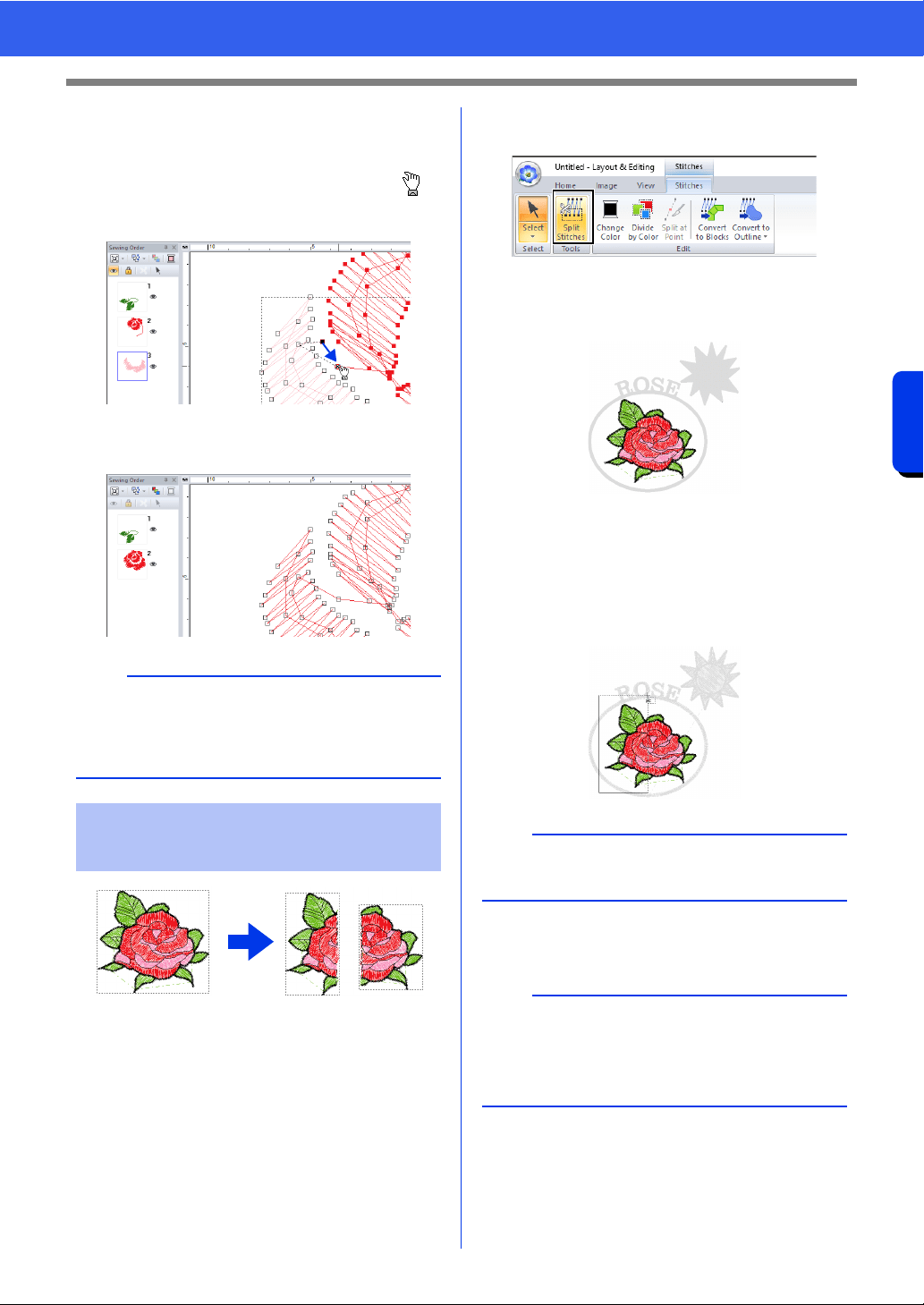
84
Editing a Stitch Pattern
Basic Layout & Editing Operations
3 While holding down the <Alt> key, drag the
selected point to the other point that you want
to connect to it.
The shape of the pointer changes to ,
and a red square appears when the two
points are overlapping.
4 Release the mouse button to connect the two
points.
1 Select a stitch pattern, and then click the
[Stitches] tab.
2 Click [Split Stitches] in the [Tools] group to
select the [Split Stitches] tool.
All other patterns will appear in gray.
Selected pattern will appear in front of other
patterns.
3 Click in the Design Page at the point where
you want to start drawing the enclosing lines.
4 Continue clicking in the Design Page to
specify each corner of the enclosure around
the area to be cut off.
5 Double-click in the Design Page to specify the
section to be split off.
b
After the points are connected, the pattern will
have the thread color of the pattern that was first in
the sewing order before the points were
connected.
Splitting off parts of a
stitch pattern
b
To remove the last point that was entered, right-
click the mouse button.
b
The cutoff piece moves to the end of the sewing
order.
cc "Checking and Editing the Sewing Order" on
page 92
Loading ...
Loading ...
Loading ...