Loading ...
Loading ...
Loading ...
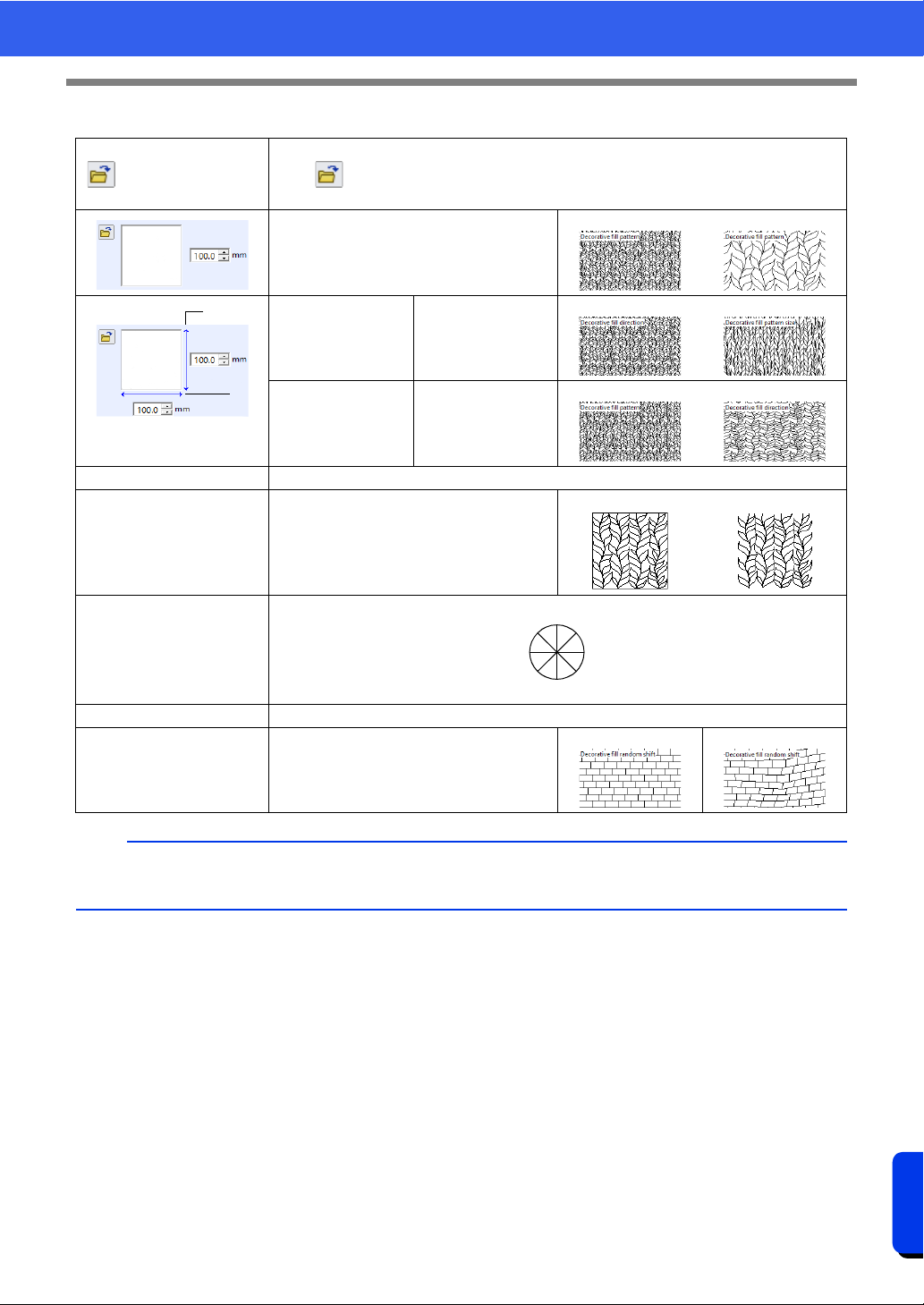
399
Reference
Sewing Attributes
Decorative Fill Stitch
Select a pattern for the decorative fill stitch.
Click
to display the [Browse] dialog box. Select the desired pattern from the list of
patterns (.plf file) that appears.
Specify the pattern size. The pattern can be
enlarged or reduced while maintaining the
width-to-height proportion.
Smaller larger
1 Height (vertical
length)
Specify the pattern
height.
Short Tall
2 Width (horizontal
length)
Specify the pattern
width.
Short Long
Maintain aspect ratio When selected, the height-to-width proportions of the pattern are maintained.
Minimize feed
Specify running stitches around the edges
of objects.
On
Off
Direction
Run pitch cc "Motif Stitch" in the "Line sewing attributes" on page 383
Random Shift Specify the level of breakdown in patterns.
0% 50%
b
• If [Minimize feed] has been turned off, parts of the pattern may be lost since extremely short stitches will
not be created.
1
2
45°
0°
315°
90°
135°
180°
225°
270°
Loading ...
Loading ...
Loading ...