Loading ...
Loading ...
Loading ...
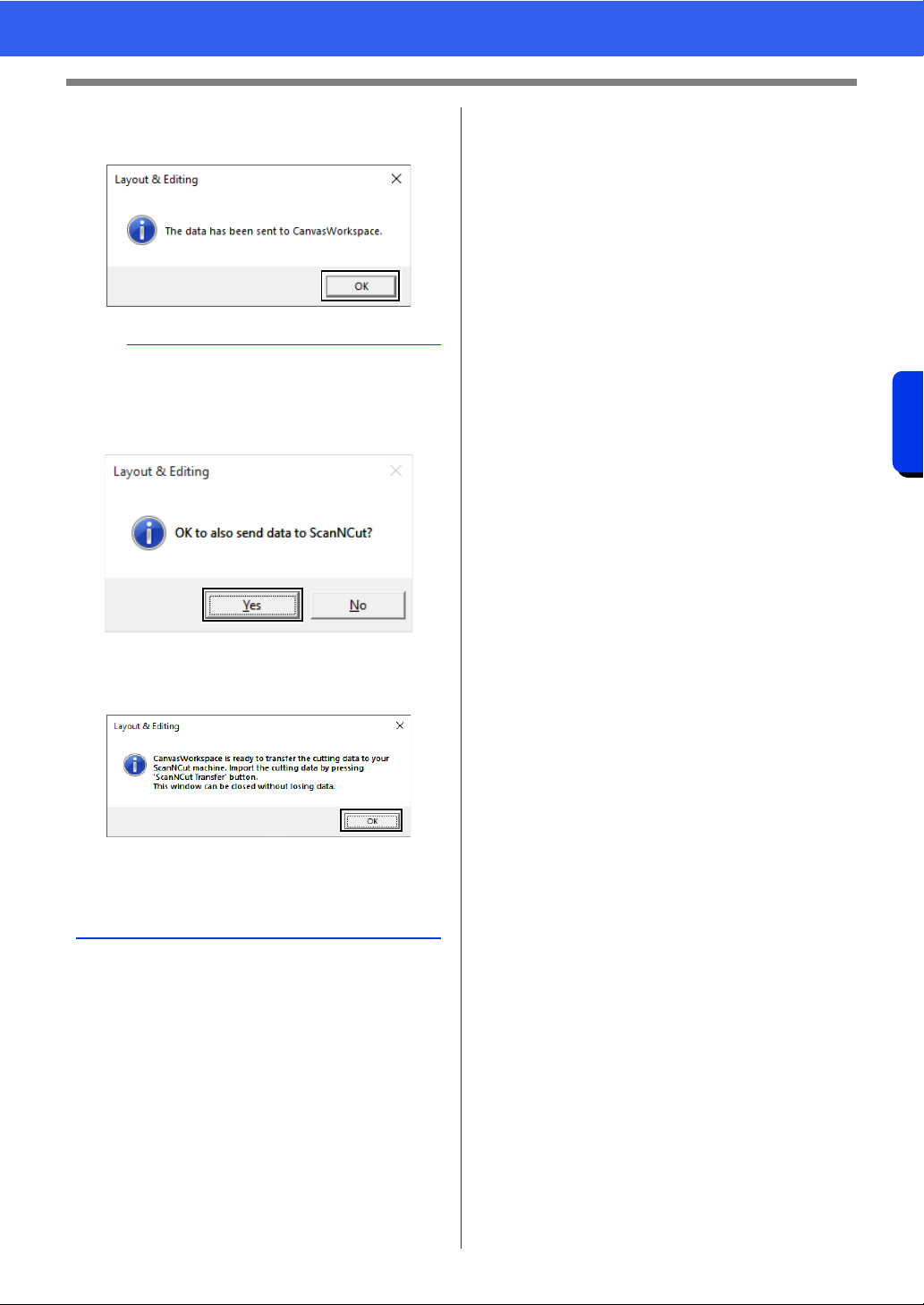
242
Compatibility with ScanNCut (Brother cutting machine)
Tutorial 11:Sending an FCM File to CanvasWorkspace
4 When the transfer is finished, the following
message appears. Click [OK].
5 The transferred pattern appears in
CanvasWorkspace.
*For details on opening a transferred pattern
in CanvasWorkspace, refer to the Help for
CanvasWorkspace.
• The pattern is named as
“fromPED_yyyymmddhhmm”
automatically.
b
• If you have registered your ScanNCut machine
(wireless network models only) with your
CanvasWorkspace account, the following
message appears.
• To also send the pattern to your ScanNCut
machine, click [Yes], and then click [OK] again
when the following message appears.
• Then, touch the Transfer button on ScanNCut to
import the sent pattern.
• To not send the pattern to your ScanNCut
machine, click [No].
Loading ...
Loading ...
Loading ...