Loading ...
Loading ...
Loading ...
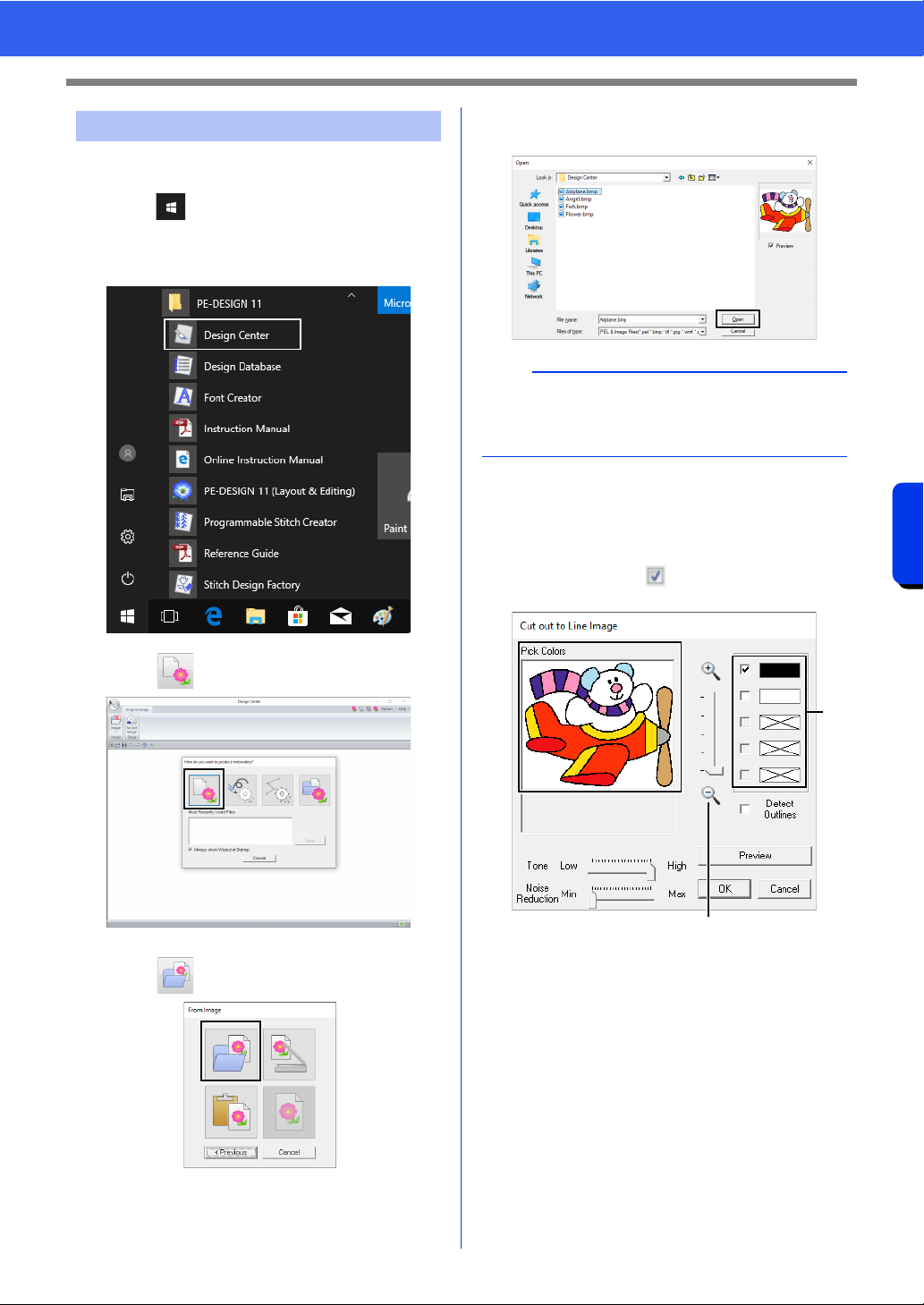
250
Design Center
Basic Design Center Operations
■ Extract outlines from an image
1 Click .
2 Click [Design Center] under the title [PE-
DESIGN 11] in the screen.
3 Click .
4 Click .
5 Select the desired image file, and then click
[Open].
6 In the image displayed in the [Pick Colors]
window, select the colors to be used for the
outlines (embroidery lines).
The selected color appears in a box on the
right side, and appears in the check box
to show that the color is selected.
a The desired color can be selected more
easily if the [Zoom] slider is used to
enlarge the image.
b If a color other than that for the outline
was selected, clear the check box beside
the color to deselect it.
Step 1 Original Image Stage
a
Airplane image is located at:
Documents (My documents)\PE-DESIGN
11\Sample\Design Center.
a
b
Loading ...
Loading ...
Loading ...