Loading ...
Loading ...
Loading ...
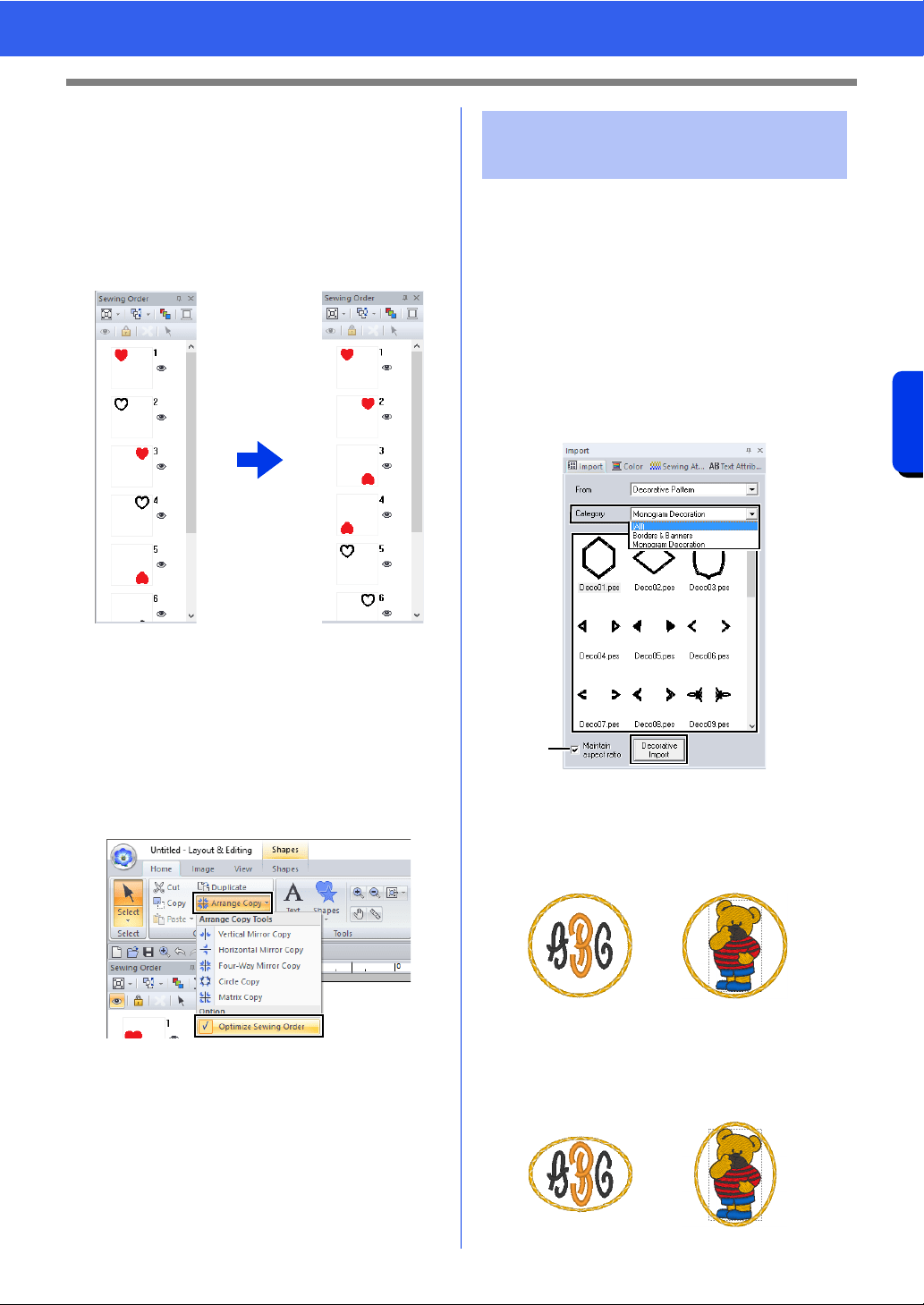
46
Editing Embroidery Designs
Basic Layout & Editing Operations
■ Optimizing the sewing order
(color sort)
Before using an [Arrange Copy] tool, optimizing the
sewing order adjusts the sewing order of the
patterns created with the [Arrange Copy] tool in
order to reduce the number of thread color changes.
1 Select the pattern(s), and then click the
[Home] tab.
2 Click [Arrange Copy] in the [Clipboard]
group, and then click [Optimize Sewing
Order] so that the check mark appears.
3 Perform the Arrange Copy operation.
A decorative pattern can be added to selected
embroidery pattern.
1 Select the pattern(s).
2 Display the [Import] pane, and select
[Decorative Pattern] from the [From]
selector.
3 Select a category from the [Category]
selector, select the desired decorative pattern
from the list, and then click [Decorative
Import].
a Maintain aspect ratio
When the check box is selected
The original height-to-width proportion of
the added decorative pattern is
maintained.
When the check box is cleared
The height-to-width proportion of the
decorative pattern changes with the
height-to-width proportion of the selected
embroidery pattern.
[Optimize Sewing
Order] not selected
[Optimize Sewing
Order] selected
The sewing order is the
order in which patterns
are created.
Patterns will be sewn so
that those with the same
thread colors will be
connected.
Adding a decorative
pattern
a
Loading ...
Loading ...
Loading ...