Loading ...
Loading ...
Loading ...
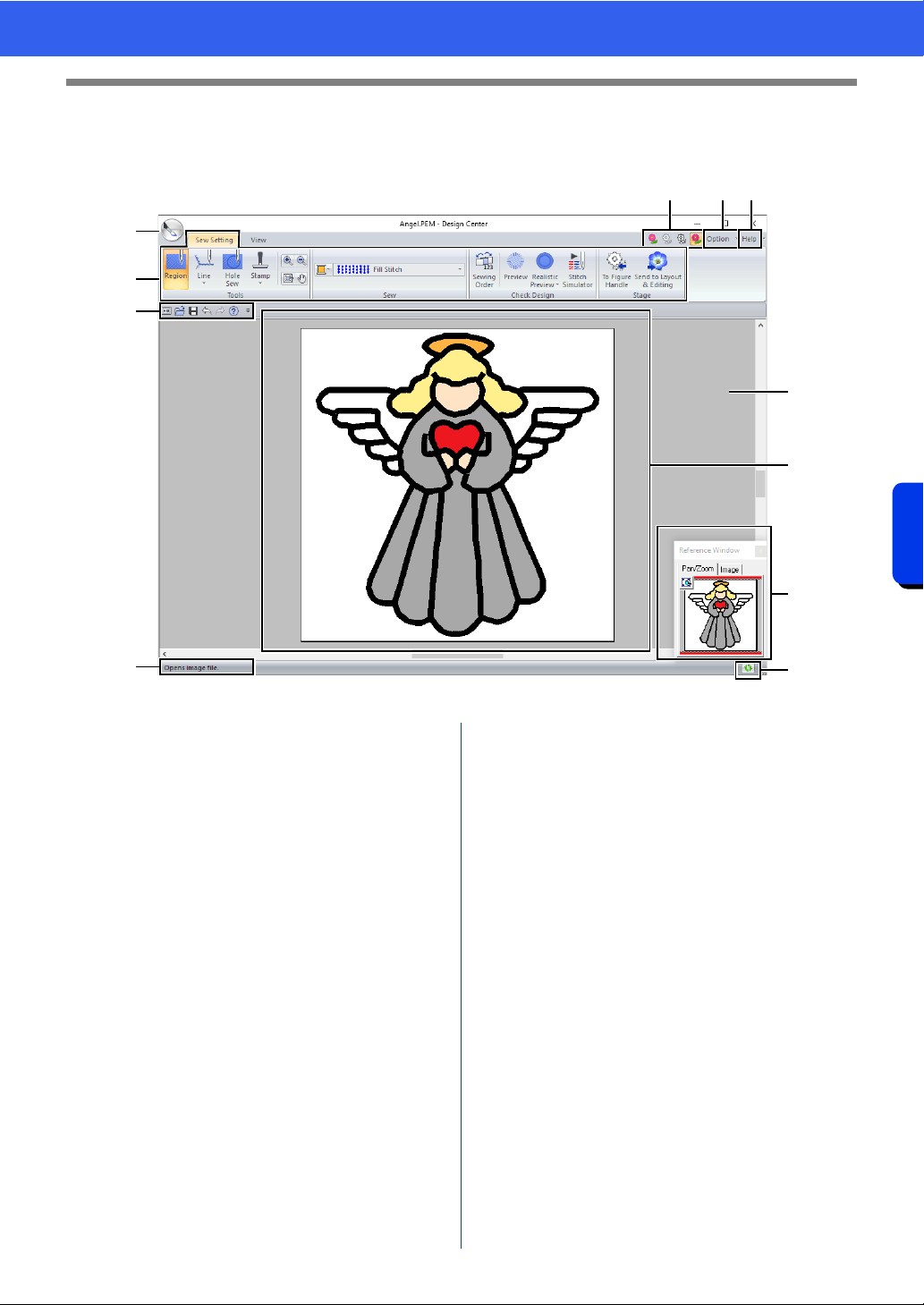
259
Design Center
Design Center Window
Design Center Window
a Application button
b Ribbon
c Quick Access Toolbar
d Stage button
Indicates the current stage. Click to move
to a different stage.
e Option button
f Help button
g Reference Window
Displays all outlines and patterns in the
work area, giving you an overview while
you work on a detailed area.
cc "Viewing outlines in the Reference
Window" on page 266
h Design Page
i Work area
j Status Bar
k Refresh Window button
cc "Understanding Windows" on page 13
d ef
a
j
g
k
h
i
b
c
Loading ...
Loading ...
Loading ...