Loading ...
Loading ...
Loading ...
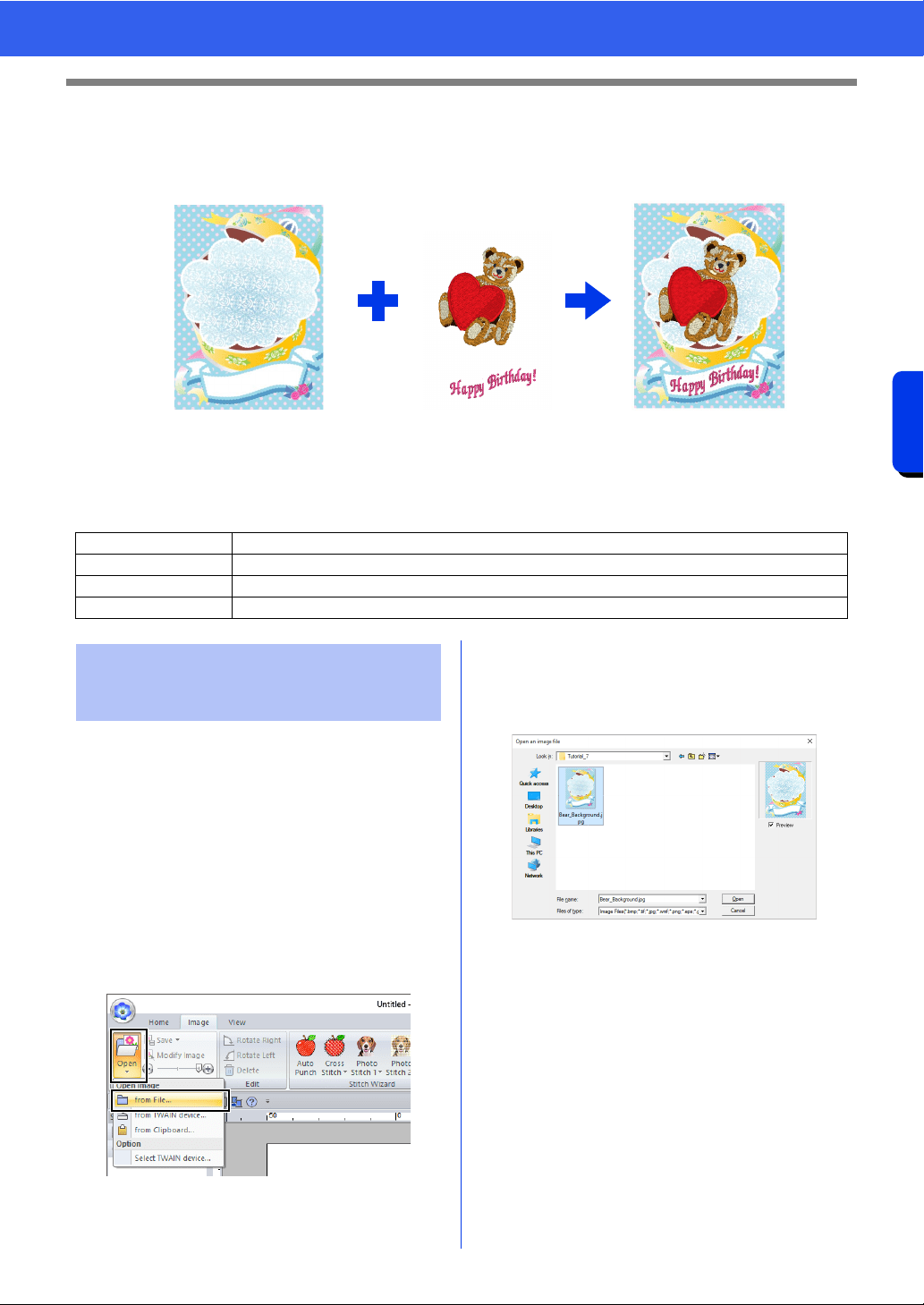
167
Creating Embroidery Patterns Using Images
Tutorial 7: Print and Stitch
Tutorial 7: Print and Stitch
In this example, we will create a design that combines embroidery and an image.
1 Print the background image on fabric.
2 Embroider
The sample file for this tutorial is located at Documents (My documents)\PE-DESIGN 11\Tutorial\Tutorial_7.
For this example, we will use the gift box image
(Bear_Background.jpg) and the embroidery pattern
of the bear (tutorial_7_Bear.pes).
1 Start up Layout & Editing.
Specify a Design Page size of 130 × 180 mm.
cc "Specifying the Design Page Settings" on
page 16
2 Click the [Image] tab.
3 Click [Open] in the [Image] group, and then
click [from File].
4 Import the file [Bear_Background.jpg].
Select the file Bear_Background.jpg in the
folder [Documents (My documents)\PE-
DESIGN 11\Tutorial\Tutorial_7].
cc "Importing Image Data" on page 163.
5 Display the [Import] pane.
Step 1 Creating a design combined with a background image
Step 2 Printing the background image
Step 3 Printing the positioning sheet
Step 4 Embroidering
1
2
Step 1 Creating a design
combined with a
background image
Loading ...
Loading ...
Loading ...